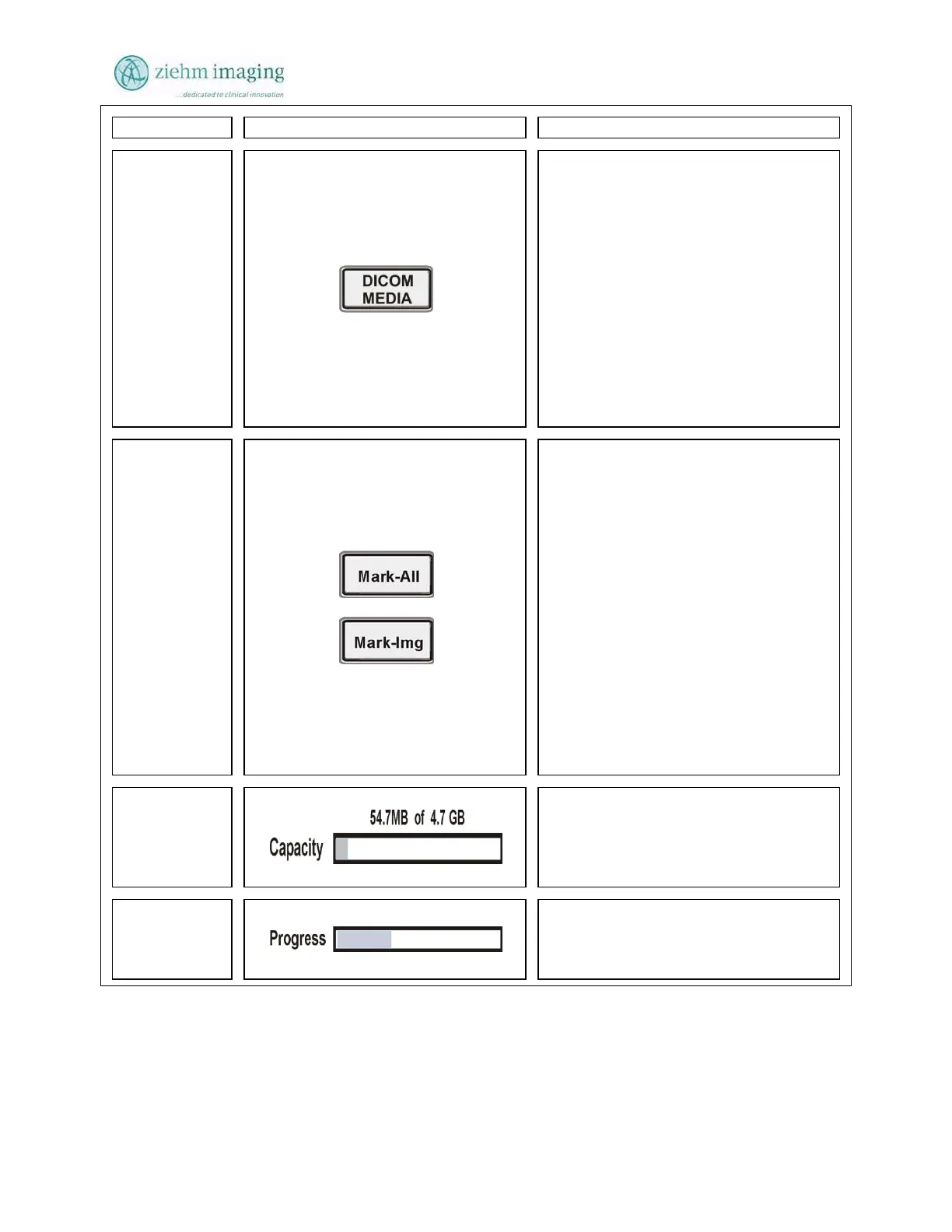Section 10.0
MAN 06–0017H
ZIEHM QUANTUM User’s Manual Page 150 of 220
Control No. Symbol(s) Description
Button 12
DICOM Media
The DICOM media button allows the
user/operator to select all images (still,
Cine, DSA) and export them as a standard
DICOM image format.
In the Case of DSA and Cine image
sequences they will be exported as an
image sequence that can be reviewed using
the Ziehm DICOM viewer.
The DICOM Viewer will be exported
whenever the DICOM Media image format
is selected.
Button 13
Mark-All
Allows user to select all the images in a
patient file with one button.
Select a patient that has already been
marked the press the Mark-All button
again to remove all the image marks in the
patient file.
Mark Image
Press the Mark Image button to mark the
image for exporting.
Select and image already marked then
press the mark image buttons again to
remove the image mark for export.
If an image is not marked it will not be
exported to the USB, DICOM or DVD
devices.
Button 14
Capacity Indicator
the Capacity indicator provides the user
with the ability to determine what can fit
on to a given memory device. USB
memory or DVD disk.
Button 15
Progress Indicator
The progress indicator gives the user an
indication of the progress of writing to the
USB or DVD