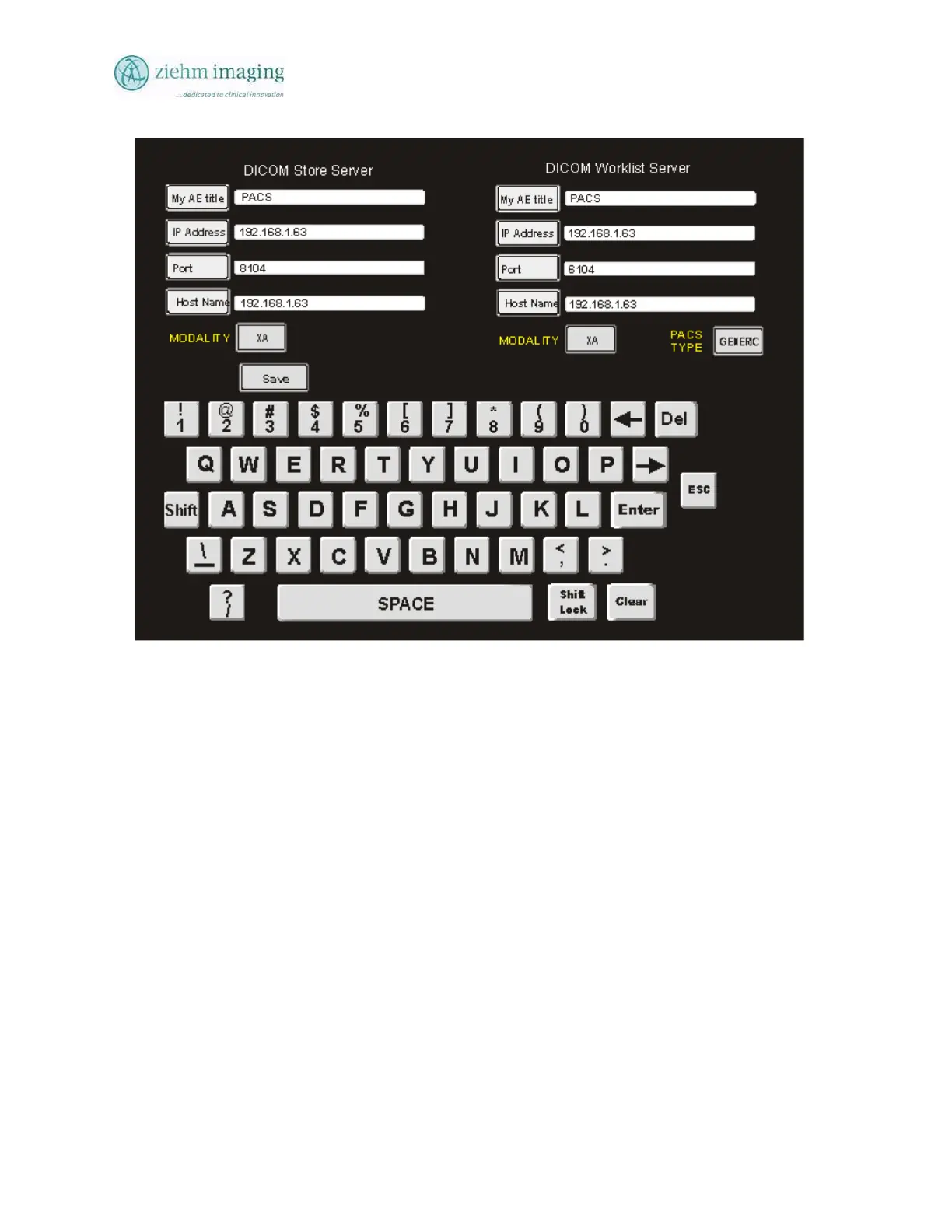Section 10.0
MAN 06–0017H
ZIEHM QUANTUM User’s Manual Page 160 of 220
All AE, IP, Port, Host names, Modality and Pacs Type are just examples in this manual the actual
values for each must be obtained from the Information Technologies department of the facility
and then entered accordingly.
To enter and set up DICOM services please contact your “Ziehm Imaging, Inc. Service
Representative” for details and to schedule the installation and testing of the DICOM
settings.
Fig 10.10: Example of the DICOM 2 Screen