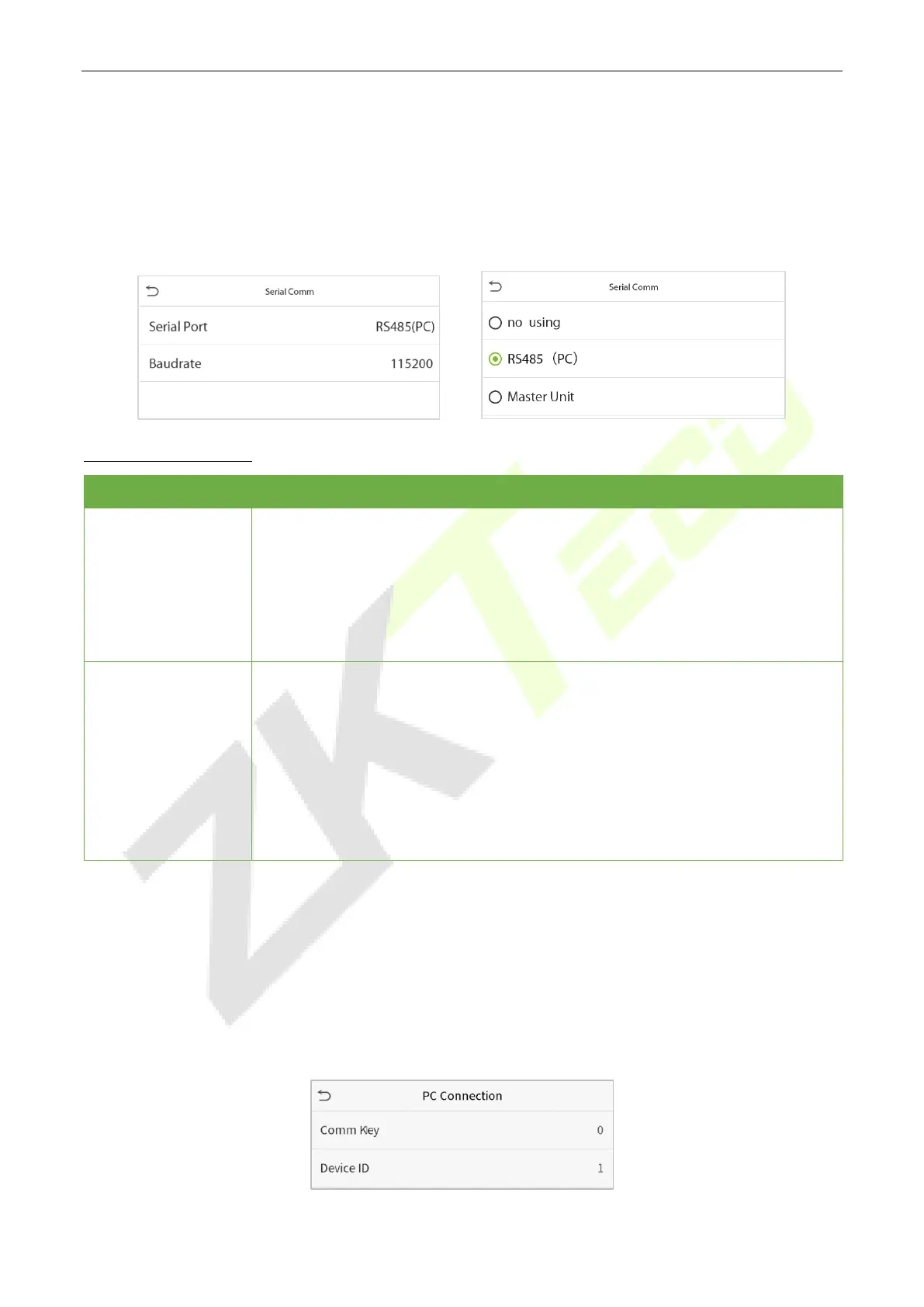SpeedFace-V5L [TI]
User Manual
Page | 40 Copyright©2020 ZKTECO CO., LTD. All rights reserved.
Serial Comm 7.2
Serial Comm function facilitates to establish communication with the device through a serial port (/RS485/
Master Unit).
Tap Serial Comm. on the Comm. Settings interface.
Function Description
Serial Port
Disable: Do not communicate with the device through the serial port.
RS485(PC): Communicates with the device through RS485 serial port.
Master Unit: When RS485 is used as the function of “Master unit”, the device
will act as a master unit, and it can be connected to RS485 fingerprint & card
reader.
Baud Rate
The rate at which the data is communicated with PC, there are 4 options of baud
rate: 115200 (default), 57600, 38400, and 19200.
The higher is the baud rate, the faster is the communication speed, but also the
less reliable.
Hence, a higher baud rate can be used when the communication distance is
short; when the communication distance is l
ong, choosing a lower baud rate
would be more reliable.
PC Connection 7.3
Comm Key facilitates to improve the security of data by setting the communication between the device
and the PC. Once the Comm Key is set, its connection password must be provided before the device gets
connected to the PC software.
Tap PC Connection on the Comm. Settings interface to configure the communication settings.
