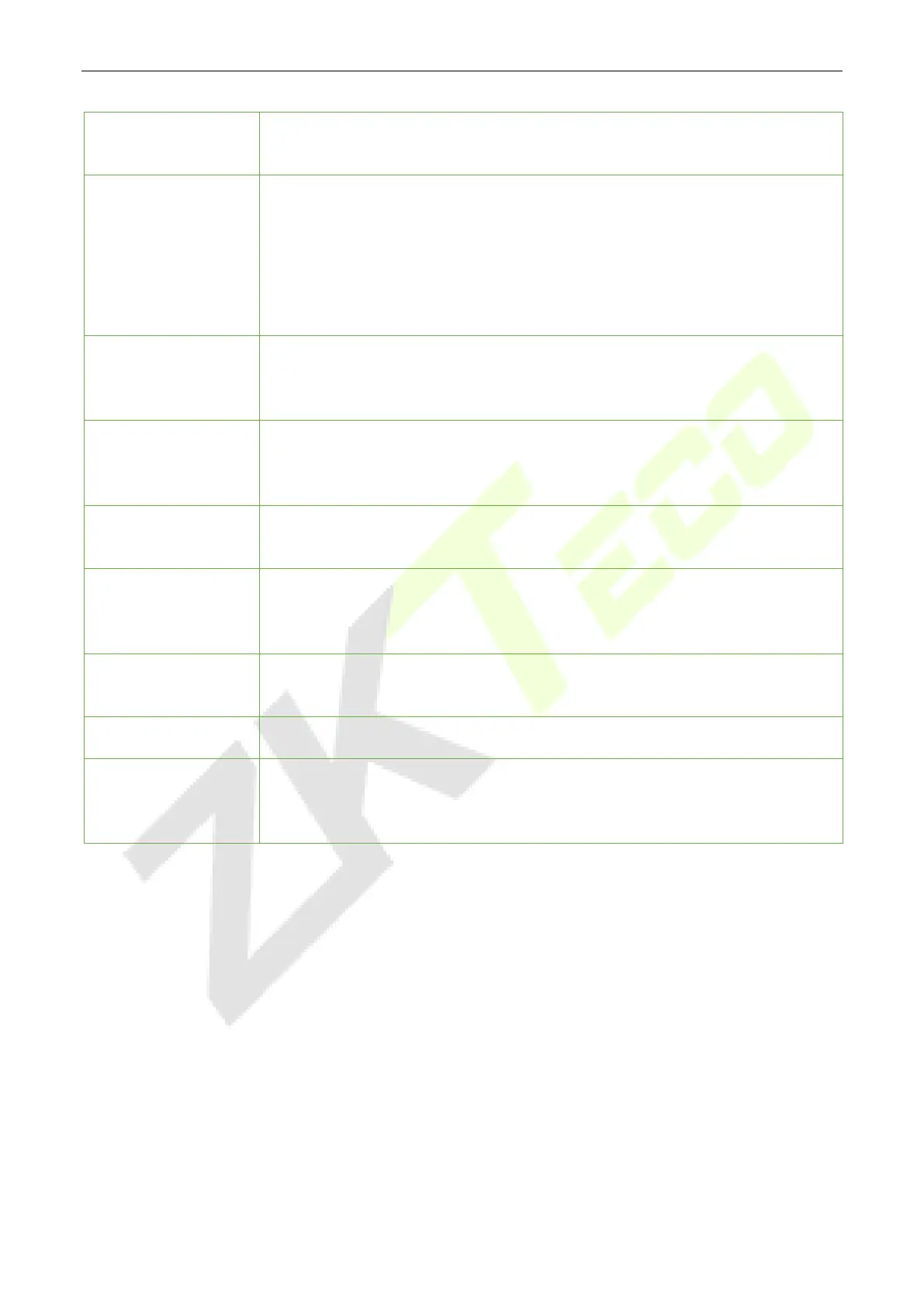SpeedFace-V5L [TI]
User Manual
Page | 53 Copyright©2020 ZKTECO CO., LTD. All rights reserved.
LED Light Triggered
Threshold
This value controls the on and off of the LED light. The larger the value, the
more frequently the LED light will be turned on.
Motion Detection
Sensitivity
It is to set the value for the amount of change in a camera’s field of view, which
is known
as potential motion detection that wakes up the terminal from
standby to the comparison interface.
The larger the value, the more sensitive the system would be, i.e. if a larger
value is set, the comparison interface is much easier and the motion detection
frequently triggered.
Live Detection
Detecting the spoof attempt using visible light images to determine if the
provided biometric source sample is really a person ( a live human being) or
false representation.
Live Detection
Threshold
Facilitates to judge whether the captured visible image is really a person (a live
human being). The larger the value, the better the anti-spoofing performance
using visible light.
Anti-counterfeiting
with NIR
Using near-
infrared spectra imaging to identify and prevent fake photos and
videos attack.
WDR
Wide Dynamic Range (WDR), which balances light and extends image visibility
for surveillance videos under high contrast lighting scenes and improves object
identification under bright and dark environment.
Anti-flicker Mode
It is u
sed when WDR is turned off. This helps reduce flicker when the device’s
screen flashes at the same frequency as the light.
Face Algorithm
Facial algorithm related information and pause facial template update.
Notes
Improper adjustment of the exposure and quality parameters may severely
affect the performance of the device. Please adjust the exposure parameter
only under the guidance of the after-sales service personnel of our company.
Process to modify the Face Recognition Accuracy
• On the System interface, tap on Face and then toggle to enable Anti-Spoofing using NIR to set the
anti-spoofing.
• Then, on the Main Menu, tap Auto-Test > Test Face and perform the face test.
• Tap three times for the scores on the right upper corner of the screen, and the red rectangular box
appears to start adjusting the mode.
• Keep one arm distance between the device and the face, and recommended not to move the face in
wide range.
