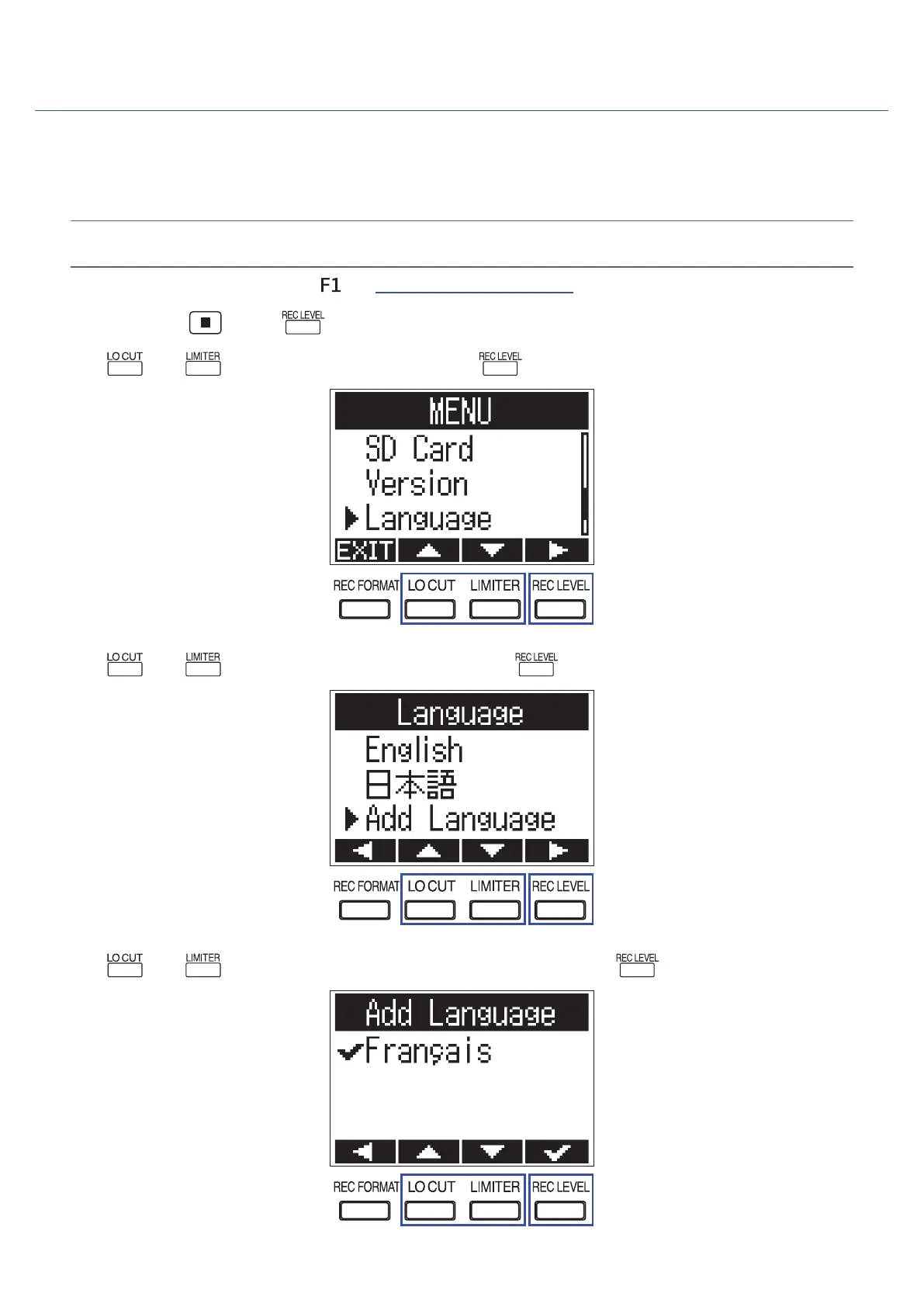Adding languages
In addition to Japanese and English, various display languages can be added.
1.
Copy the le for the language you want to add to the root directory on a microSD card.
HINT
Download language les from the ZOOM website (www.zoom.co.jp).
2.
Insert the microSD card into the (
→
"Inserting microSD cards")
3.
While pressing , press to open the MENU screen.
4.
Use and to select "Language", and press .
5.
Use and to select "Add Language", and press .
6.
Use and to select the language you want to add, and press .
14