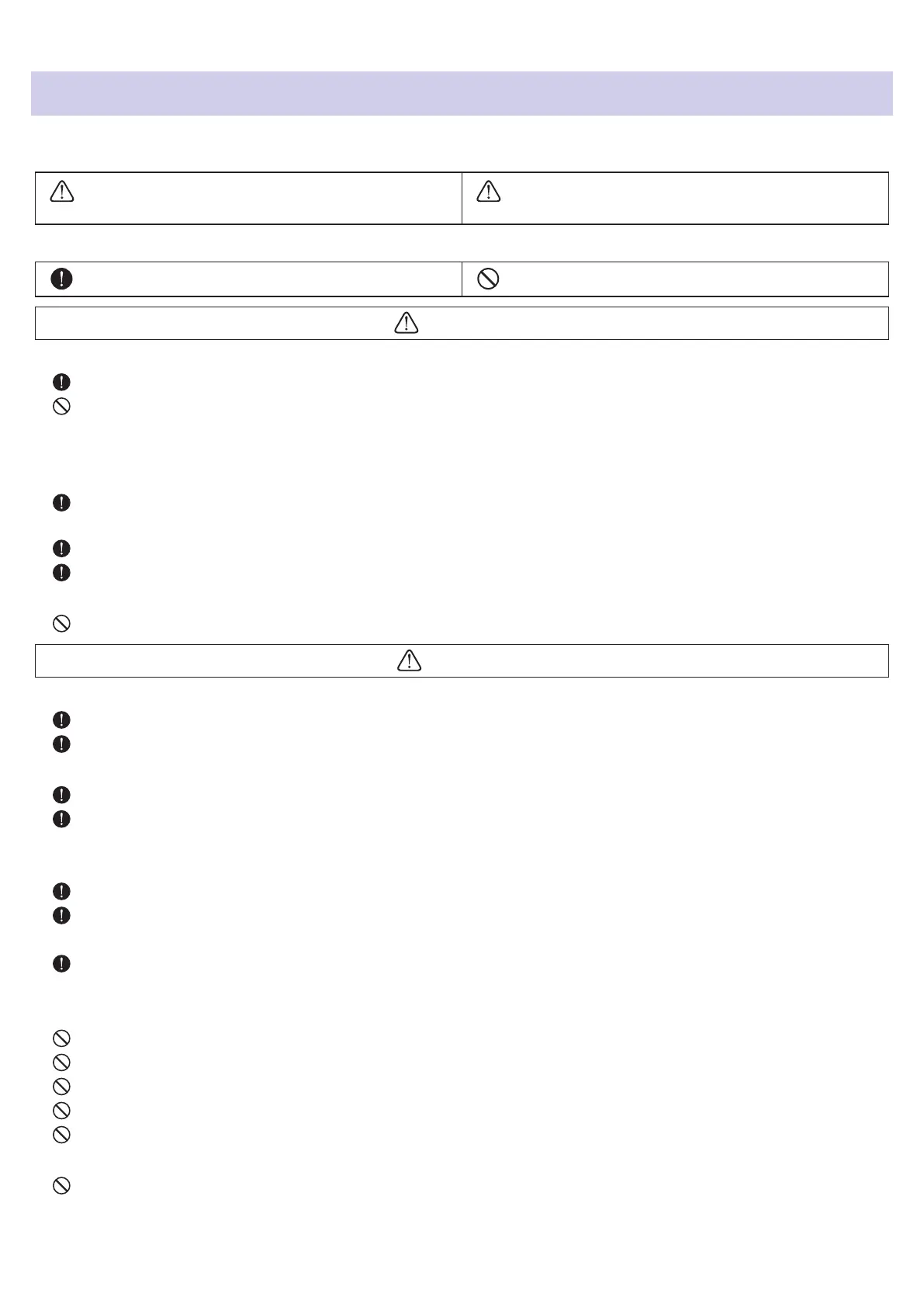Usage and Safety Precautions
In this operation manual, symbols are used to highlight warnings and cautions that you must read to prevent
accidents. The meanings of these symbols are as follows.
WARNING
Something that could cause serious injury or
death
CAUTION
Something that could cause injury or damage to
the equipment
Other symbols used
An action that is mandatory An action that is prohibited
WARNING
■
Operation using an AC adapter
Never use any AC adapter other than a ZOOM AD-17.
Do not do anything that could exceed the ratings of outlets and other electrical wiring equipment.
Beforeusingtheequipmentinaforeigncountryorotherregionwheretheelectricalvoltagediers,alwayscon-
sult with a shop that carries ZOOM products and use the appropriate AC adapter.
■
Operation with batteries
Use 2 commercially-available AAA batteries (alkaline dry cell batteries, NiMH batteries or lithium dry cell batter-
ies).
Carefully study the warning indications of the batteries before use.
Always keep the battery cover closed during use.
■
Alterations
Do not open the case or modify the product.
CAUTION
■
Product handling
Do not drop, bump or apply excessive force to the unit.
Be careful not to allow foreign objects or liquids to enter the unit.
■
AC adapter handling
When disconnecting the power plug from an outlet, always pull on the plug itself.
Disconnect the power plug from the outlet when the unit will not be used for a long time and whenever there is
lightning.
■
Battery handling
Installbatterieswiththecorrect+/−orientations.
Usethespeciedbatteries.
Donotusenewandoldbatteriestogether.Donotusebatteriesofdierentbrandsortypestogether.
Remove the batteries when the unit will not be used for a long time.
Ifaleakoccurs,thoroughlywipethebatterycaseandbatteryterminalstoremovetheleakeduid.
■
Operating environment
Do not use in extremely high or low temperatures.
Do not use near heaters, stoves and other heat sources.
Do not use in very high humidity or where it could be splashed by water.
Do not use in places with frequent vibrations.
Do not use in places with much dust or sand.
■
Volume
Do not use at a loud volume for a long time.
1