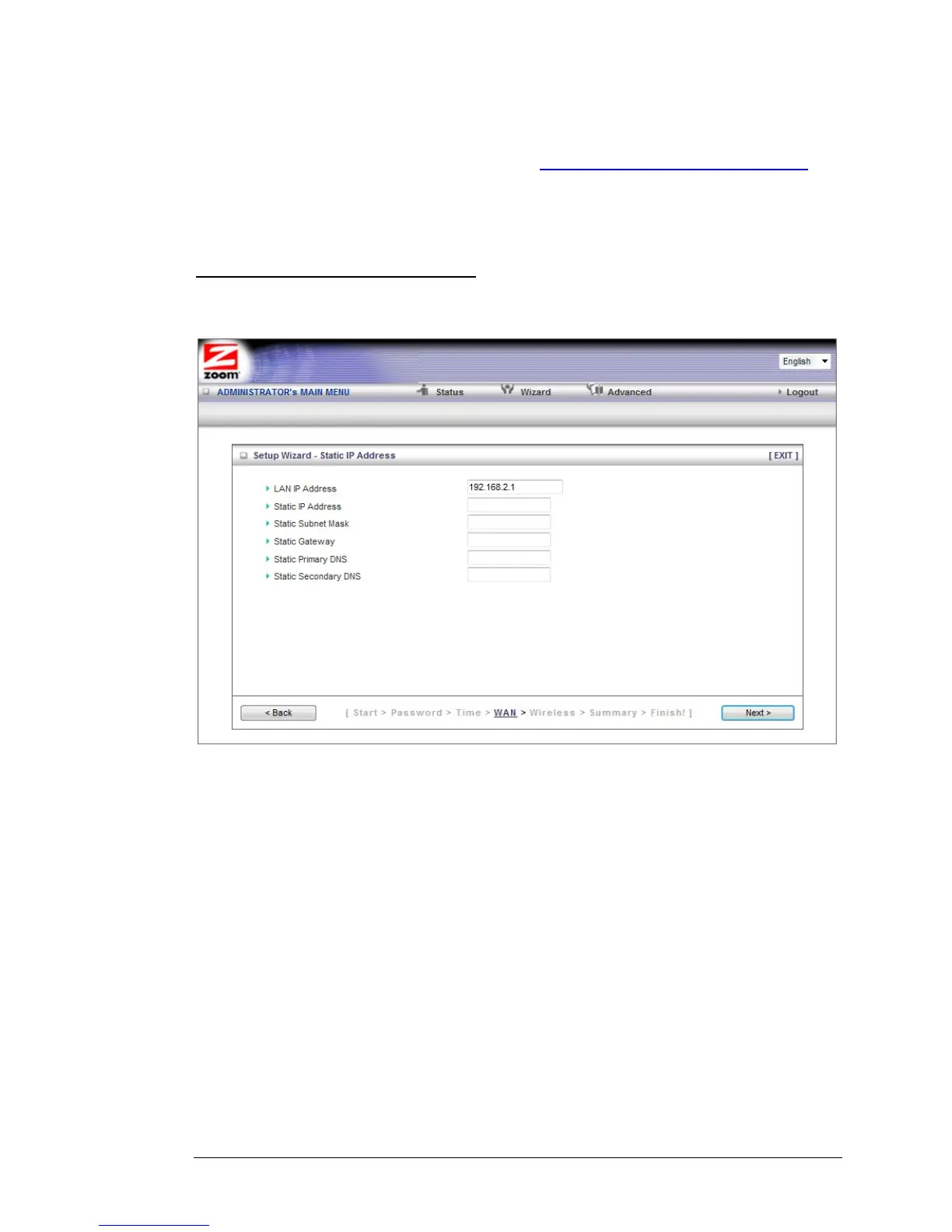mobile broadband modem as the backup to an ADSL or Cable modem,
you'll need to use the Configuration Manager's Advanced program to
configure this setup. Please refer to
Using your 3G modem as a backup on
page
44.) You should select your primary connection type using the Setup
Wizard. (To access the Setup Wizard, refer to page
12 for instructions.)
The relevant section immediately below depends on the WAN Type you selected.
Configuring the Static IP Address
The page shown below will only appear in the unlikely event that you select the Static
IP Address button on the Select WAN Type menu. Otherwise skip this section.
• LAN IP Address
This is the LAN IP Address of your router. Devices behind the router use this
address as their default gateway. Most users will not need to change this
address.
• Static IP Address
This is the IP address that is given to you by your service provider when you
sign up for a Static IP address. This address identifies your Wireless-N
Router when seen from the Internet.
• Static Subnet Mask
This is the router's subnet mask. Your service provider supplies this address.
• Static Gateway
This is the IP address of the ISP server. Your service provider supplies this
address.
Chapter 2: Using the Configuration Manager 15