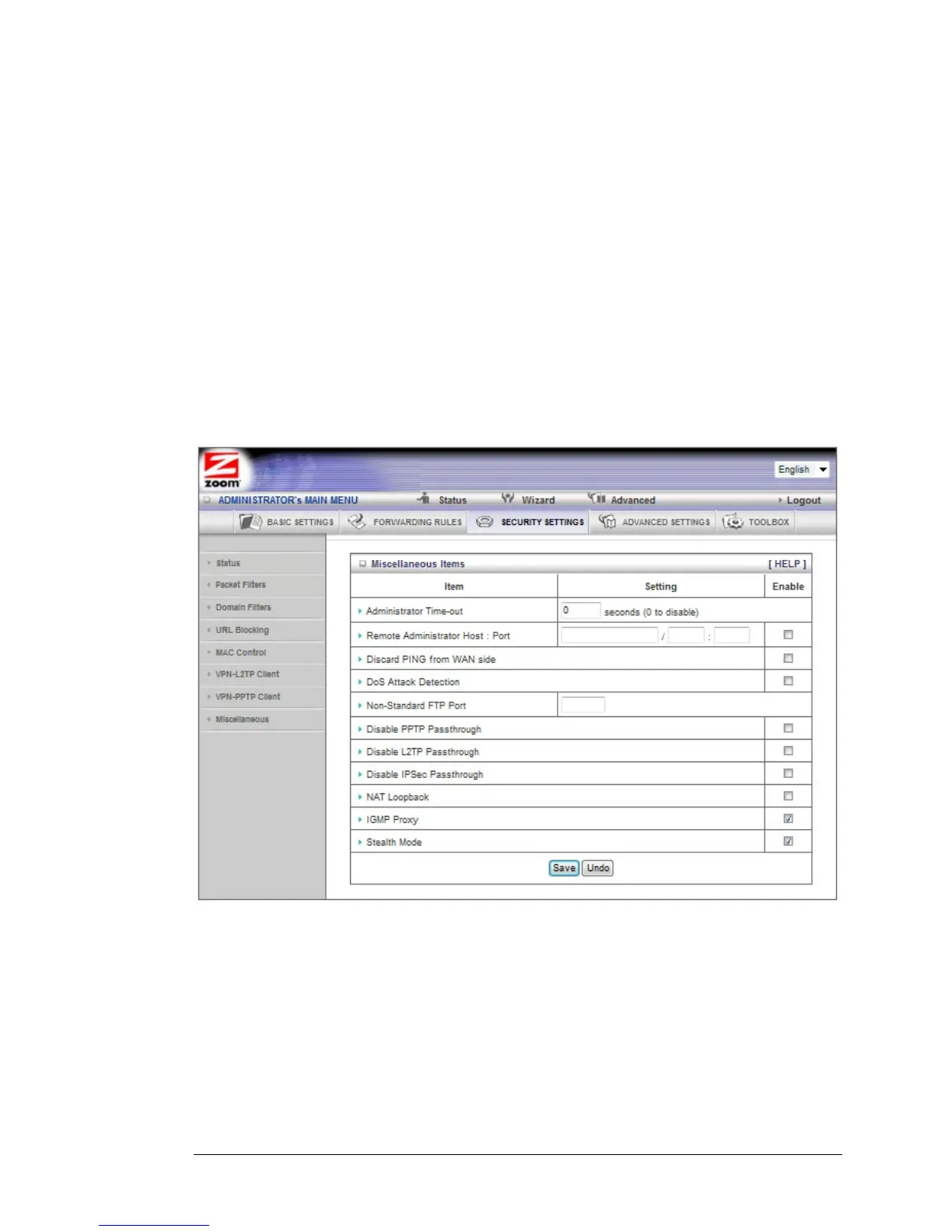Association control
Check Association control to specify which wireless clients can associate to
the wireless LAN. If a client is not allowed to associate to the wireless LAN,
then the client can't send or receive any data via this device. Choose allow or
deny to indicate which clients can associate to the wireless LAN. If selected,
the specified wireless client will obtain any radio connection to the access
point.
DHCP clients
Displays a list of computers that are currently connected to the router. Select
a client from the menu then copy to the selected ID. The client IP and MAC
addresses are written in the fields below the menus.
The Miscellaneous Page
You can use the Miscellaneous Items page to enable additional security features.
Please refer to the online help for details about each of the menu items.
60 Wireless-N Router User Manual