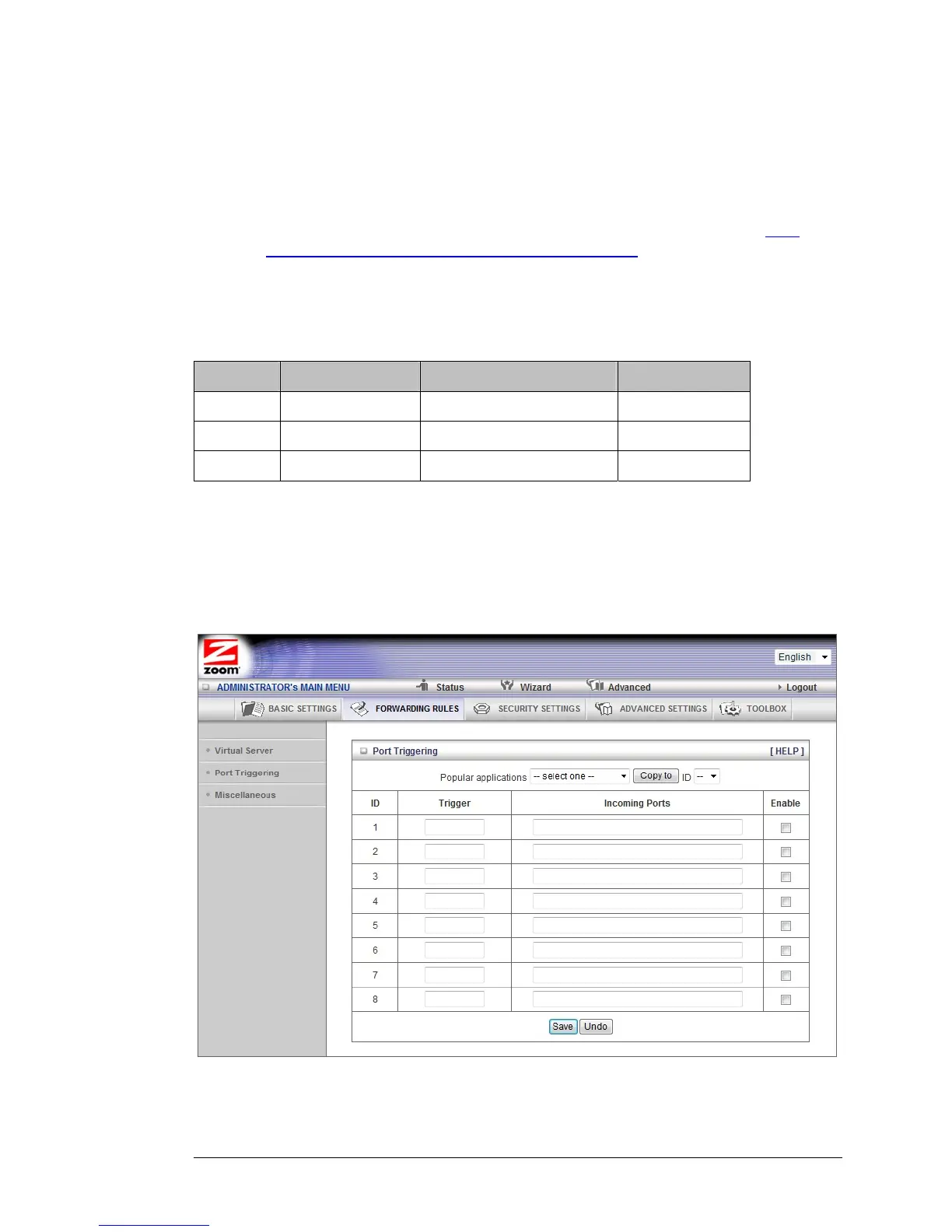Click to enable the Virtual Server
Use Rule#
You can enable your virtual server for certain periods of time by assigning it
a Rule #. You must first set up the appropriate Scheduling Rule. See
The
Schedule Rule and Schedule Rule Setting Pages on page 67 for more
information.
For example, if you have an FTP server (port 21) at 192.168.1.5, a Web server (port
80) at 192.168.1.6, and a game that requires port 5000 to be open at 192.168.1.7,
then you need, at minimum, to specify the following mapping.
ID Service Port Server IP Enable
1 21 192.168.1.5 Yes
2 80 192.168.1.6 Yes
3 5000 192.168.1.7 Yes
The Port Triggering Page
Port triggering opens an incoming port when your computer is using a specified
outgoing port for specific traffic. This provides a way for you to automate setting up a
Virtual Server with some applications. You can use the Port Triggering page to
configure which packets are allowed access.
Trigger
The outbound port number used by the application.
Chapter 5: Using the Configuration Manager’s Advanced Program 51
