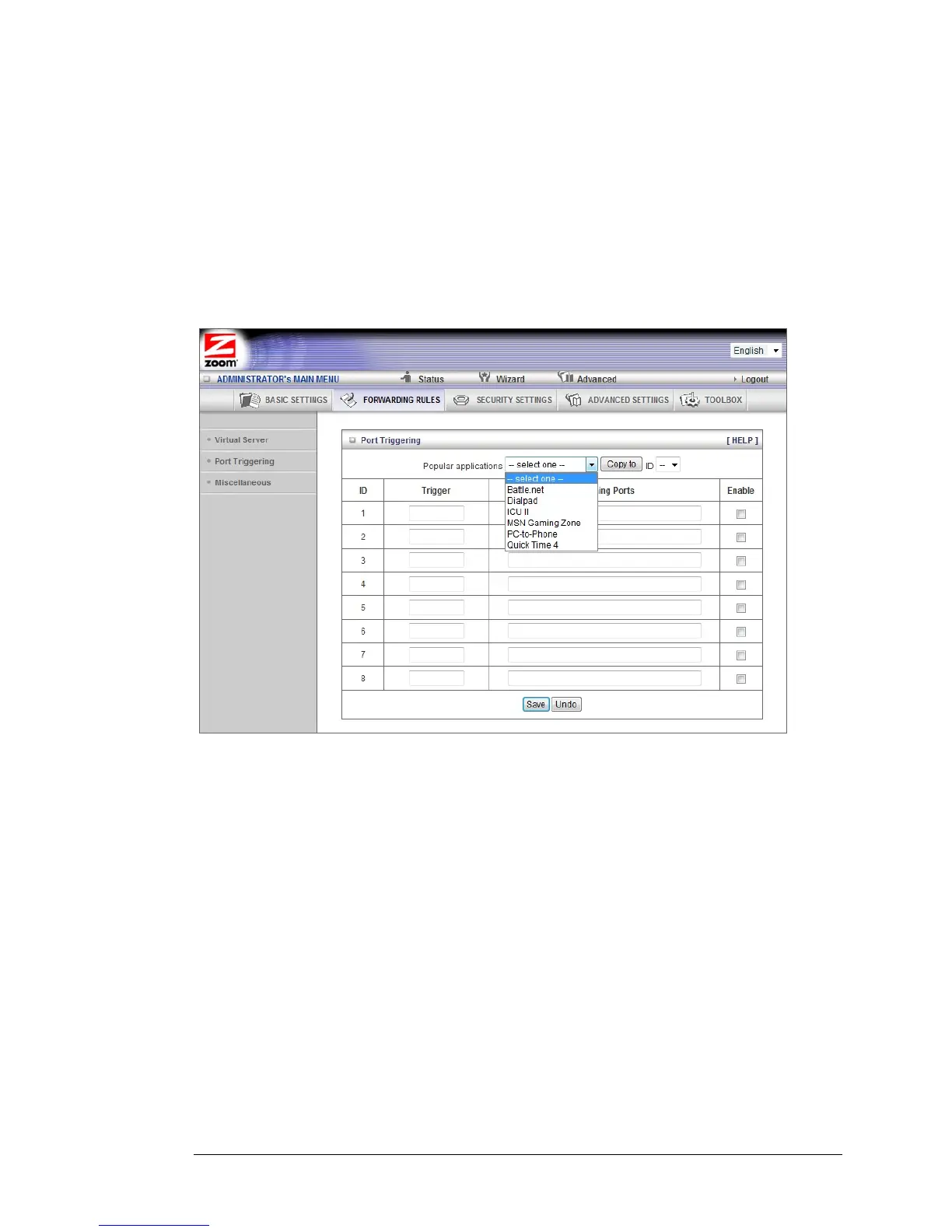Incoming Ports
When the trigger packet is detected on the outbound port, the inbound packets sent to
the specified port numbers are allowed to pass through the firewall.
Enable
Enables access for the specified application.
Popular applications
Provides a menu of applications from which to choose.
Select an application and click Copy to to add the application to your list.
Click Save to store your selection or Undo to remove the entry.
52 Wireless-N Router User Manual