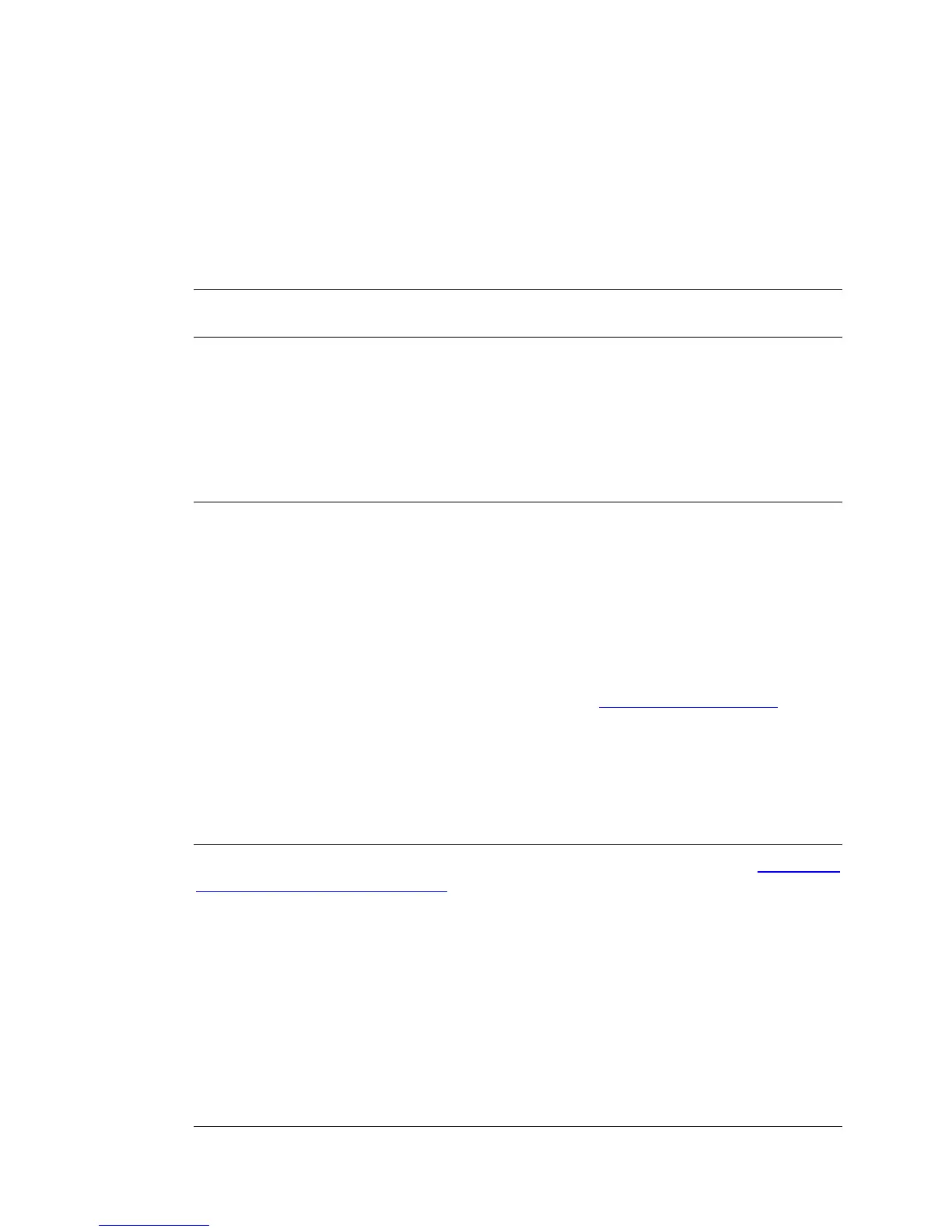1
Installing the Wireless-N Router
Package Contents
The package contains the Zoom Wireless-N Router, an RJ-45 Ethernet cable, a 5V
1.2A Power adapter, a Quick Start installation flyer, and a CD that contains additional
documentation and warranty information.
If anything is missing or damaged, please contact Zoom Customer Support or
whoever provided the Wireless-N Router.
System Requirements
Any DSL or cable modem or modem/router that has an Ethernet port should work with
the Wireless-N Router. The Wireless-N Router also works with many but not all
mobile broadband USB modems and tethering-enabled smartphones. For an
up-to-date list of modems and smartphones known to be compatible with the
Wireless-N Router and/or to download the latest firmware, please go to
www.zoomtel.com/router/comp. We attempt to support all popular mobile
broadband (such as LTE, 4G, 3G) USB modems and tethering-enable smartphones,
but this is challenging because new ones are introduced almost every day. If you’d
like to let us know about a mobile broadband modem or smartphone that is
incompatible with the router, please send an email to
3Gcomp@zoomtel.com
Some Zoom Wireless-N Router users will chooses to use their mobile broadband
modem as a backup to their DSL or cable modem. If the DSL or cable Internet
connection fails, the Router can be set up to automatically switch over to mobile
broadband for Internet access.
Connecting a DSL or Cable Modem to Your Router
If you wish to use the router with a DSL or Cable connection, please go to Chapter 2:
Using the Configuration Manager. If you wish to use the router with a mobile
broadband modem or tethered phone, please continue below.
Chapter 1: Installing the Wireless-N Router 5
