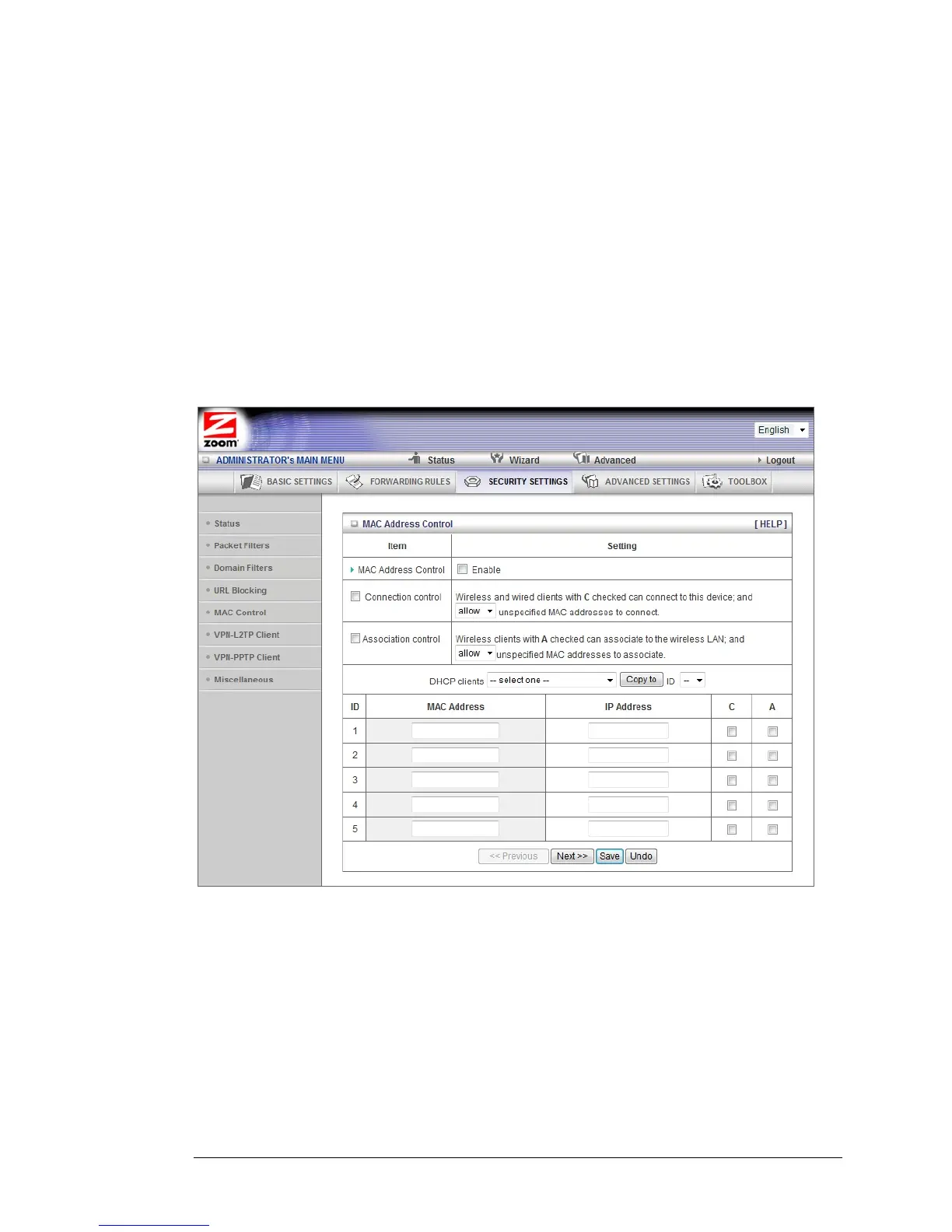example, if you set up blacklisting, you can use the pre-defined word, sex, to
block all website URLs that contain the pre-defined word, sex.
Enable
Click the checkbox to enable each rule.
The MAC Address Control Page
You can use the MAC Address Control page to provide an added layer of security to
your Wireless-N Router. MAC Address control is used to define connection and
association rights for clients whose IP and MAC addresses are specified. Click on the
HELP button page for a detailed explanation including examples for setting up MAC
address control.
MAC Address Control
Check Enable to enable MAC Address Control. All of the settings on this page
will take effect only if Enable is checked.
Connection control
Check Connection control to specify which wired and wireless clients can
connect to this device. If a client is denied a connection to this device, then
that client is also defined Internet access. Choose allow or deny to indicate
which clients can connect to this device.
Chapter 5: Using the Configuration Manager’s Advanced Program 59