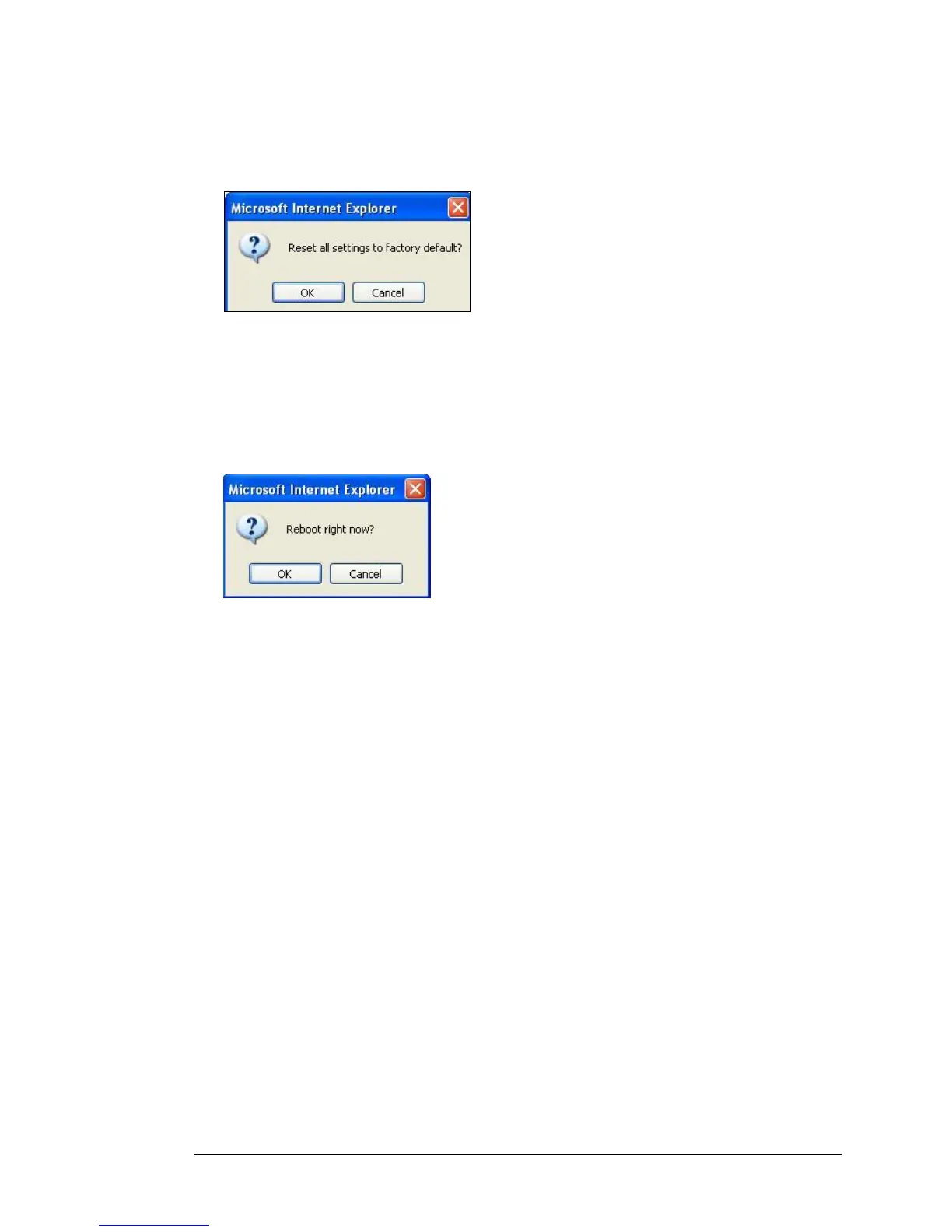The Reset to Default Dialog
You can reset the router to its factory settings by clicking the Reset to Default item from
the left pane of the Toolbox menu. The following dialog opens.
1 Click OK to reset the router.
We recommend that you back up and save your configuration first if you've made
changes and want a record of that configuration
The Reboot Dialog
You can reboot the router by clicking the Reboot item from the left pane of the Toolbox
menu. The following dialog opens.
1 Click OK to reboot the router.
72 Wireless-N Router User Manual