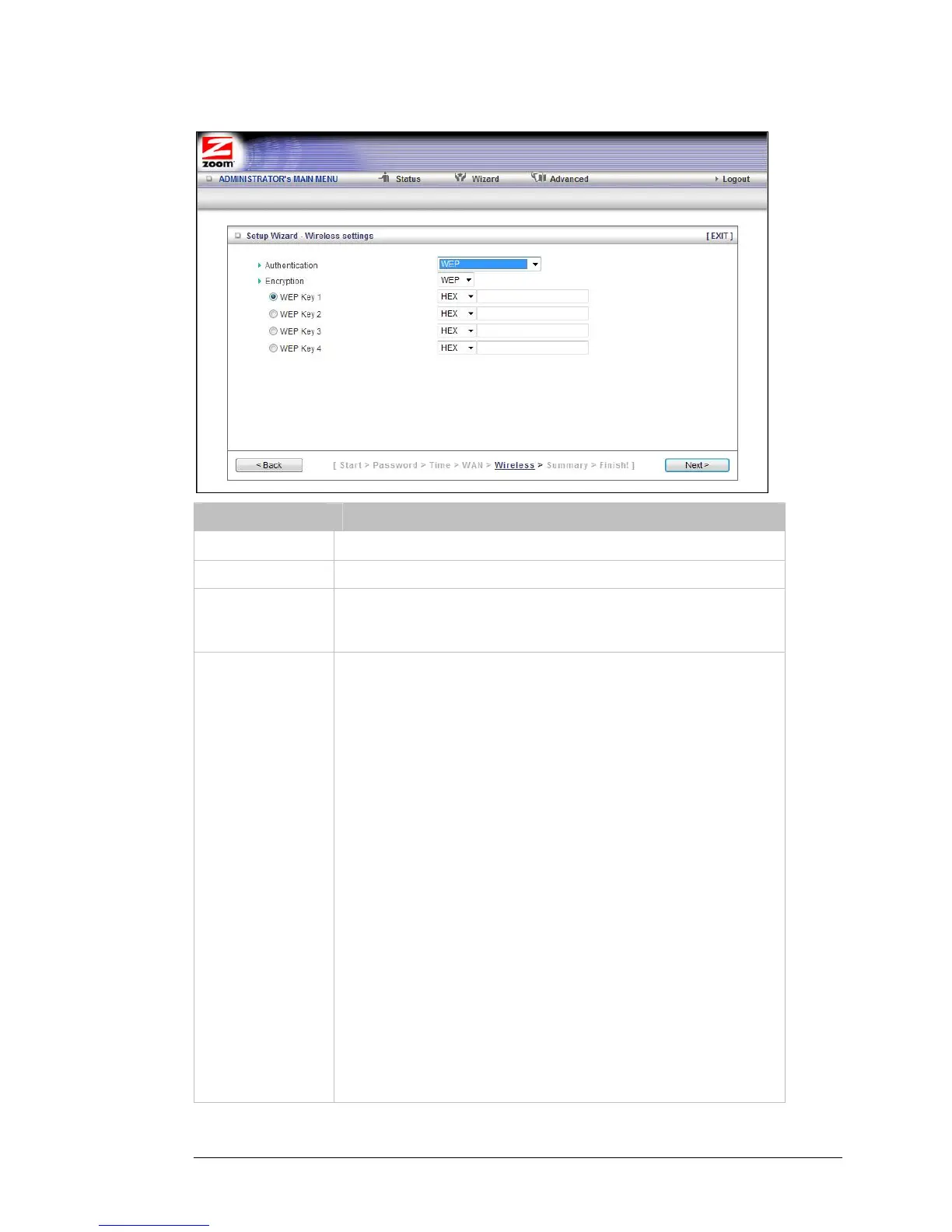expands, as shown in the following figure.
Field Entry
Authentication
Select WEP
Encryption
Select WEP
Encryption
WEP Key 1, 2, 3,
4
We recommend selecting HEX as the key format as Ascii keys
can have compatibility issues between different devices..
Encryption
WEP Key 1, 2, 3,
4
You can choose to either use WEP 128 bit encryption or WEP
64 bit encryption. The difference is 128 bit is more secure and
64 bit is faster. We recommend selecting 64 bit.
If you selected Hex format and you chose a 64-bit key length, 10
hexadecimal values are required. (Hexadecimal values include
the numbers 0-9 and the letters A-F) Write the 10-hexadecimal
key in the space below for future reference, and then enter it in
the Key 1 box.
— — — — — — — — — — — — —
If you selected Hex format and you chose a 128-bit key length,
26 hexadecimal values are required. (Hexadecimal values
include the numbers 0-9 and the letters A-F) Write the
26-hexadecimal key in the space below for future reference,
and then enter it in the Key 1 box.
— — — — — — — — — — — — —
— — — — — — — — — — — — —
If you selected ASCII format, and you chose a 64-bit key length,
5 ASCII characters are required. Write the 5-ASCII-character
Chapter 2: Using the Configuration Manager 25