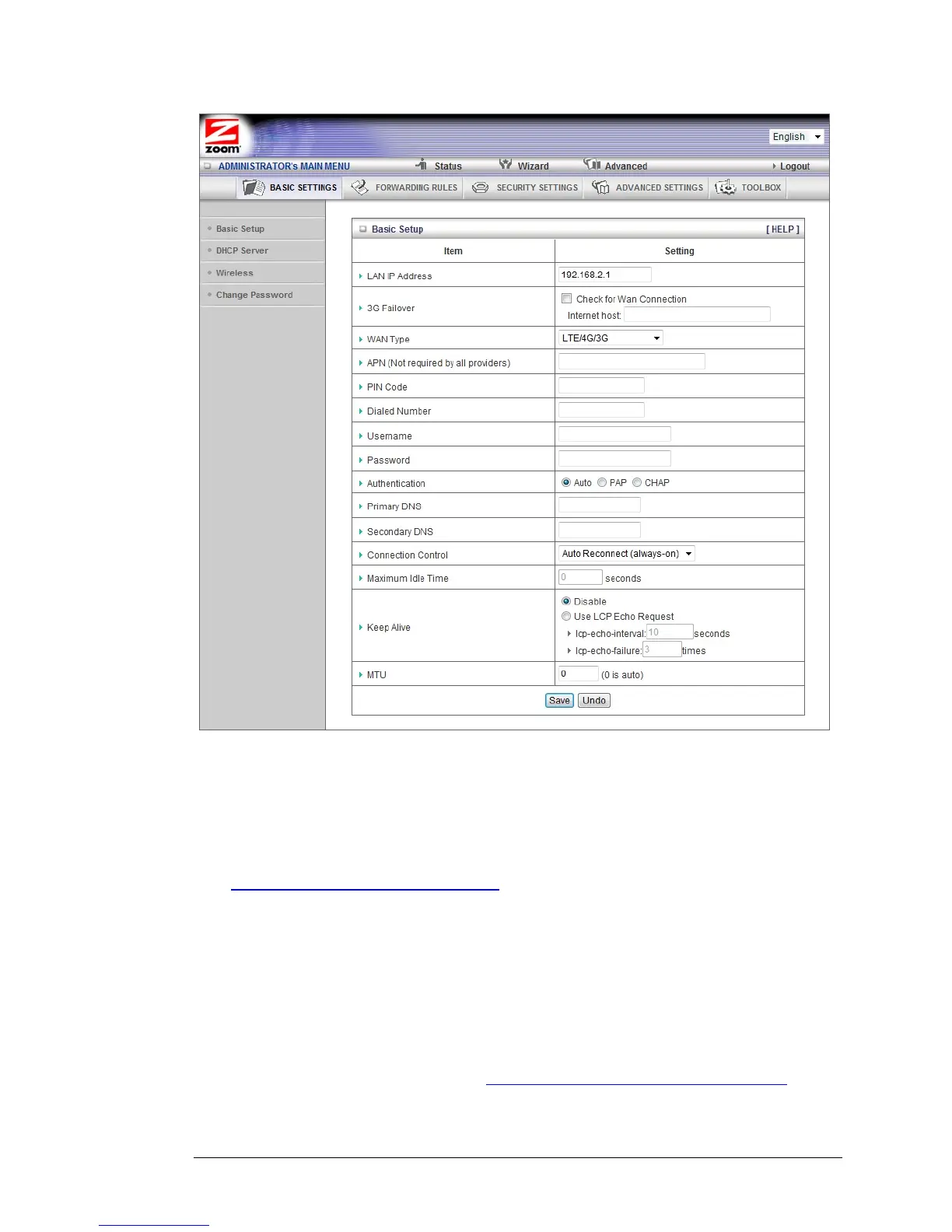LAN IP Address
The local IP address of the router.
192.168.2.1, by default. All wireless or wired
devices on your network must use the LAN IP address of your router as their
default gateway.
3G Failover
See
Using your 3G modem as a backup on page 44 for instructions on using 3G
Failover.
WAN Type
Set to
LTE / 4G / 3G, by default. You can choose another option from the
dropdown menu, based on the WAN connection type that your service
provider supports.
APN, PIN Code, Dialed Number, Username and Password
Identifiers assigned by some service providers, if needed. If you do not know
these values, please refer to
Appendix A: Mobile Broadband Settings for a
list of many wireless service providers’ settings. You may also want to refer
Chapter 5: Using the Configuration Manager’s Advanced Program 43