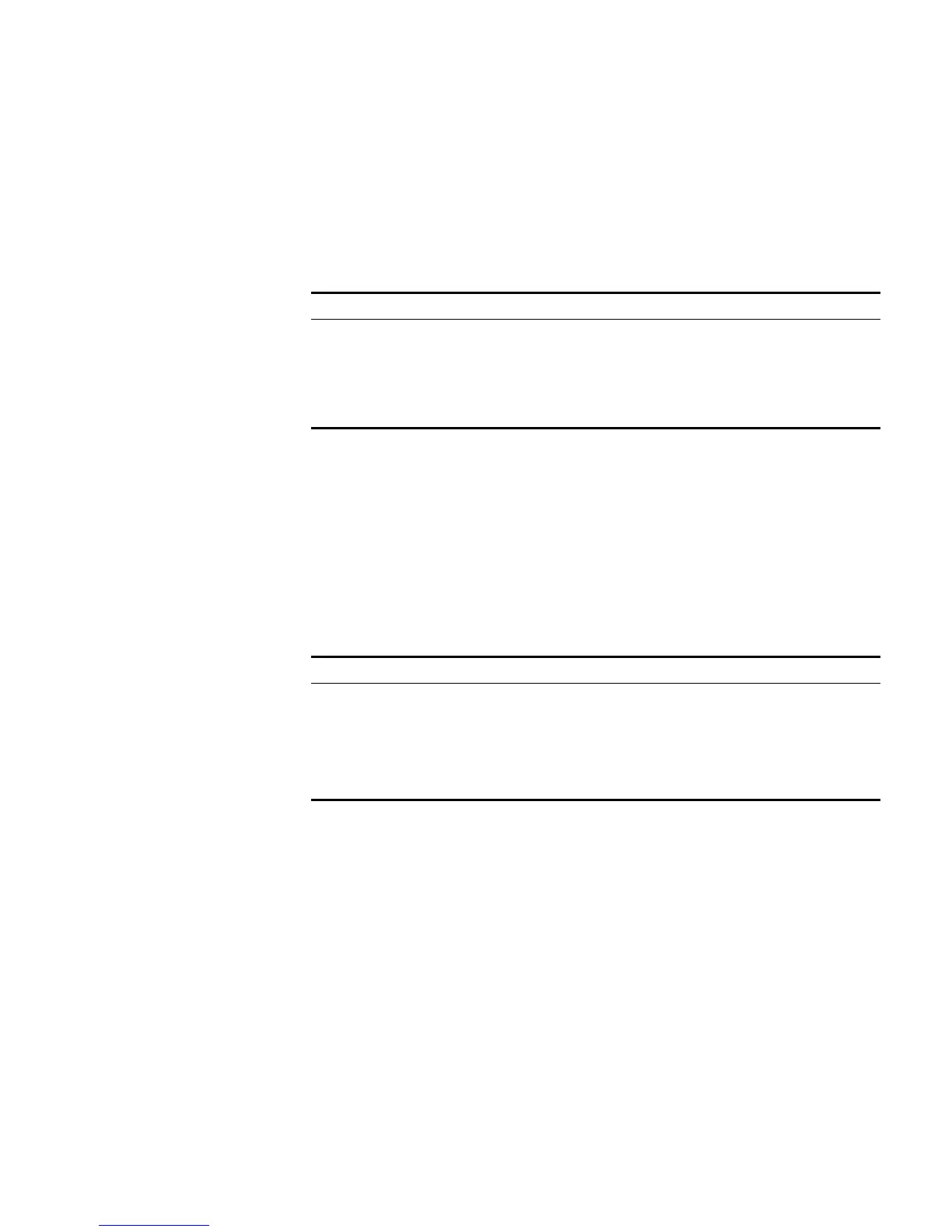Configuring MAC Address Table Management 135
Configuring a MAC
Address Entry
You can add, modify, or remove a MAC address entry, remove all MAC address
entries concerning a specific port, or remove specific type of MAC address entries
(dynamic or static MAC address entries).
You can add a MAC address entry in either system view or Ethernet port view.
Adding a MAC address entry in system view
c
CAUTION:
■ When you add a MAC address entry, the port specified by the interface
argument must belong to the VLAN specified by the vlan argument in the
command. Otherwise, the entry will not be added.
■ If the VLAN specified by the vlan argument is a dynamic VLAN, after a static
MAC address is added, it will become a static VLAN.
Adding a MAC address entry in Ethernet port view
c
CAUTION:
■ When you add a MAC address entry, the current port must belong to the VLAN
specified by the vlan argument in the command. Otherwise, the entry will not
be added.
■ If the VLAN specified by the vlan argument is a dynamic VLAN, after a static
MAC address is added, it will become a static VLAN.
Setting the Aging Time
of MAC Address Entries
Setting aging time properly helps effective utilization of MAC address aging. The
aging time that is too long or too short affects the performance of the switch.
■ If the aging time is too long, excessive invalid MAC address entries maintained
by the switch may fill up the MAC address table. This prevents the MAC
address table from being updated with network changes in time.
■ If the aging time is too short, the switch may remove valid MAC address
entries. This decreases the forwarding performance of the switch.
Tab le 90 Add a MAC address entry in system view
Operation Command Description
Enter system view system-view -
Add a MAC address entry mac-address { static |
dynamic | blackhole }
mac-address interface
interface-type
interface-number vlan vlan-id
Required
Tab le 91 Add a MAC address entry in Ethernet port view
Operation Command Description
Enter system view system-view -
Enter Ethernet port view interface interface-type
interface-number
-
Add a MAC address entry mac-address { static |
dynamic | blackhole }
mac-address vlan vlan-id
Required