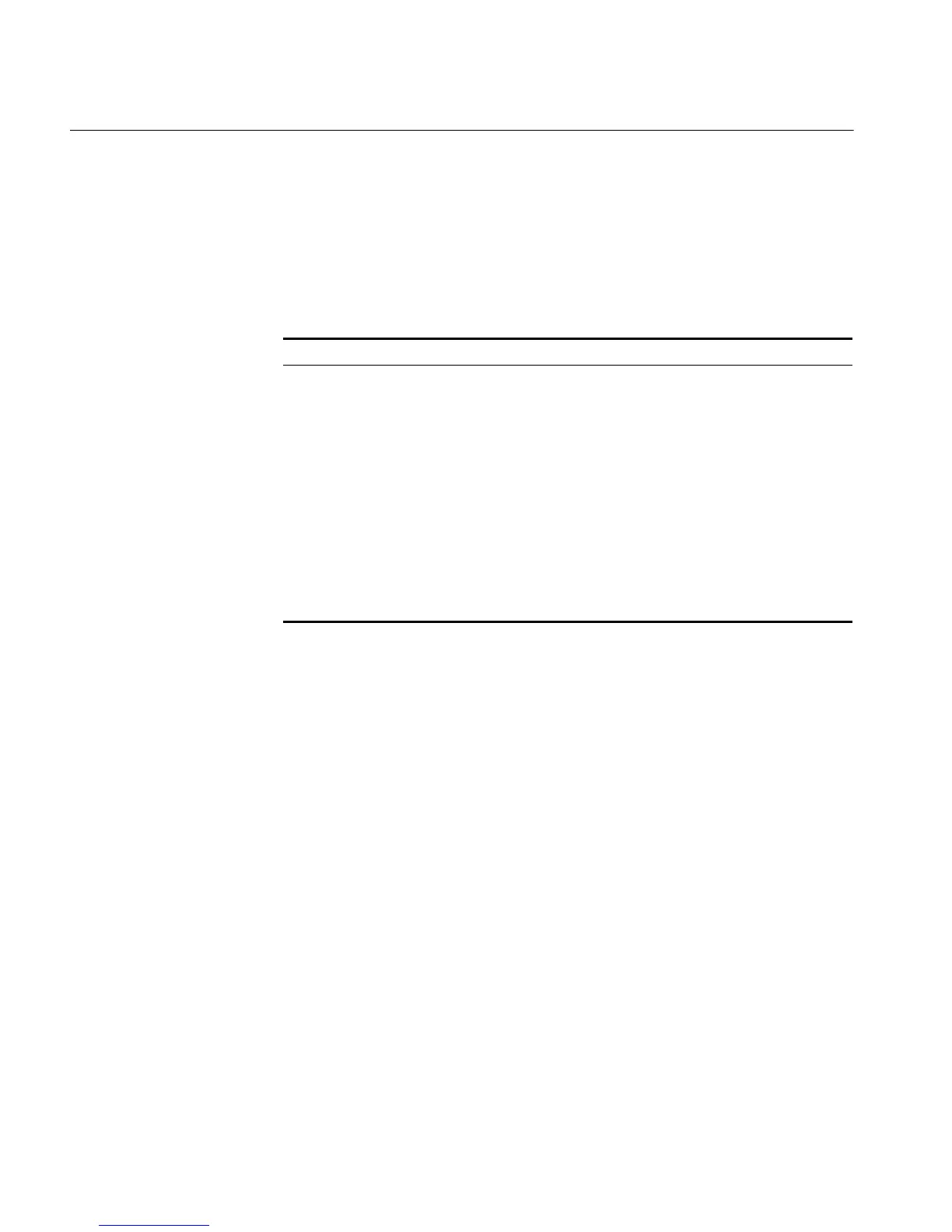56 CHAPTER 2: LOGGING INTO AN ETHERNET SWITCH
Logging in through
the Web-based
Network Management
System
A Switch 4210 has a Web server built in. It enables you to log into a Switch 4210
through a Web browser and then manage and maintain the switch intuitively by
interacting with the built-in Web server.
To log into a Switch 4210 through the built-in Web-based network management
system, you need to perform the related configuration on both the switch and the
PC operating as the network management terminal.
Establishing an HTTP
Connection
1 Ensure that an IP address is assigned to VLAN-interface 1 of the switch (VLAN 1 is
the default VLAN of the switch). See
“Telnetting to a Switch from a Terminal” for
related information.
2 Have available the user name and the password on the switch for the Web
network management user to log in. By default, the web interface user name is
"admin" and the password is left blank.
To create a web user name and password, you will need to access the switch via
the console port or telnet. This is an example of creating a Web user account with
the user name and password set to "admin" with level 3 priviledges.
<4210> system-view
[4210] local-user admin
[4210-luser-admin] service-type telnet level 3
[4210-luser-admin] password simple admin
3 Establish an HTTP connection between your PC and the switch, as shown in
Figure 21.
Tabl e 25 Requirements for logging into a switch through the Web-based network
management system
Item Requirement
Switch The web-based interface code is loaded onto the switch. This file
has a .web extension (e.g., s4p01_00c01.web) and can be found
in the file management system of the switch. It is loaded and
resident by default.
The VLAN interface of the switch is assigned an IP address, and
the route between the switch and the Web network
management terminal is reachable. (Refer to“IP Addressing
Configuration” on page 87 and “IP Performance Configuration”
on page 91.)
The user name and password for logging into the Web-based
network management system are configured.
PC operating as the
network management
terminal
Internet Explorer or another supported browser is available.
The IP address of the VLAN interface of the switch, the user
name, and the password are available.