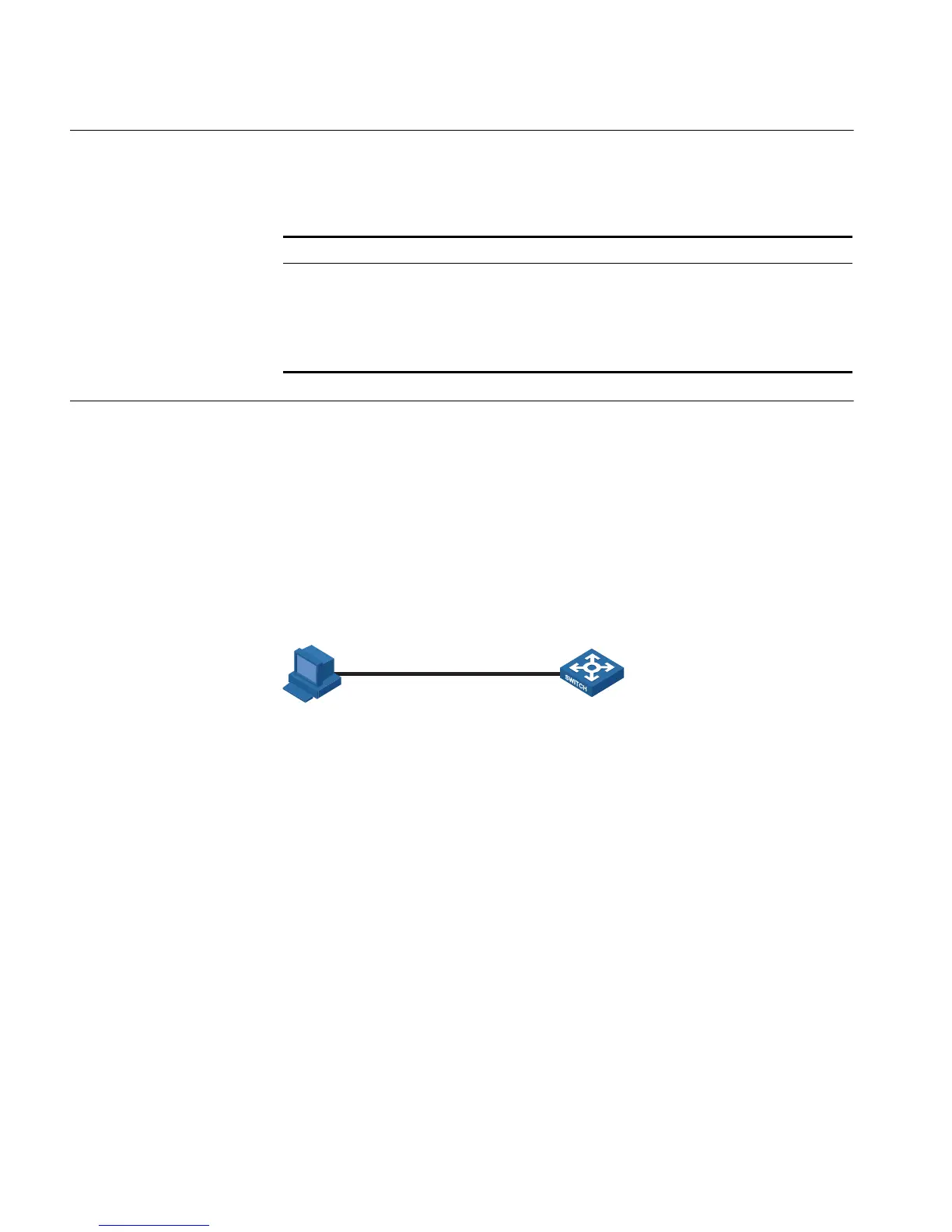90 CHAPTER 7: IP ADDRESSING CONFIGURATION
Displaying IP
Addressing
Configuration
After the above configuration, you can execute the display command in any view
to display the operating status and configuration on the interface to verify your
configuration.
IP Address
Configuration
Examples
IP Address Configuration
Example I
Network requirement
Assign IP address 129.2.2.1 with mask 255.255.255.0 to VLAN interface 1 of the
switch.
Network diagram
Figure 36 Network diagram for IP address configuration
Configuration procedure
# Configure an IP address for VLAN interface 1.
<4210> system-view
[4210] interface Vlan-interface 1
[4210-Vlan-interface1] ip address 129.2.2.1 255.255.255.0
Tabl e 50 Display IP addressing configuration
Operation Command Remarks
Display information about a
specified or all Layer 3
interfaces
display ip interface [
interface-type
interface-number ]
Available in any view
Display brief configuration
information about a specified
or all Layer 3 interfaces
display ip interface brief [
interface-type [
interface-number ] ]
PC Switch
Console Cable
