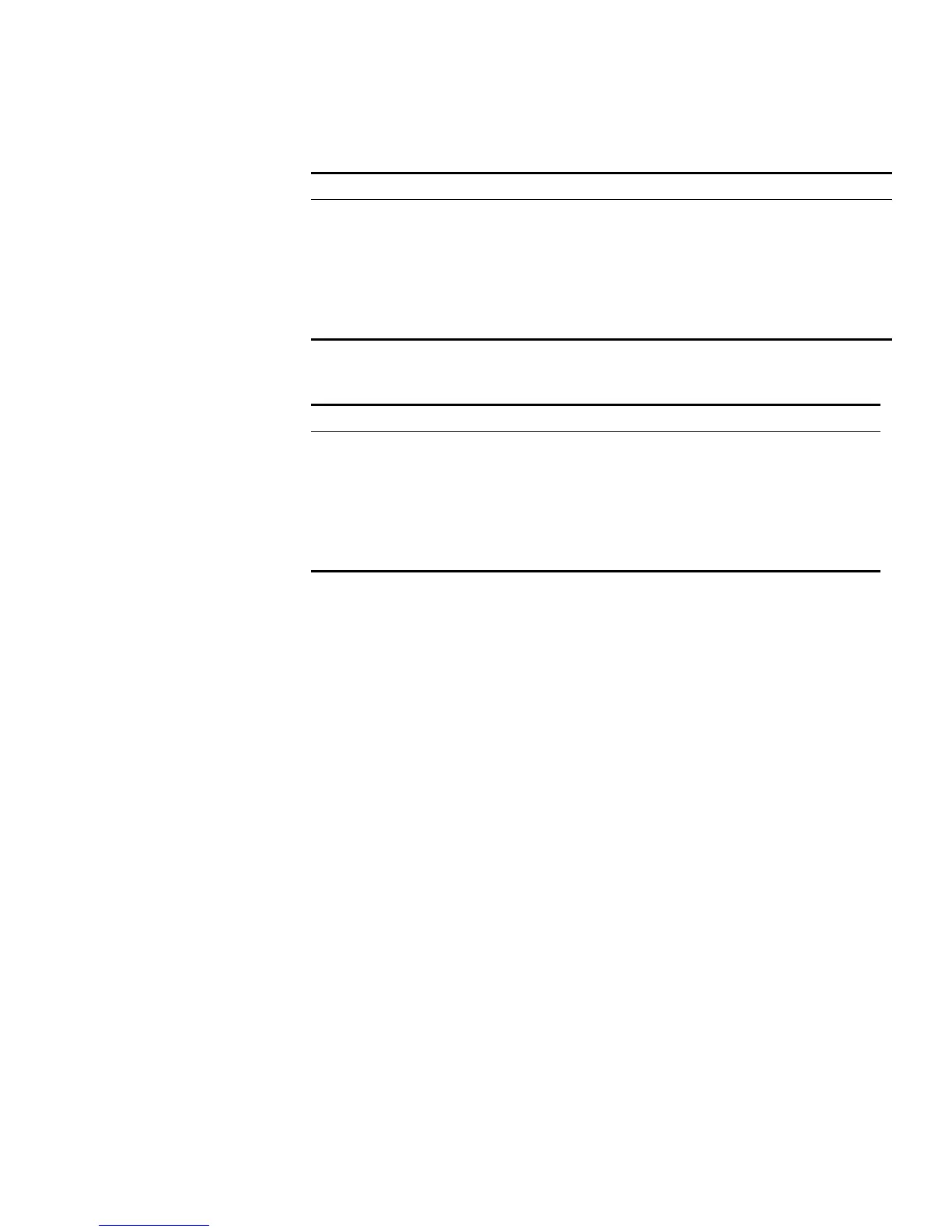IGMP Snooping Configuration 205
In Ethernet port view
In VLAN interface view
Configuring a Static
Router Port
In a network where the topology is unlikely to change, you can configure a port
on the switch as a static router port, so that the switch has a static connection to a
multicast router and receives IGMP messages from that router.
Tab le 154 Configure a static multicast group member port in Ethernet port view
Operation Command Remarks
Enter system view system-view -
Enter Ethernet port view interface interface-type
interface-number
-
Configure the current port as a
static member port for a
multicast group in a VLAN
multicast static-group
group-address vlan vlan-id
Required
By default, no port is configured
as a static multicast group
member port.
Tab le 155 Configure a static multicast group member port in VLAN interface view
Operation Command Remarks
Enter system view system-view -
Enter VLAN interface view interface vlan-interface
interface-number
-
Configure specified port(s) as
static member port(s) of a
multicast group in the VLAN
multicast static-group
group-address interface
interface-list
Required
By default, no port is configured as
a static multicast group member
port.