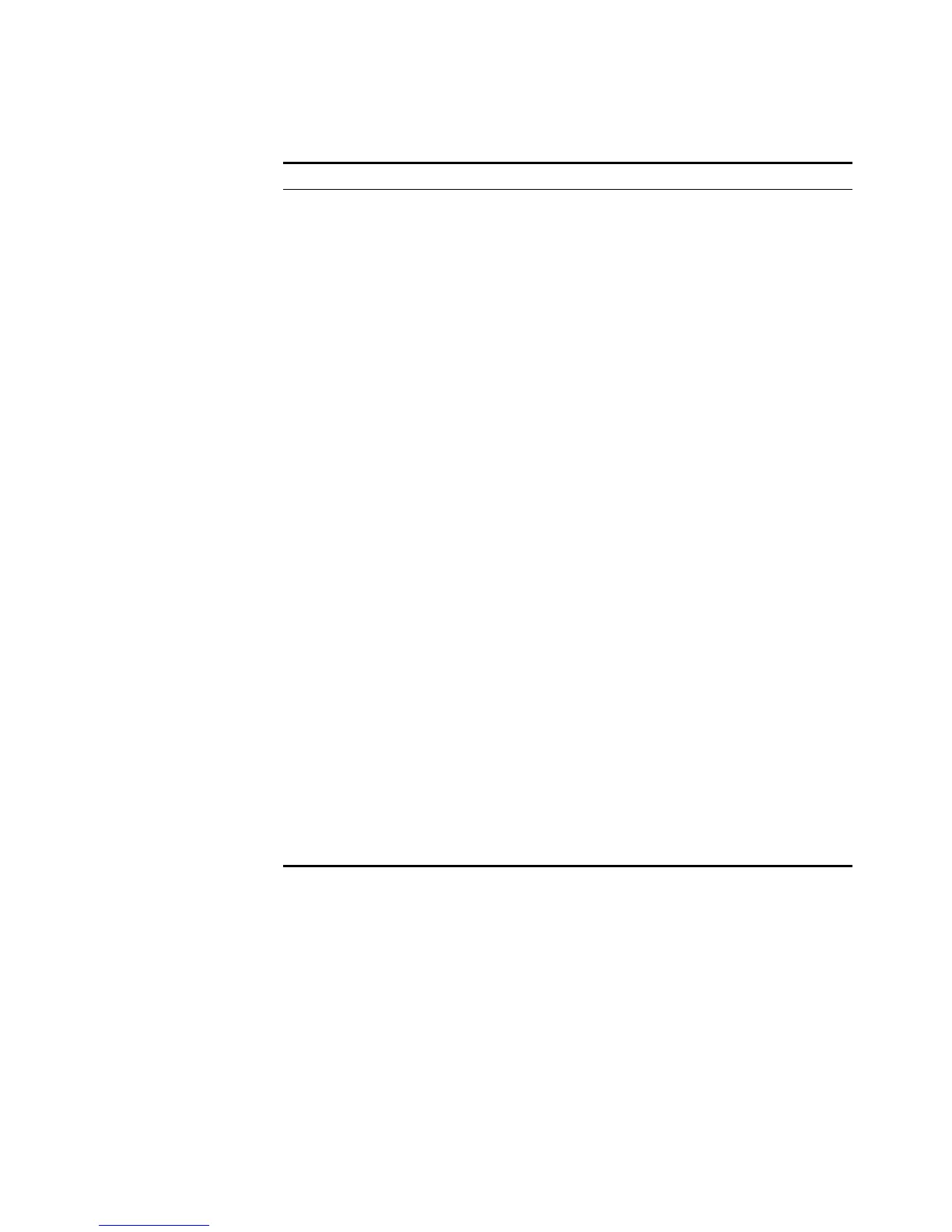246 CHAPTER 21: AAA CONFIGURATION
Creating an ISP Domain
and Configuring Its
Attributes
n
Note that:
■ On the Switch 4210, each access user belongs to an ISP domain. You can
configure up to 16 ISP domains on the switch. When a user logs in, if no ISP
domain name is carried in the user name, the switch assumes that the user
belongs to the default ISP domain.
■ If you have configured to use "." as the delimiter, for a user name that contains
multiple ".", the first "." will be used as the domain delimiter.
■ If you have configured to use "@" as the delimiter, the "@" must not appear
more than once in the user name.
■ If the system does not find any available accounting server or fails to
communicate with any accounting server when it performs accounting for a
user, it does not disconnect the user as long as the accounting optional
Tabl e 182 Create an ISP domain and configure its attributes
Operation Command Remarks
Enter system view system-view -
Configure the form of the
delimiter between the user
name and the ISP domain
name
domain delimiter { at | dot } Optional
By default, the delimiter
between the user name and
the ISP domain name is "@".
Create an ISP domain or set
an ISP domain as the default
ISP domain
domain { isp-name | default {
disable | enable isp-name } }
Required
If no ISP domain is set as the
default ISP domain, the ISP
domain "system" is used as
the default ISP domain.
Set the status of the ISP
domain
state { active | block } Optional
By default, an ISP domain is in
the active state, that is, all
the users in the domain are
allowed to request network
service.
Set the maximum number of
access users that the ISP
domain can accommodate
access-limit { disable |
enable max-user-number }
Optional
By default, there is no limit on
the number of access users
that the ISP domain can
accommodate.
Set the idle-cut function idle-cut { disable | enable
minute flow }
Optional
By default, the idle-cut
function is disabled.
Set the accounting-optional
switch
accounting optional Optional
By default, the
accounting-optional switch is
off.
Set the messenger function messenger time { enable
limit interval | disable }
Optional
By default, the messenger
function is disabled.
Set the self-service server
location function
self-service-url { disable |
enable url-string }
Optional
By default, the self-service
server location function is
disabled.