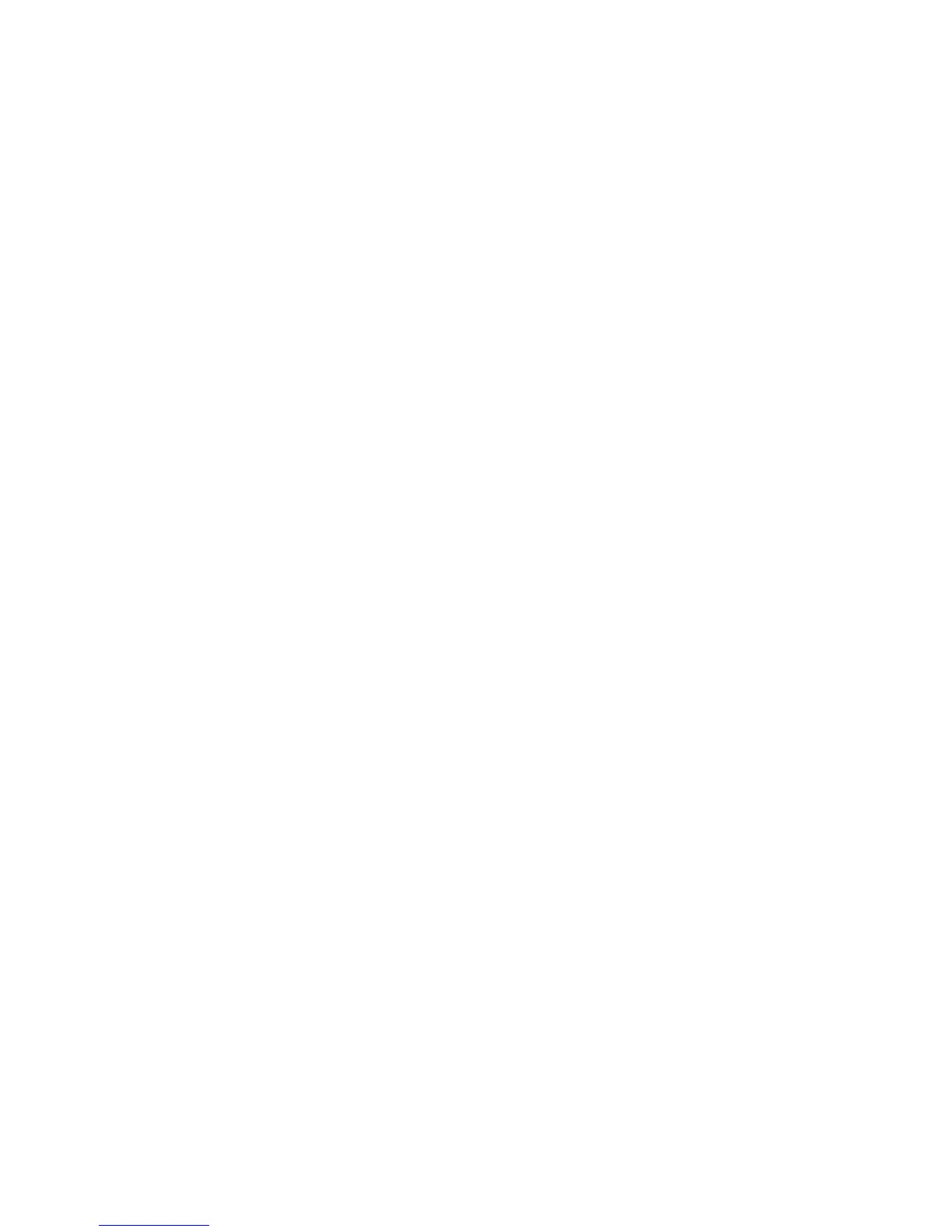276 CHAPTER 22: MAC AUTHENTICATION CONFIGURATION
# Enable MAC authentication globally (This is usually the last step in configuring
access control related features. Otherwise, a user may be denied of access to the
networks because of incomplete configuaration.)
[4210] mac-authentication
After doing so, your MAC authentication configuration will take effect
immediately. Only users with the MAC address of 00-0d-88-f6-44-c1 are allowed
to access the Internet through port Ethernet 1/0/2.