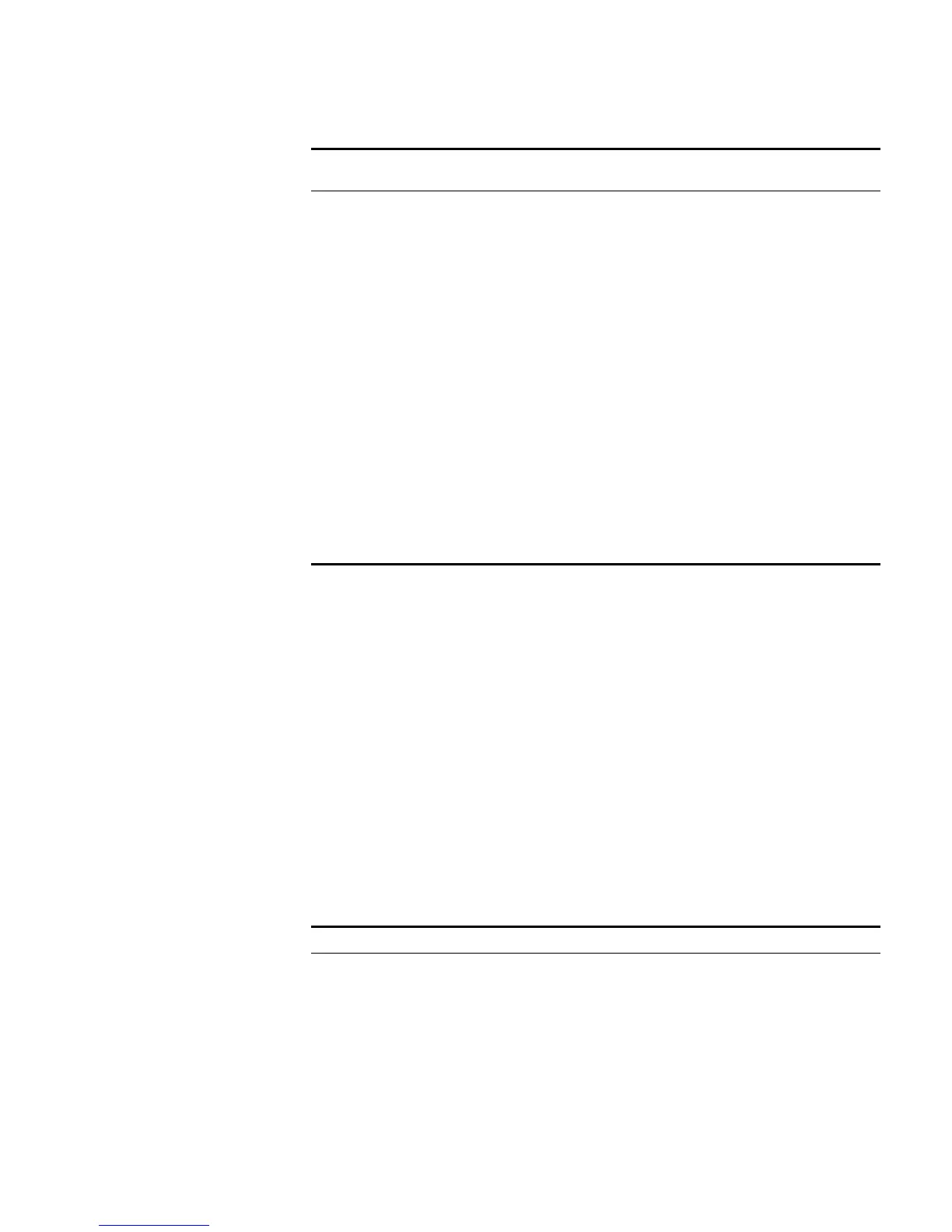Logging in through Telnet 39
n
To improve security and prevent attacks to the unused Sockets, TCP 23 and TCP
22, ports for Telnet and SSH services respectively, will be enabled or disabled after
corresponding configurations.
■ If the authentication mode is none, TCP 23 will be enabled, and TCP 22 will be
disabled.
■ If the authentication mode is password, and the corresponding password has
been set, TCP 23 will be enabled, and TCP 22 will be disabled.
■ If the authentication mode is scheme, there are three scenarios: when the
supported protocol is specified as telnet, TCP 23 will be enabled; when the
supported protocol is specified as ssh, TCP 22 will be enabled; when the
supported protocol is specified as all, both the TCP 23 and TCP 22 port will be
enabled.
Telnet Configuration
without Authentication
Configuration Procedure
Scheme Specify to
perform local
authentication
or remote
RADIUS
authentication
AAA
configuration
specifies
whether to
perform local
authentication
or RADIUS
authentication
Optional
Local authentication is performed by
default.
Refer to “AAA Configuration” on
page 245.
Configure user
name and
password
Configure user
names and
passwords for
local/RADIUS
users
Required
■ The user name and password of a
local user are configured on the
switch.
■ The user name and password of a
remote user are configured on the
RADIUS server. Refer to the
RADIUS server’s user manual.
Manage VTY
users
Set service type
for VTY users
Required
Perform
common
configuration
Perform
common Telnet
configuration
Optional
Refer to Table 18.
Table 19 Telnet configurations for different authentication modes
Authentication
mode
Telnet configuration Description
Tab le 20 Telnet configuration with the authentication mode being none
Operation Command Description
Enter system view system-view -
Enter one or more
VTY user interface
views
user-interface vty first-number [
last-number ]
-
Configure not to
authenticate users
logging into VTY user
interfaces
authentication-mode none Required
By default, VTY users are
authenticated after logging in.