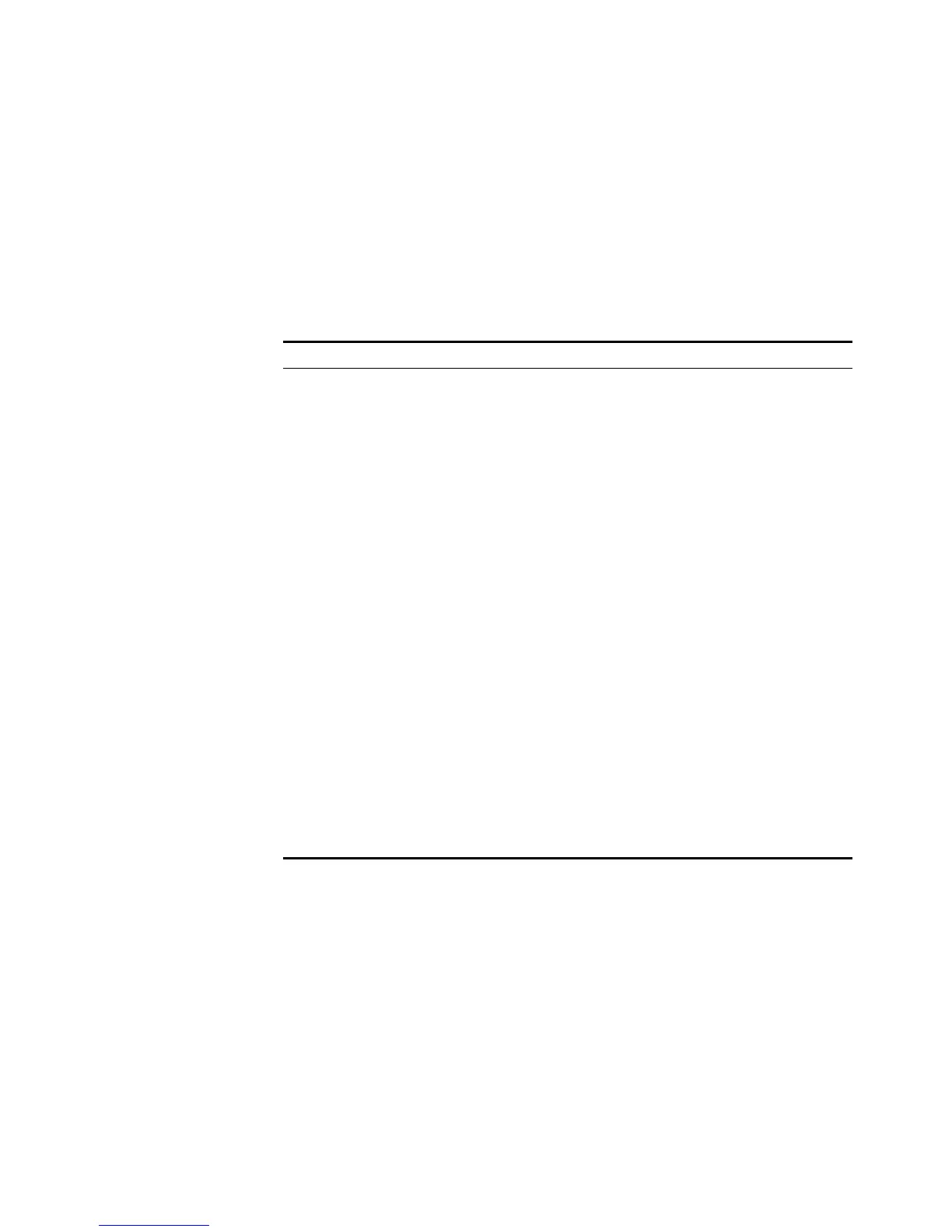424 CHAPTER 37: FILE SYSTEM MANAGEMENT CONFIGURATION
n
■ Only empty directories can be deleted by using the rmdir command.
■ In the output information of the dir /all command, deleted files (that is, those
stored in the recycle bin) are embraced in brackets.
File Operations The file system also provides file-related functions listed in Table 320.
Perform the following configuration in user view. Note that the execute
command should be executed in system view.
c
CAUTION:
■ For deleted files whose names are the same, only the latest deleted file is kept
in the recycle bin and can be restored.
■ The files which are deleted by the delete command without the /unreserved
keyword are actually moved to the recycle bin and thus still take storage space.
You can clear the recycle bin by using the reset recycle-bin command.
■ The dir /all command displays the files in the recycle bin in square brackets.
■ If the configuration files are deleted, the switch adopts the null configuration
when it starts up next time.
Tabl e 320 File operations
To do... Use the command... Remarks
Delete a file delete [ /unreserved ] file-url
delete { running-files |
standby-files } [
/unreserved ]
Optional
A deleted file can be restored
by using the undelete
command if you delete it by
executing the delete
command without specifying
the /unreserved keyword.
Restore a file in the recycle bin undelete file-url Optional
Delete a file from the recycle
bin
reset recycle-bin [ file-url ] [
/force ]
Optional
Rename a file rename fileurl-source
fileurl-dest
Optional
Copy a file copy fileurl-source fileurl-dest Optional
Move a file move fileurl-source
fileurl-dest
Optional
Display the content of a file more file-url Optional
Currently, the file system only
supports displaying the
contents of text files.
Display the information about
a directory or a file
dir [ /all ] [ file-url ] Optional
Enter system view system-view -
Execute the specified batch
file
execute filename Optional
This command should be
executed in system view.