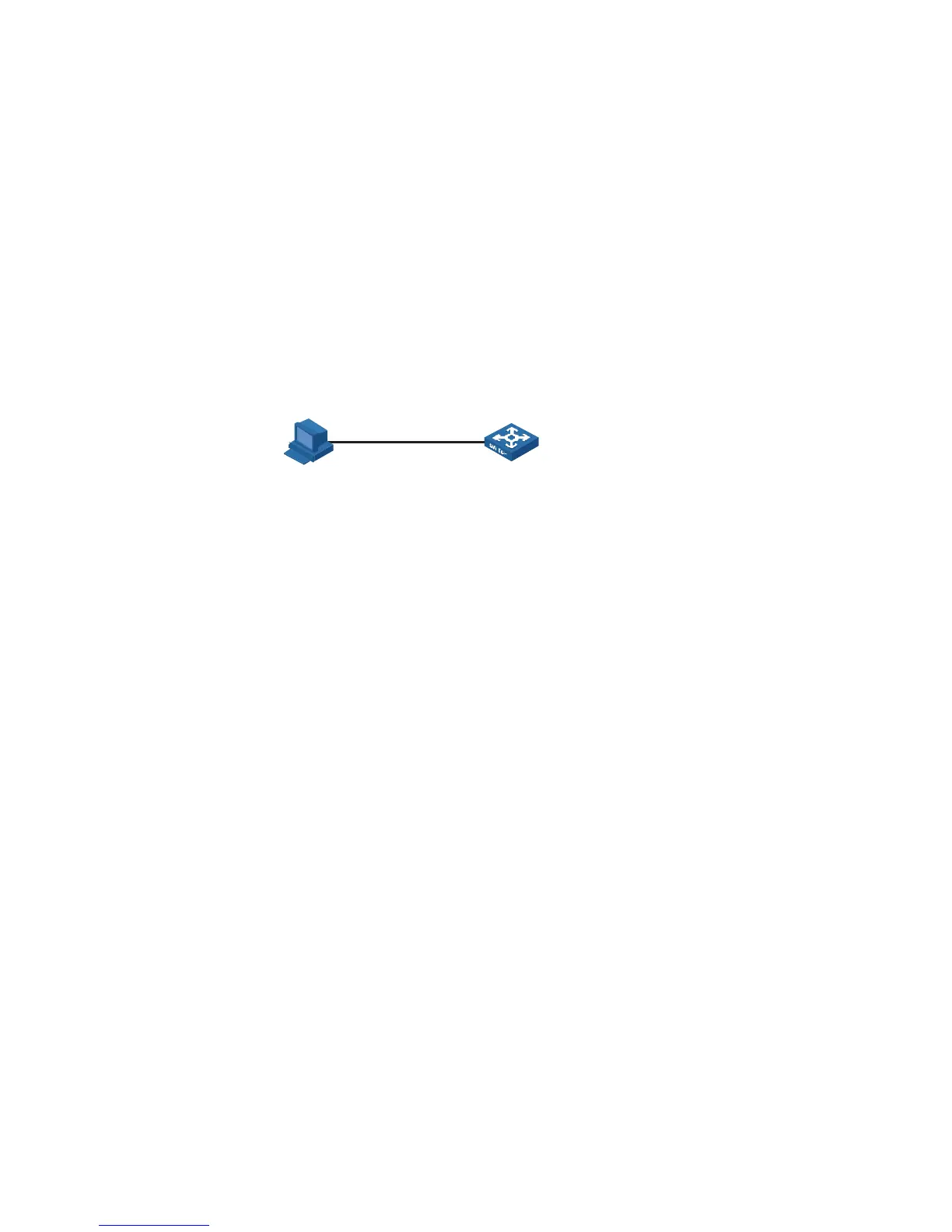466 CHAPTER 40: INFORMATION CENTER
After all the above operations, the switch can record information in the
corresponding log file.
n
Through combined configuration of the device name (facility), information severity
level threshold (severity), module name (filter) and the file "syslog.conf", you can
sort information precisely for filtering.
Log Output to the
Console
Network requirements
The switch sends the following information to the console: the log information of
the two modules ARP and IP, with severity higher than "informational".
Network diagram
Figure 155 Network diagram for log output to the console
Configuration procedure
# Enable the information center.
<Switch> system-view
[Switch] info-center enable
# Disable the function of outputting information to the console channels.
[Switch] undo info-center source default channel console
# Enable log information output to the console. Permit ARP and IP modules to
output log information with severity level higher than informational to the
console.
[Switch] info-center console channel console
[Switch] info-center source arp channel console log level informational debu
g
state off trap state off
[Switch] info-center source ip channel console log level informational debug
state off trap state off
# Enable terminal display.
<Switch> terminal monitor
<Switch> terminal logging
Configuration Example Network requirements
■ The switch is in the time zone of GMT+ 08:00:00.
■ The time stamp format of output log information is date.
■ UTC time zone will be added to the output information of the information
center.
Network diagram
Figure 156 Network diagram