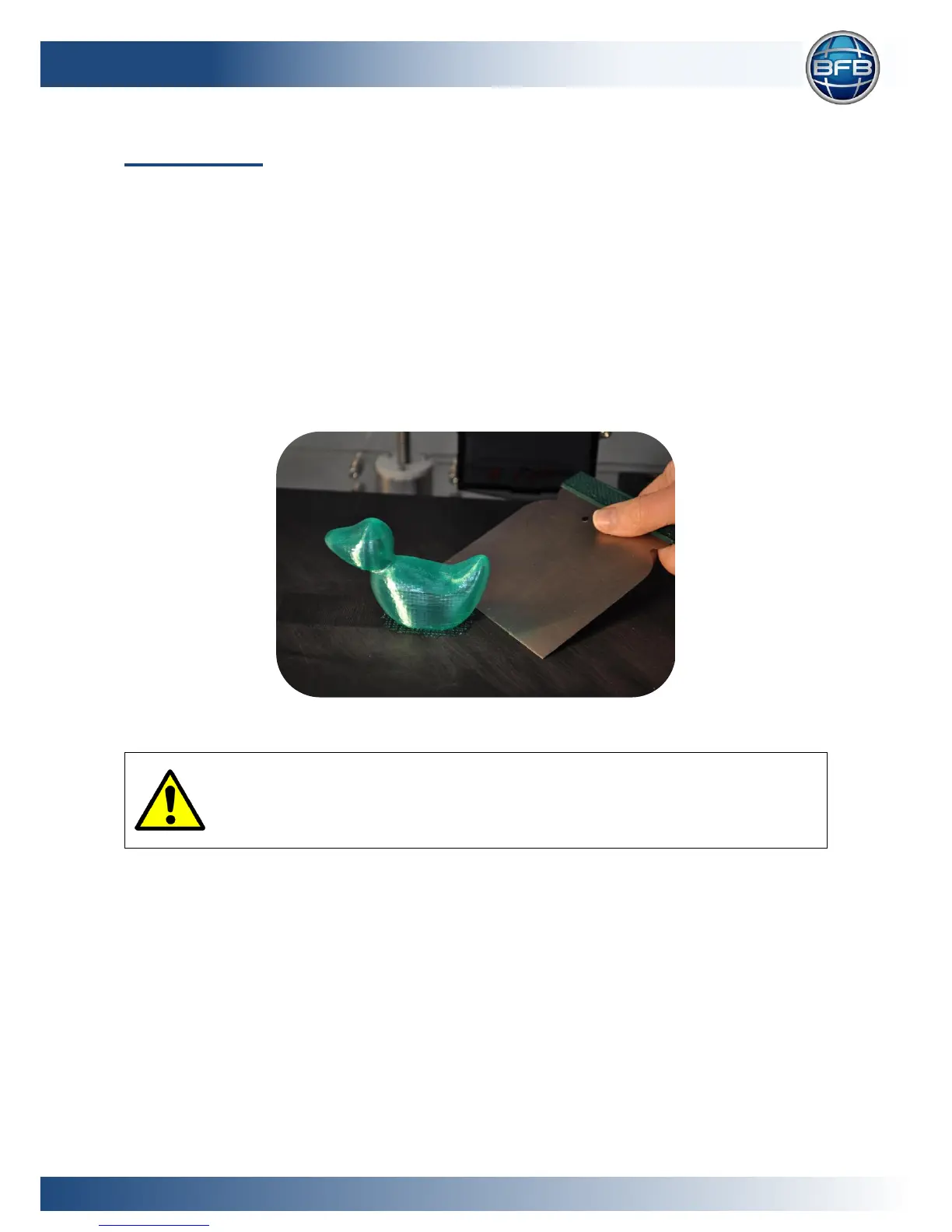6 Initial set-up
Follow all the steps in this section to ensure that the printer is correctly setup before
printing.
6.1 Remove existing prints
We do test prints on each BFB-3000 as part of our quality control. We leave these on the
print bed to show that the printer has been checked, and to demonstrate some basic prints.
Remove any previous prints with the model removal tool. Slide the edge between the bed
and the first layer to remove the entire print.
If the model is difficult to remove from the bed in situ, you can take the
whole bed out of the machine to make the removal process easier
(refer to “Remove the bed”, page 15).
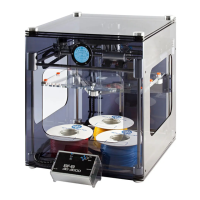