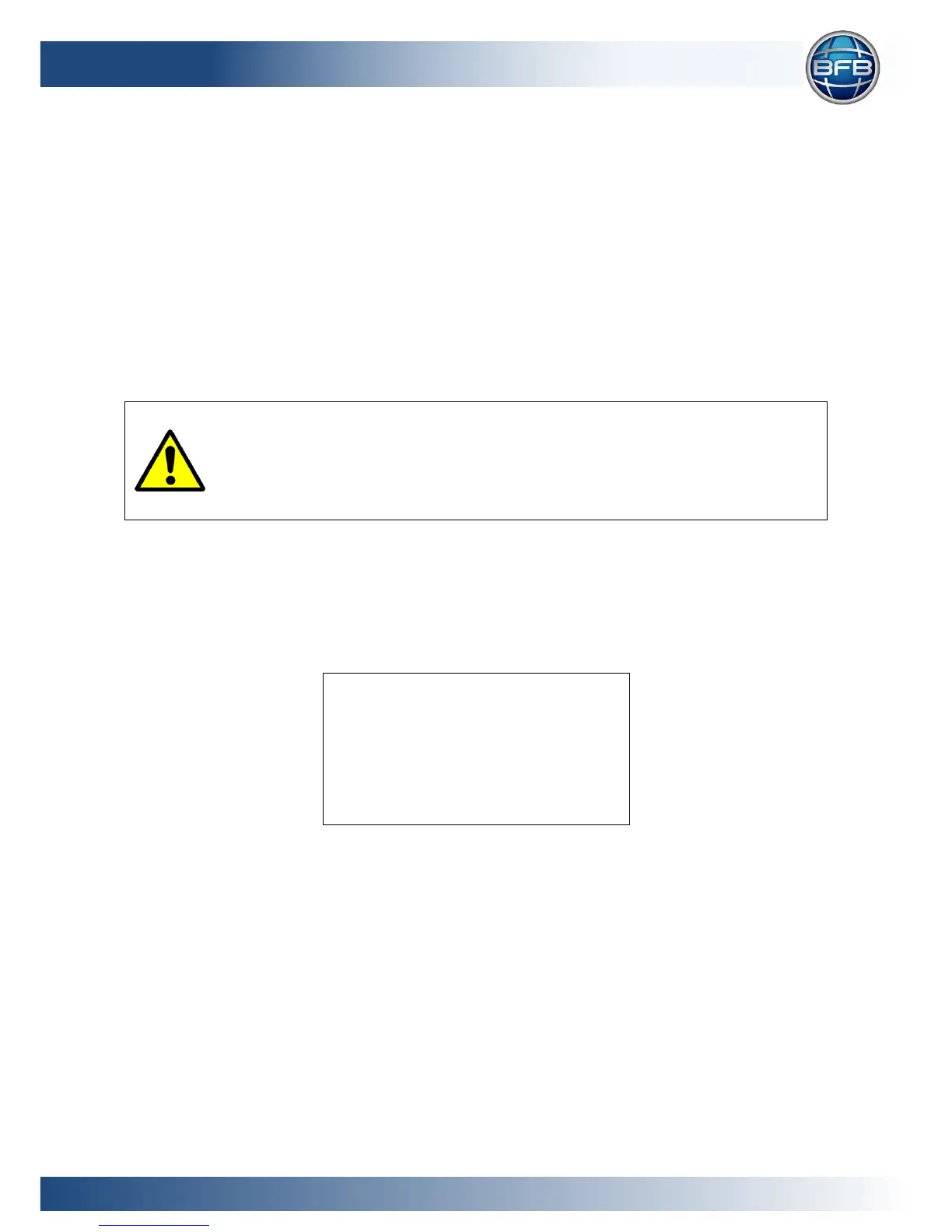BFB-3000 Set Up and Operations Manual
9.4.3 Manual move
See “Manual move”, page 18.
9.4.4 Extruder control
See “Extruder control”, page 37.
9.4.5 Home tool head
Push ‘Enter’ to move all axes to their home position.
Make sure the bed is in position before homing the tool head. The bed
contains a sensor necessary for homing. Without the sensor, the
machine will drive the bed frame into the waste disposal stand-offs.
Repeated collisions will damage the machine.
9.4.6 Settings
Push ‘Enter’ to enter the “Settings” menu:
See the following sections for descriptions on each setting.