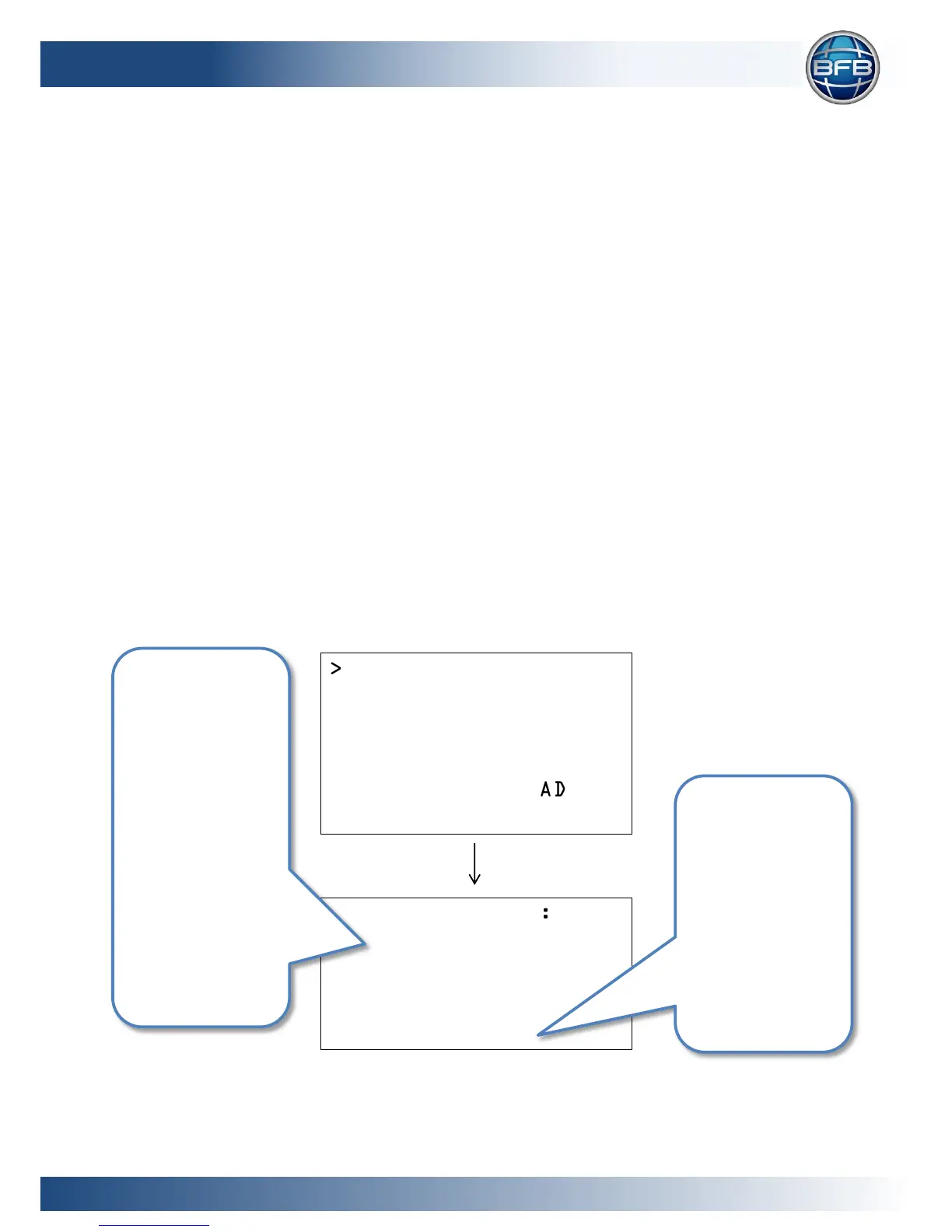6.10 Start a print
Make sure all items below have been checked. This is essential to guarantee that the print
works.
Check the bed is clear of any build material (page 13)
Check the bed is fitted correctly (page 12)
Check the hot-end nozzles are clean from plastic debris (page 20)
Check the bed is level (page 21)
Check the bed is referenced to the extruder nozzles (page 28)
Load the extruders (page 31)
After the machine is setup correctly you will need to run two test files, documented in the
following sections. When asked to print a file you will need to follow the procedure below:
Insert the SD card into the BFB-3000 control box.
Turn the control box on.
Select “Run file”, and press Enter:
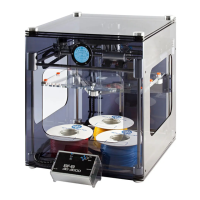