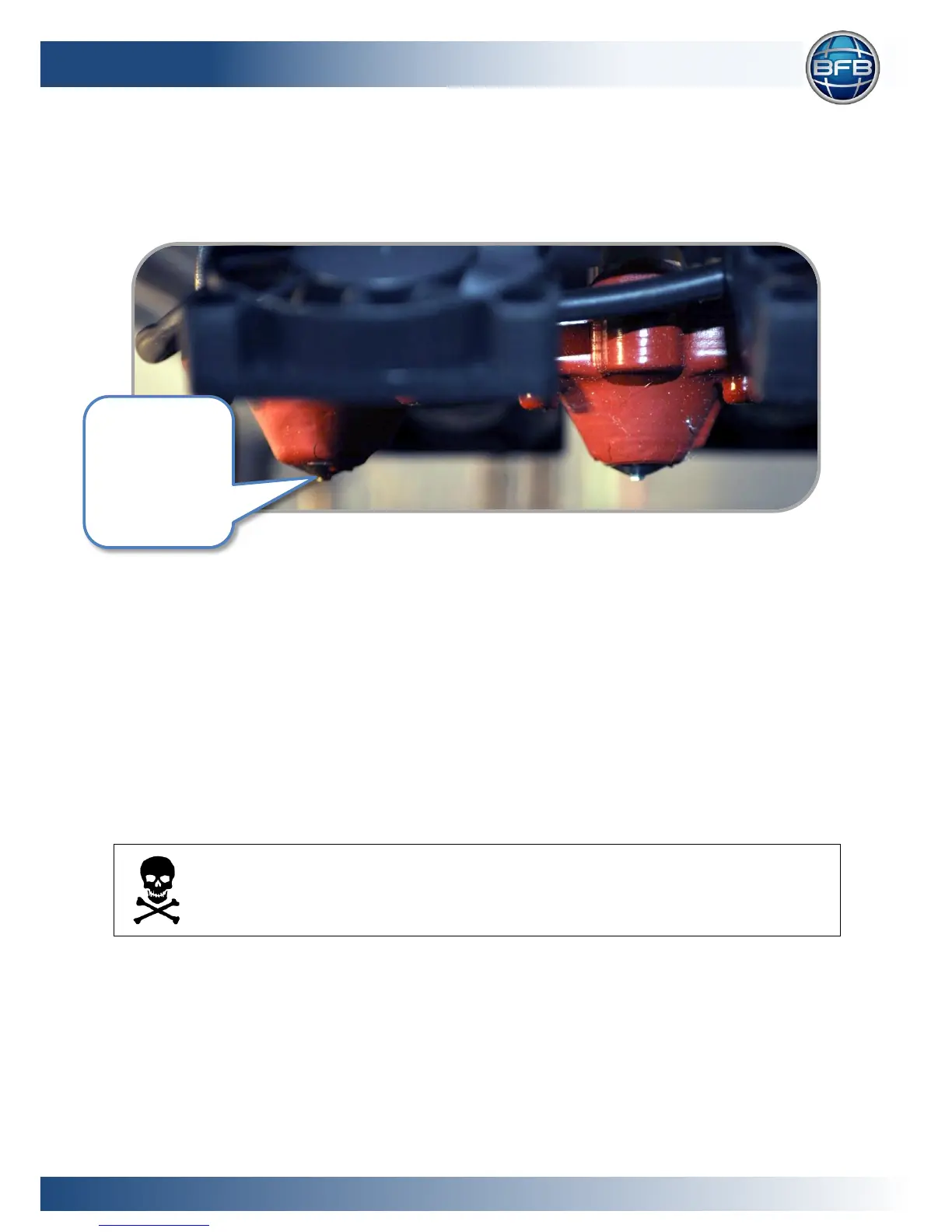6.6 Check the hot-end nozzles are clean from plastic debris
Ensure that the metal nozzle tips are clean from any plastic debris. All tips should be clearly
visible.
If not:
Lower the bed to make access to the nozzles easy.
Position the extruders in approximately the middle of the machine (see “Manual
move”, page 18), to make access to the nozzles easy.
Pull away any light plastic debris away from the nozzle tip using the pliers.
If plastic debris is stubborn, you may need to heat the extruder to make the plastic
soft enough to remove. To heat the extruder up, please refer to “Extruder control”
(page 36).
Caution: When heating up nozzles to remove plastic debris, do not touch
the nozzle tips with your fingers. Extruders will burn if touched when hot.
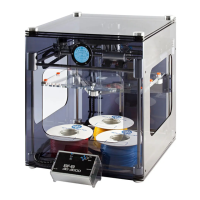