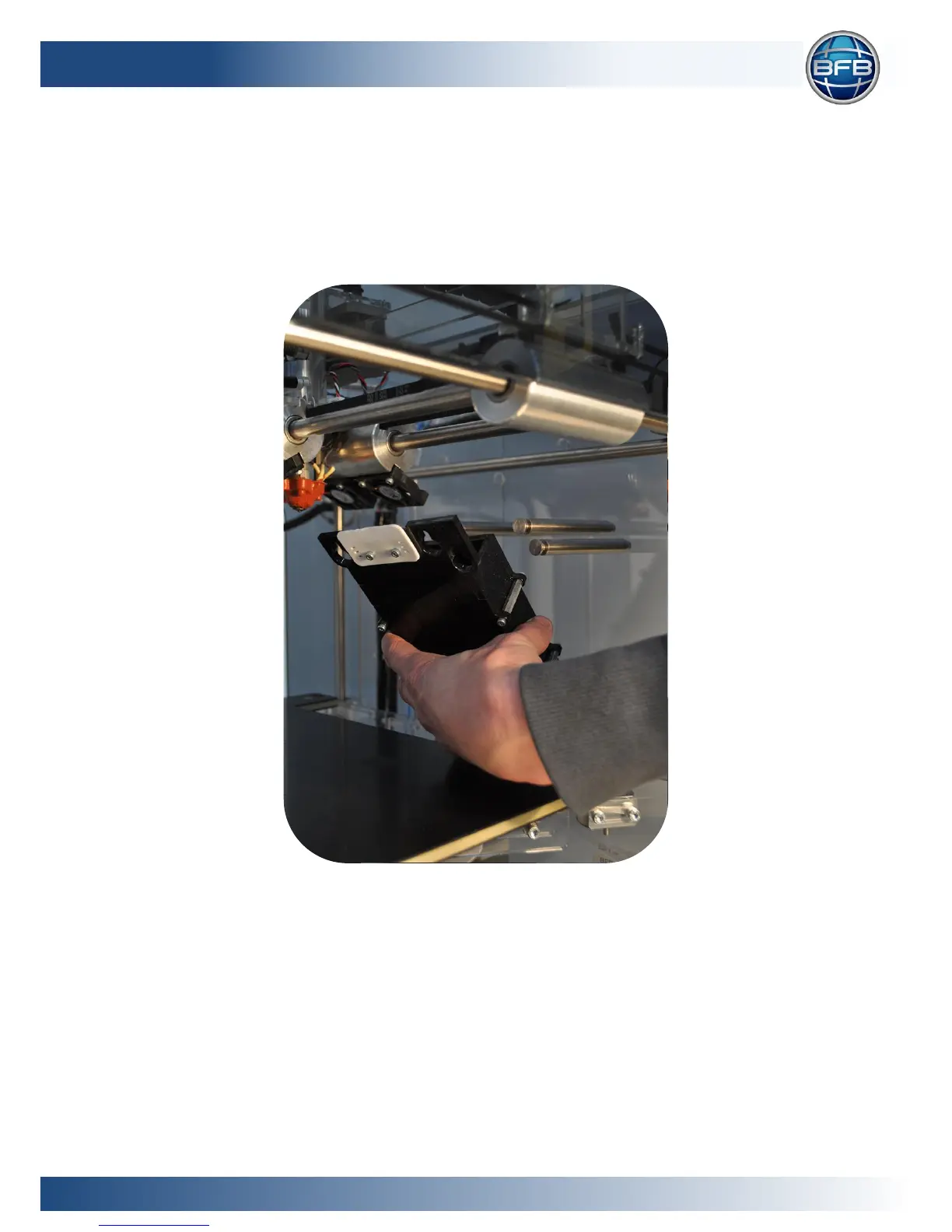7.2.2 Empty material waste bin
After each print you will need to empty the nozzle wipe box
Lower the bed (see “Manual move”, page 18) to access the nozzle wipe box.
Remove the waste box from the machine and dispose of the plastic deposits.
Re-install the waste box back into the machine, ready for your next print.
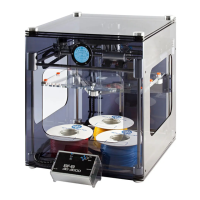