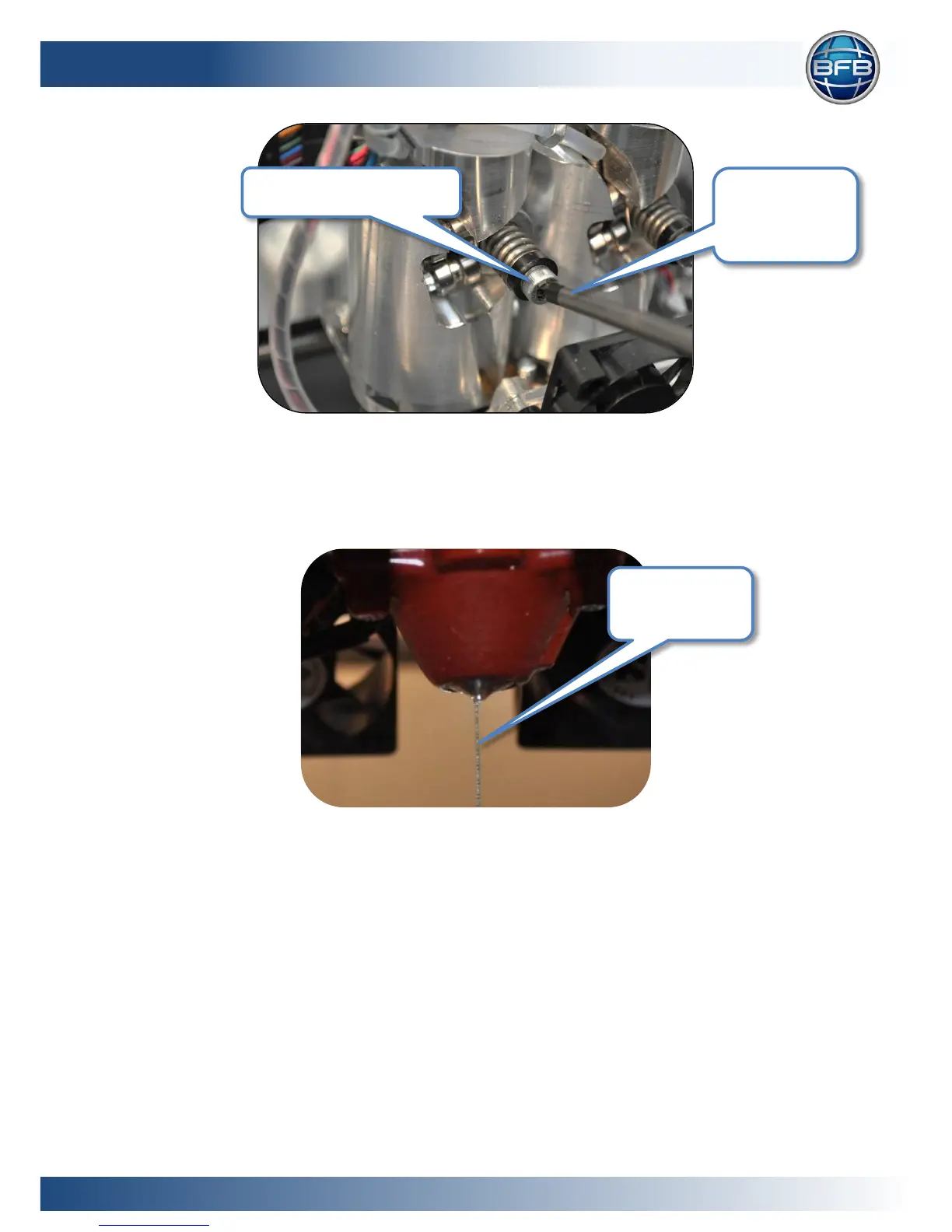Observe the end of the nozzle. A thin bead of molten plastic should come out of the
nozzle. Depending on how far the filament was loaded into the extruder, this could
take several minutes.
Allow material to purge for a few seconds before reducing the RPM to 0.
Repeat for each extruder.
Turn the machine off to allow the nozzles to cool.
As the extruders cool, clean the nozzles (see “Check the hot-end nozzles are clean”,
page 20).
Dispose of all waste filament from the nozzle.
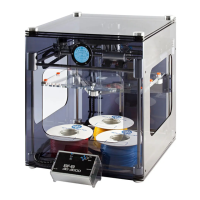