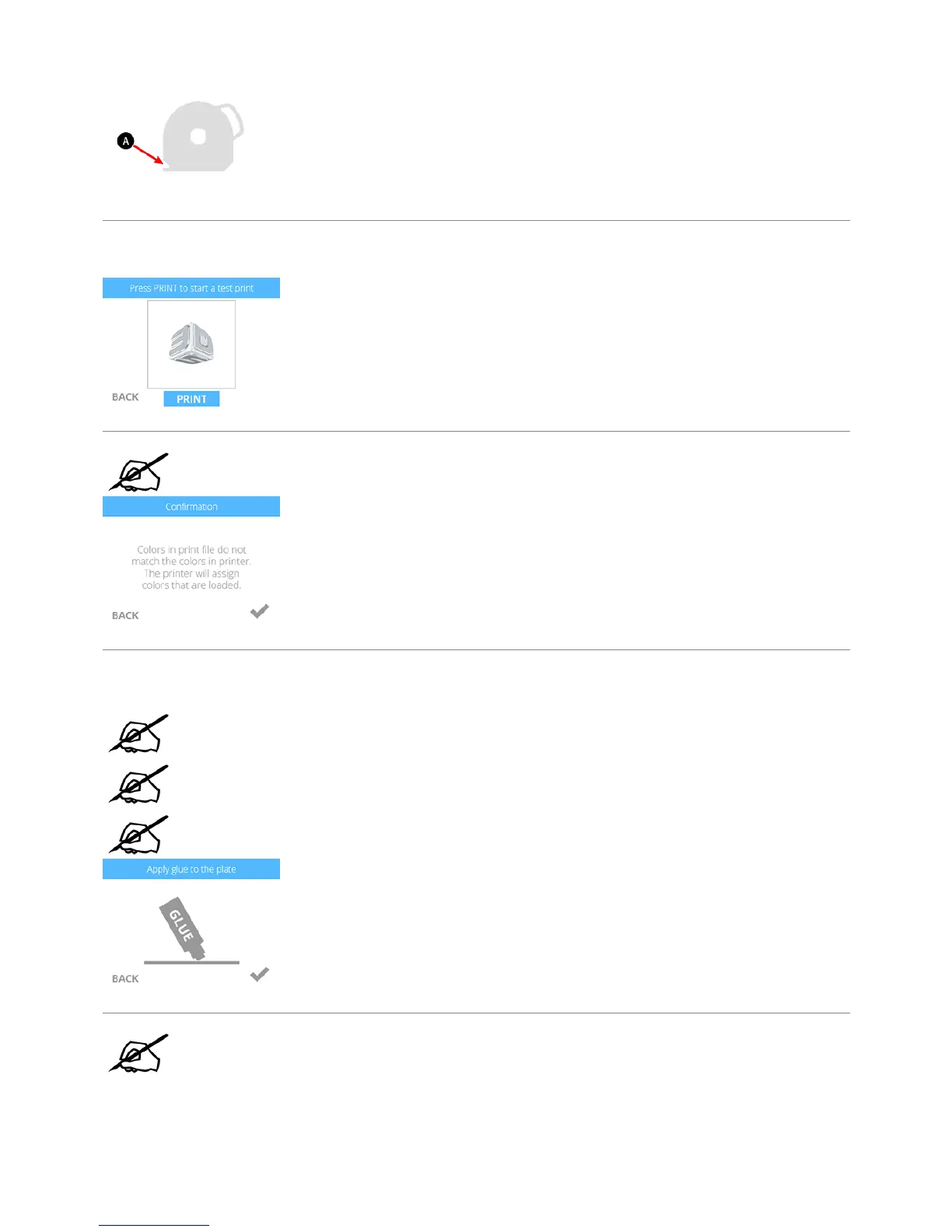To continue with the test print, select PRINT.8.
NOTE: If the test print file uses a color that is not installed in the printer, select the
checkmark to enable the printer to change the color of the print to a color currently
installed.
Apply two thin layers of Cube Glue to the print pad. Select the checkmark to continue.19.
NOTE: For more information, refer to the section titled Applying Cube Glue.
NOTE: Apply enough glue to cover a square area of 5”/15 cm in the center of the print
pad.
NOTE: For best results, ensure the glue is dry prior to printing.
NOTE: Print jet 1 will begin to heat.
