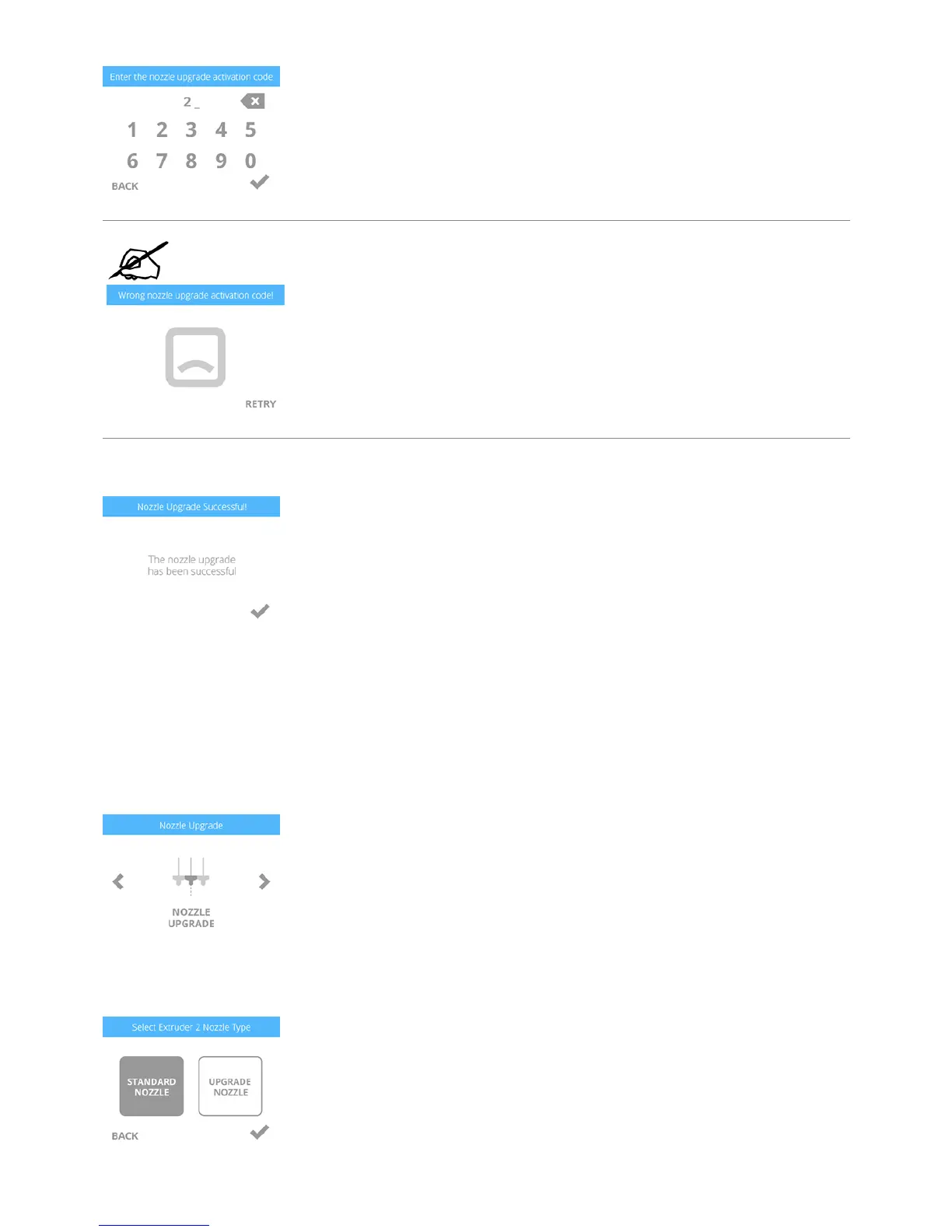NOTE: IF the wrong activation code was entered, select RETRY.
Select the checkmark to complete the upgrade activation.6.
Select The Nozzle Type
To print advanced materials, you need to set the nozzle type to UPGRADE NOZZLE in the menu. When
nozzle 2 has been set to print advanced materials, only Flex, Wood and INF can be loaded in cartridge bay
2.
Select NOZZLE UPGRADE.1.
If you have installed the advanced material nozzle upgrade kit, select UPGRADE NOZZLE and then select2.
the checkmark to continue.
