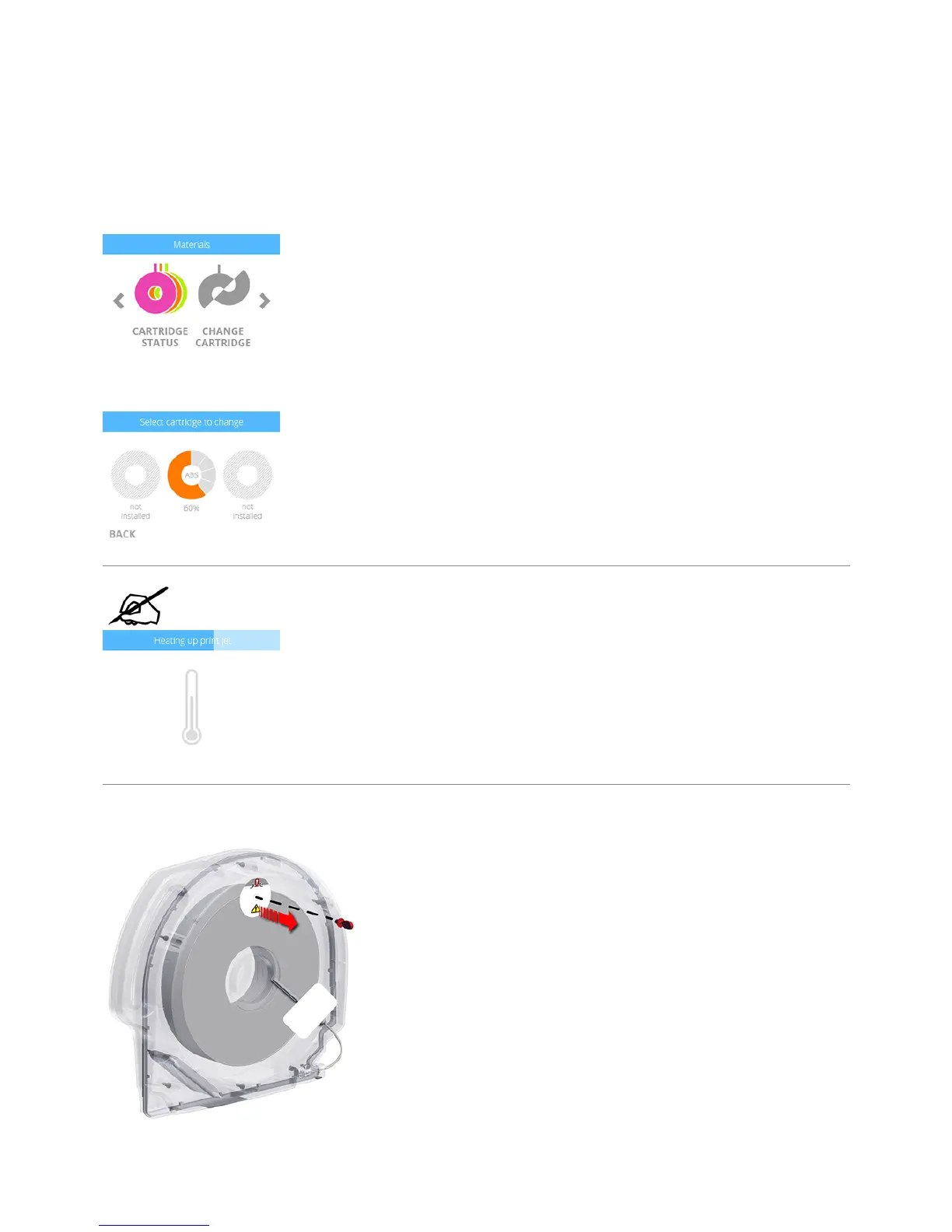INSTALLING AN AIR TIGHT MATERIAL CARTRIDGE
Before the printer will print a creation, the correct type of cartridge(s) must be installed in the printer. If
the printer recognizes that no cartridge has been installed, the display will prompt you to install the
appropriate cartridge.
Select CHANGE CARTRIDGE from the SETUP menu.1.
Select the cartridge to be installed.2.
NOTE: The print jet will begin to heat.
Open the packaging and remove the transit plug from the new cartridge. Select the checkmark to continue.3.