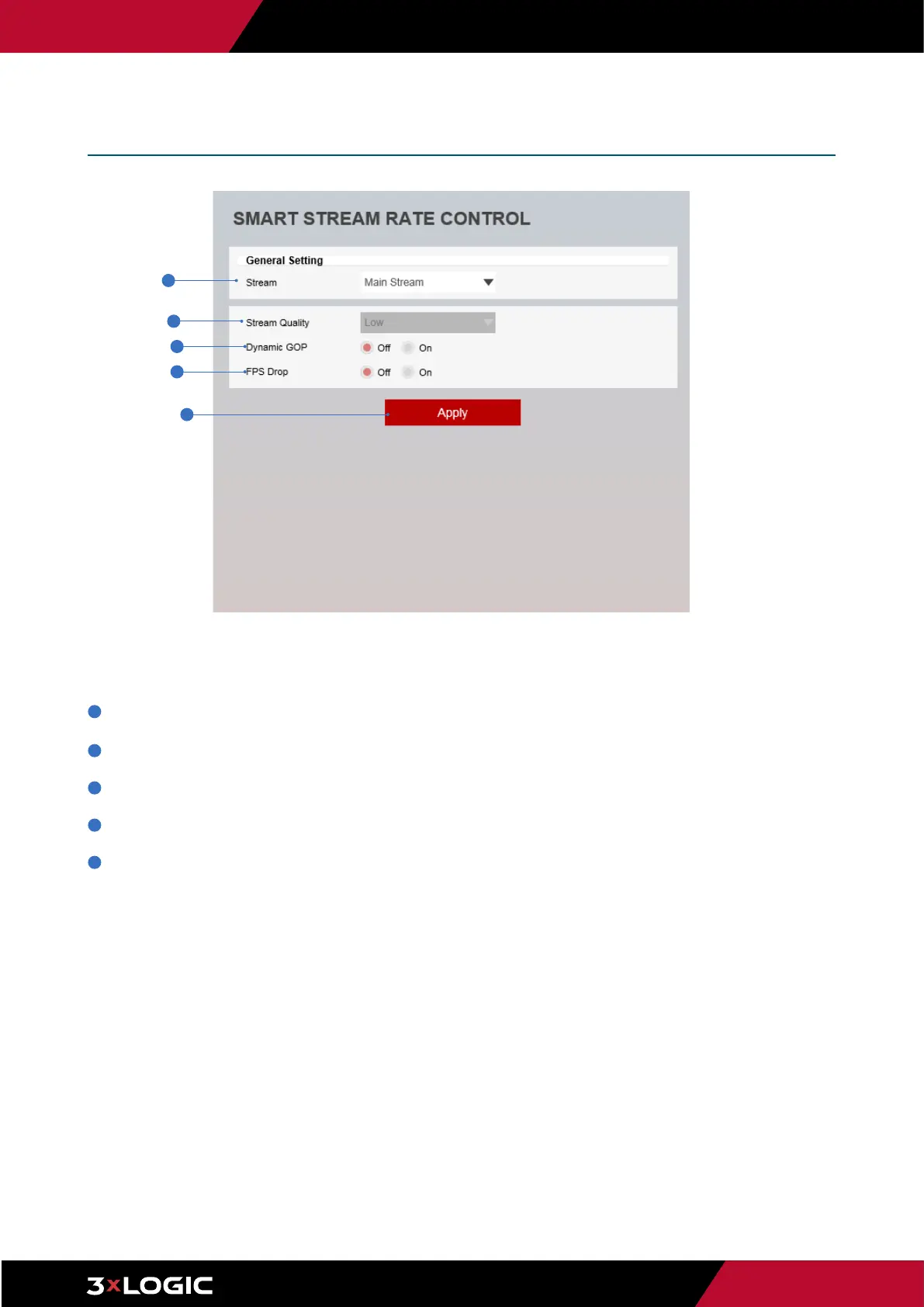Pg. 18
www.3xlogic.com | 877 3xLOGIC | helpdesk@3xlogic.com
All menus for this configuration page can be activated by enabling Smart RC in the Smart Stream menu on the Video
Configuration page.
Stream - Select the stream to apply Smart RC to. Main-stream and sub-stream are available.
2
Stream Quality - Select the desired stream quality. Low, Medium, High and Extreme are available.
3
Dynamic GOP - Select dynamic GOP to enable dynamic p-frame limits for GOP.
4
FPS Drop - Select to enable FPS drops when necessary meet image quality selection.
5
Click Apply to save new settings.
1
Setup - Video & Audio Setup -
Smart Stream RC Configuration
1
2
3
5
4
