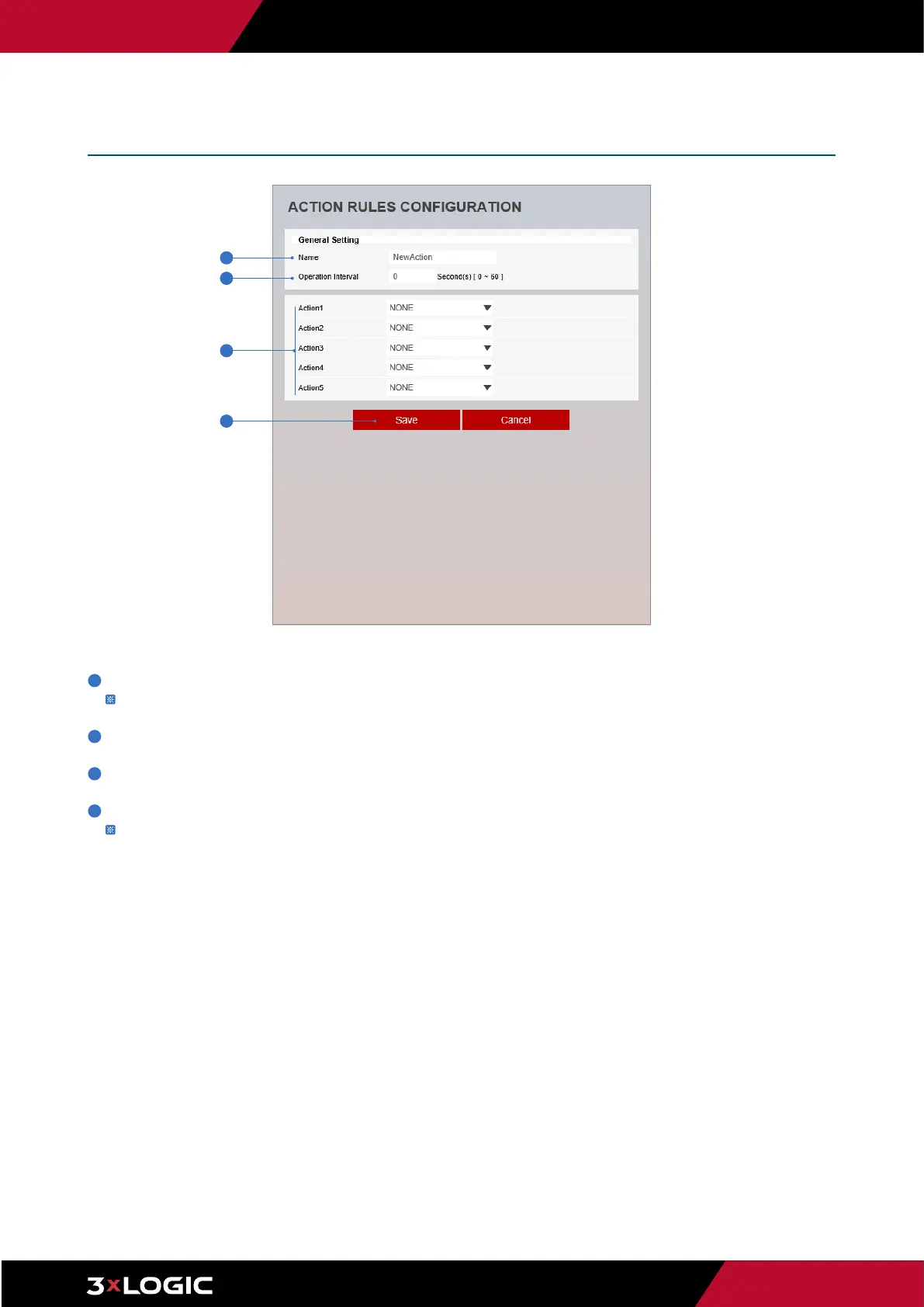Pg. 40
www.3xlogic.com | 877 3xLOGIC | helpdesk@3xlogic.com
1
Name - Name the action rule.
Input text must be between 315 charcaters.
2
Operation Interval - Select the interval to maintain event mode.
3
Action1 ~ Action5 - Select the action to take if the event occurs. Recording, FTP Recipient, SMTP Recipient and Relay Out are
available.
4
Click Save to save the current settings.
Click 'Cancel' to return to the previous menu.
Setup - Trigger Action Setup
Action Rules Add / Modify
1
3
2
4
