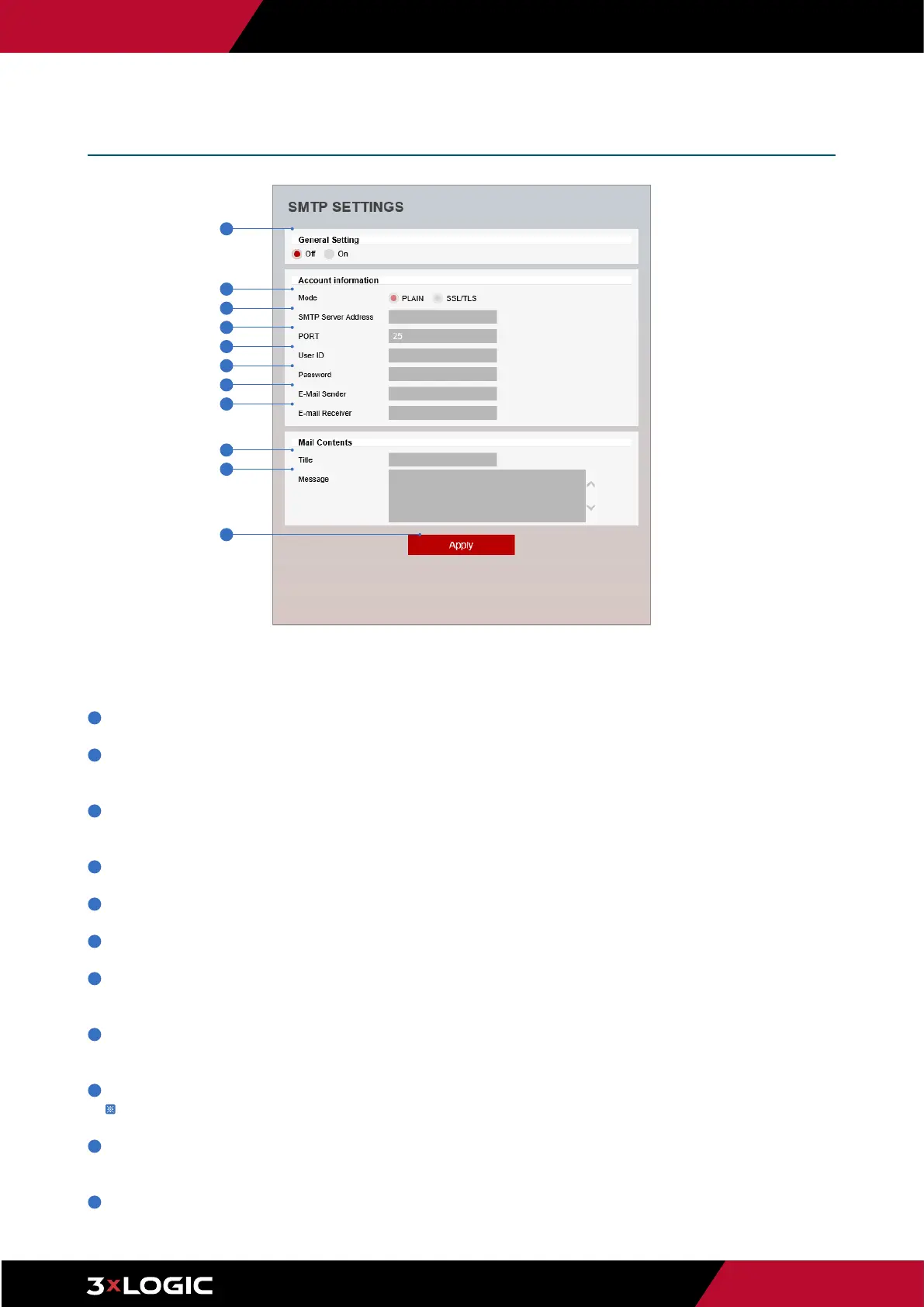Pg. 36
www.3xlogic.com | 877 3xLOGIC | helpdesk@3xlogic.com
To send / save the imagevia Email, SMTP needs to be setup.
1
General Setting - SMTP function can be enabled or disabled here.
2
Mode - Select Security mode of SMTP from Plain or SSL / TLS. After checking account setup of your SMTP Server,
select the correct option.
3
SMTP Server Address - Define the SMTP Server Address. If the IP Address form is incorrect, the user will be prompted with a
warning.
4
Port - Define the Port used in the Plain or SSL / TLS security mode.
5
User ID - Ener the User ID to access the SMTP Server. Fill out using the correct User ID registered with your email provider.
6
Password - Enter the Password to access the SMTP Server. Fill out using the correct Password registered with your email provider.
7
E-Mail Sender - Define the e-mail address of the E-Mail Sender. It will be displayed as the sender when the camera sends an
E-mail.
8
E-Mail Receiver - Define the e-mail address of E-Mail Receiver. It will be displayed as the Receiver when the camera sends
an E-mail.
9
Title - Define the title of the E-Mail when the camera sends an E-mail.
The title of the Email is limited to 40 characters including the spaces.
10
Message - Define the contents of E-Mail when camera sends an E-mail. The message of the Email is limited to 40 characters
including the spaces.
11
Click Apply to save new settings.
Setup - Network Setup
SMTP Settings
1
2
3
4
5
6
7
9
8
10
11
