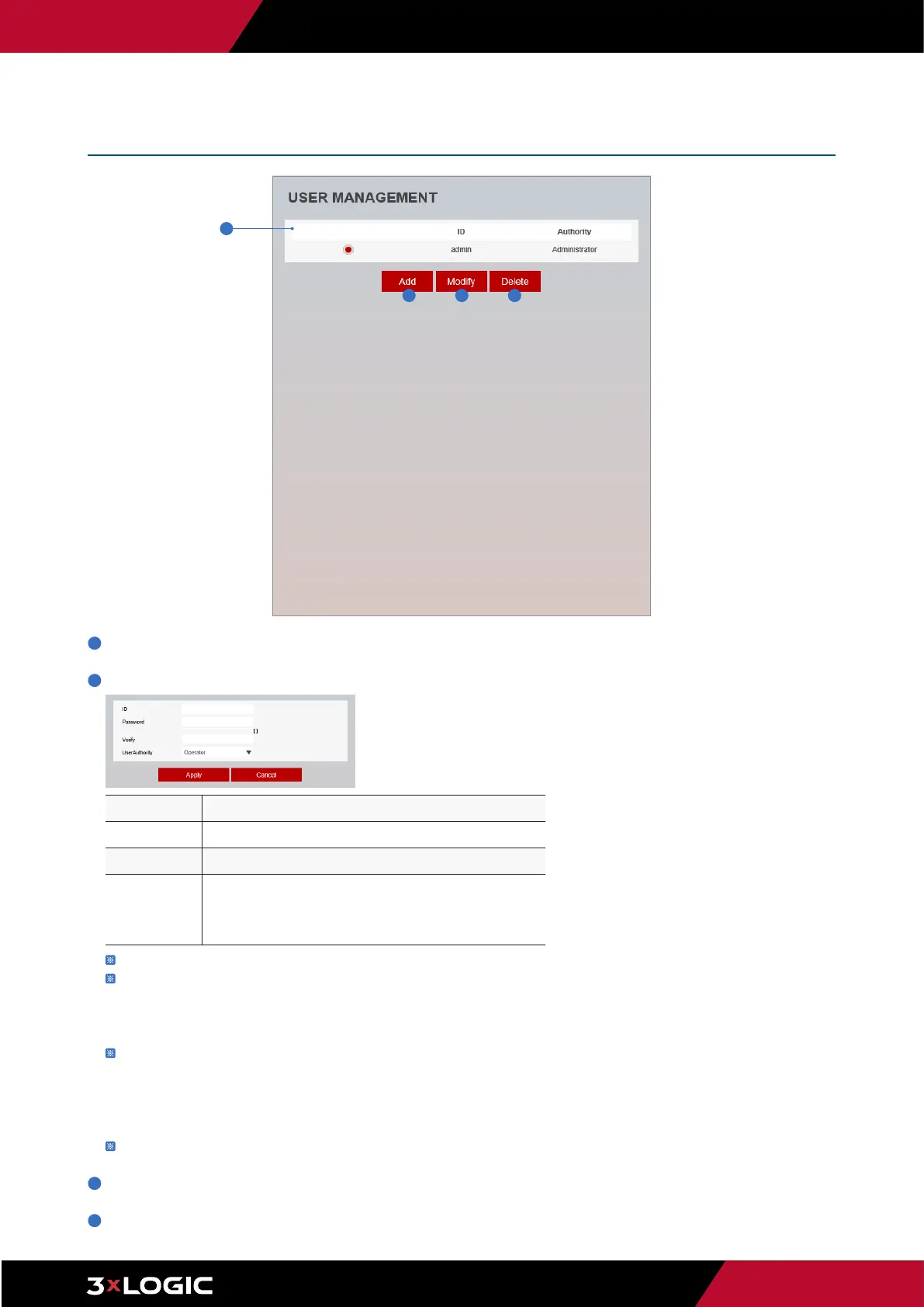Pg. 67
www.3xlogic.com | 877 3xLOGIC | helpdesk@3xlogic.com
Setup - System Setup
Users Management
1
32 4
1
Users - List all the user accounts for the camera.
2
Add - Register a new user.
The ID is limited to 4~30 characters.
[Password Rules]
Weak : 8 characters or less, less than 2 combinations
Good : more than 8 characters, more than 3 combinations
strong : more than 12 characters, 4 combinations
If deemed 'Good' or better, you can change your password.
Combinations : uppercase letters, lowercase letters, numbers, special symbols.
Acceptable special characters are ~ ’ ! & ^ ( ) _ - | { } ; . ? /.
Click Apply to save new settings.
Click 'Cancel' to return to the previous menu.
3
Modify - Modify user account info. For the
admin
account, only password function can be modified.
4
Delete - Delete the selected user account. Admin account cannot be deleted.
ID
Password
Verify
User
Authority
Enter a new user ID (admin exists by default).
Enter the user password.
Enter the user password again for verification.
Select Operator or Viewer.
Viewer : Only monitoring is allowed.
Operator : Most of the functions are allowed except ‘Setup’.
