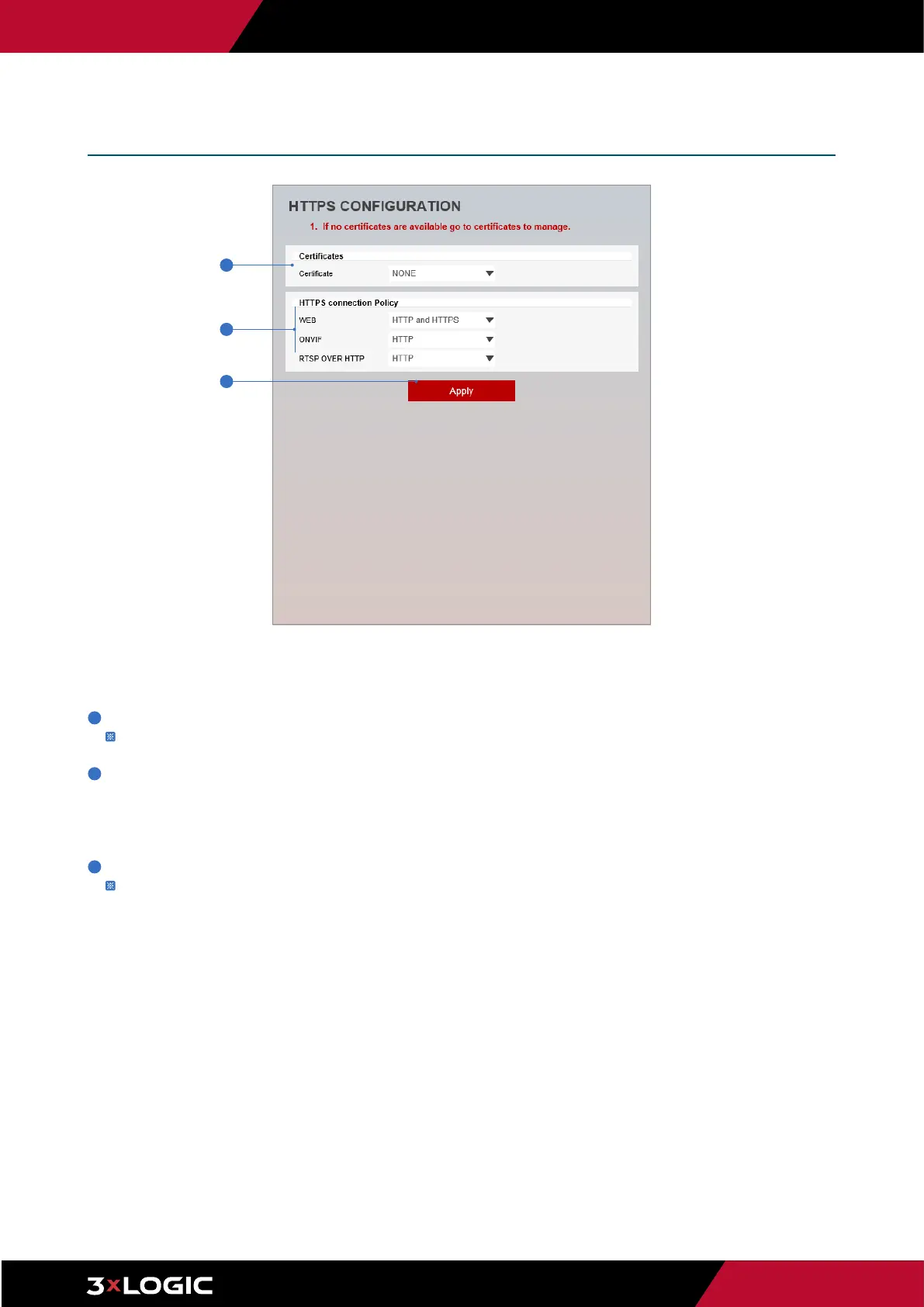Pg. 58
www.3xlogic.com | 877 3xLOGIC | helpdesk@3xlogic.com
HTTPS encrypts session data over SSL or TLS protocols instead of using plain text in socket communications.
1
Certificate - Select an installed certificate.
If you can not select a certificate, please install the certificate from the Security->Certificates menu.
2
HTTPS connection Policy - Select one of “HTTP”, “HTTPS”, “HTTP and HTTPS” depending on the connected web, ONVIF, RTSP over
HTTP.
- WEB : “HTTP” “HTTPS” “HTTP and HTTPS”
- ONVIF, RTSP OVER HTTP : “HTTP” “HTTPS” “HTTP and HTTPS”
3
Click Apply to save new settings.
When HTTPS mode is chosen, input https://<IP Address> to connect to the camera.
Setup - Security Setup
HTTPS Configuration
1
3
2
