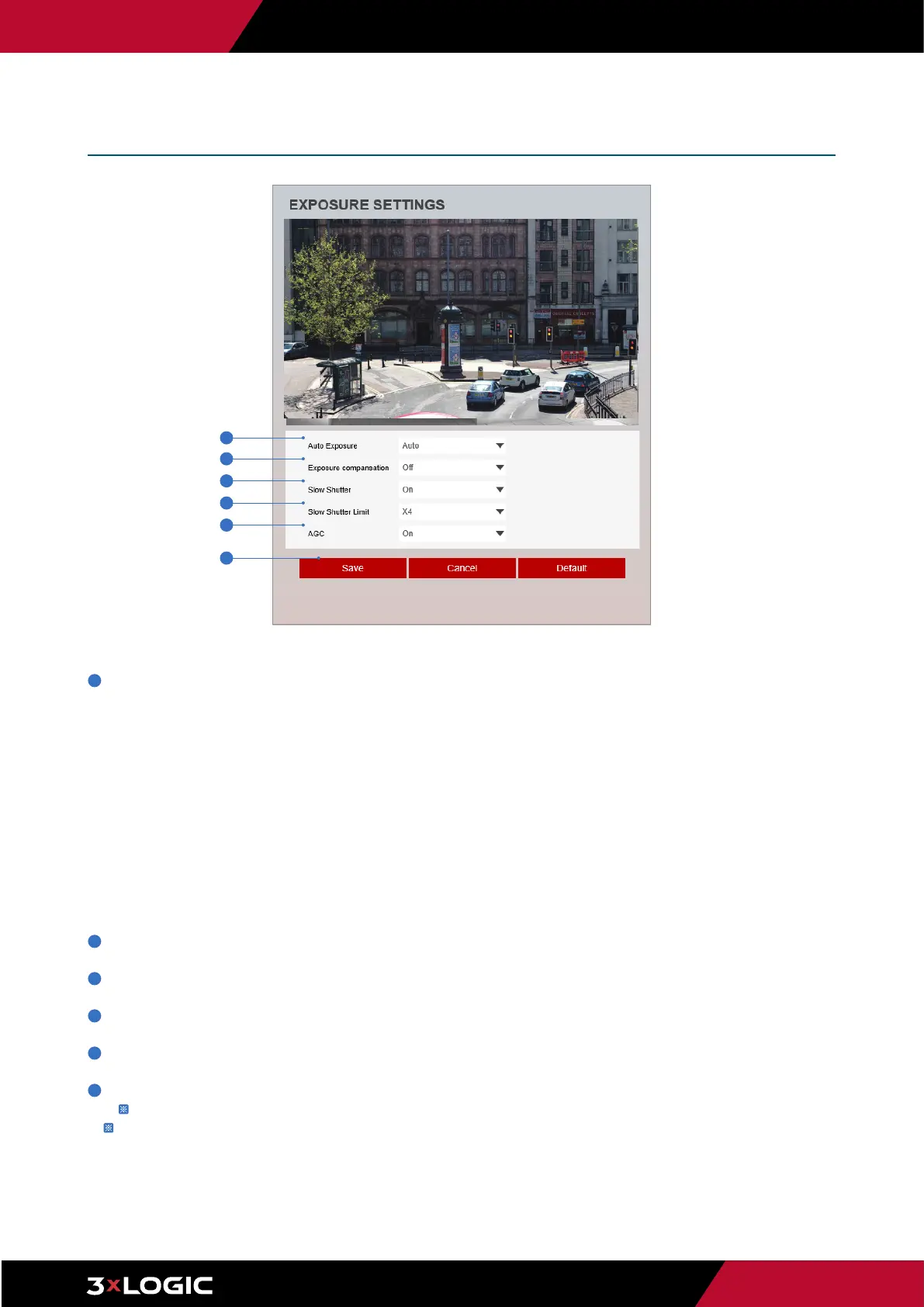Pg. 23
www.3xlogic.com | 877 3xLOGIC | helpdesk@3xlogic.com
1
Auto Exposure (Auto) - Automatic exposure(AE) automatically sets the aperture or shutter speed, based on the external lighting
conditions for the photo. Auto / Manual / Shutter Priority / Iris Priority / Bright Mode. Available shutter speeds may vary
depending on the camera model.
▪
[Manual]
- Shutter Speed : 1/8, 1/15, 1/30, 1/60, 1/120, 1/125, 1/700, 1/1000, 1/1600, 1/2500, 1/5000, 1/7000, 1/10000, 1/30000
- Iris : 0 (Close) ~ 20 (Open)
- Gain : 0 step ~ 10 step
▪
[Shutter]
- Shutter Speed : 1/8, 1/15, 1/30, 1/60, 1/120, 1/125, 1/700, 1/1000, 1/1600, 1/2500, 1/5000, 1/7000, 1/10000, 1/30000
▪
[Iris]
- Iris : 0 (Close) ~ 20 (Open)
▪
[Bright]
- Bright : Adjust the brightness. 0 (dark) ~ 20 (bright)
2
Exposure Compensation - Using this function helps to improve image quality by compensating for exposure. Select On / Off.
3
Slow Shutter - Slow shutter can be set to On / Off.
4
Slow Shutter Limit - Set the slow shutter limit. x2 / x4 are available.
5
AGC - Enable this function to enable Automatic Gain Control.
6
Click Save to save the current settings.
Click 'Cancel' to return to the previous settings.
Click 'Default' to return settings to the factory defaults.
Setup - Camera Setup
Camera Exposure Settings
1
2
4
5
3
6
