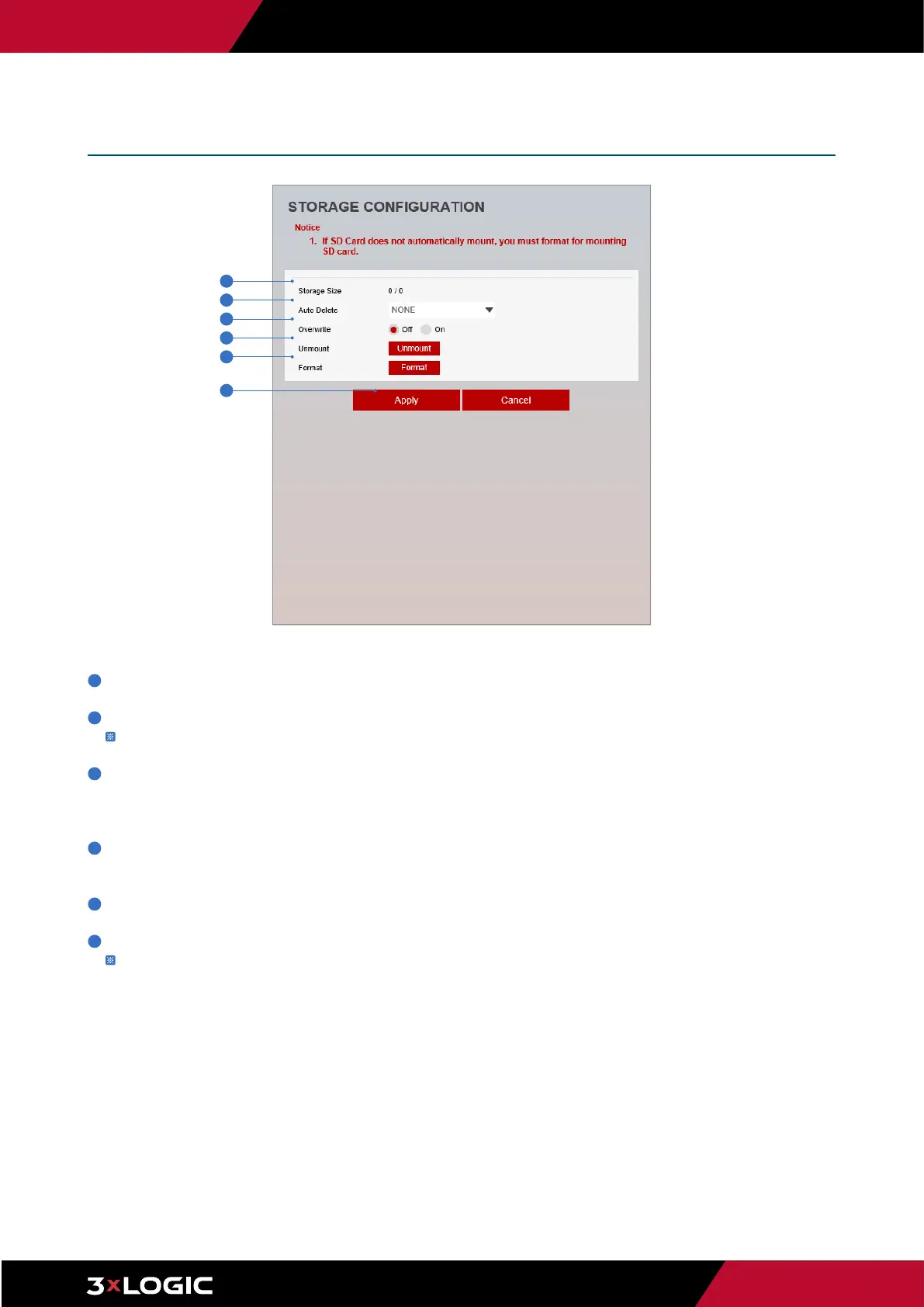Pg. 54
www.3xlogic.com | 877 3xLOGIC | helpdesk@3xlogic.com
1
Storage Size - Total capacity of SD card and remaining space are displayed here.
2
Auto Delete - Select the period for Auto delete. The image data stored before period will be deleted automatically.
Deletes all stored image older than selected time.
3
Overwrite - When set to ON and remaining space of SD card reaches less than 8MB, new data will start to be overwritten overtop
the oldest data. However, if it is set OFF and remaining space of SD card reach to less than 8MB, recording will cease. This does
not affect recoridng to a VIGIL Server.
4
Unmount - Select this option to unmount the SD card from the device before physically removing it. This can help to avoid
damage to stored data.
5
Format - Delete the all contents that are stored in SD card and format.
6
Click Apply to save new settings.
Click 'Cancel' to return to the previous settings.
Setup - Record Setup
Storage Configuration
1
2
3
4
5
6
