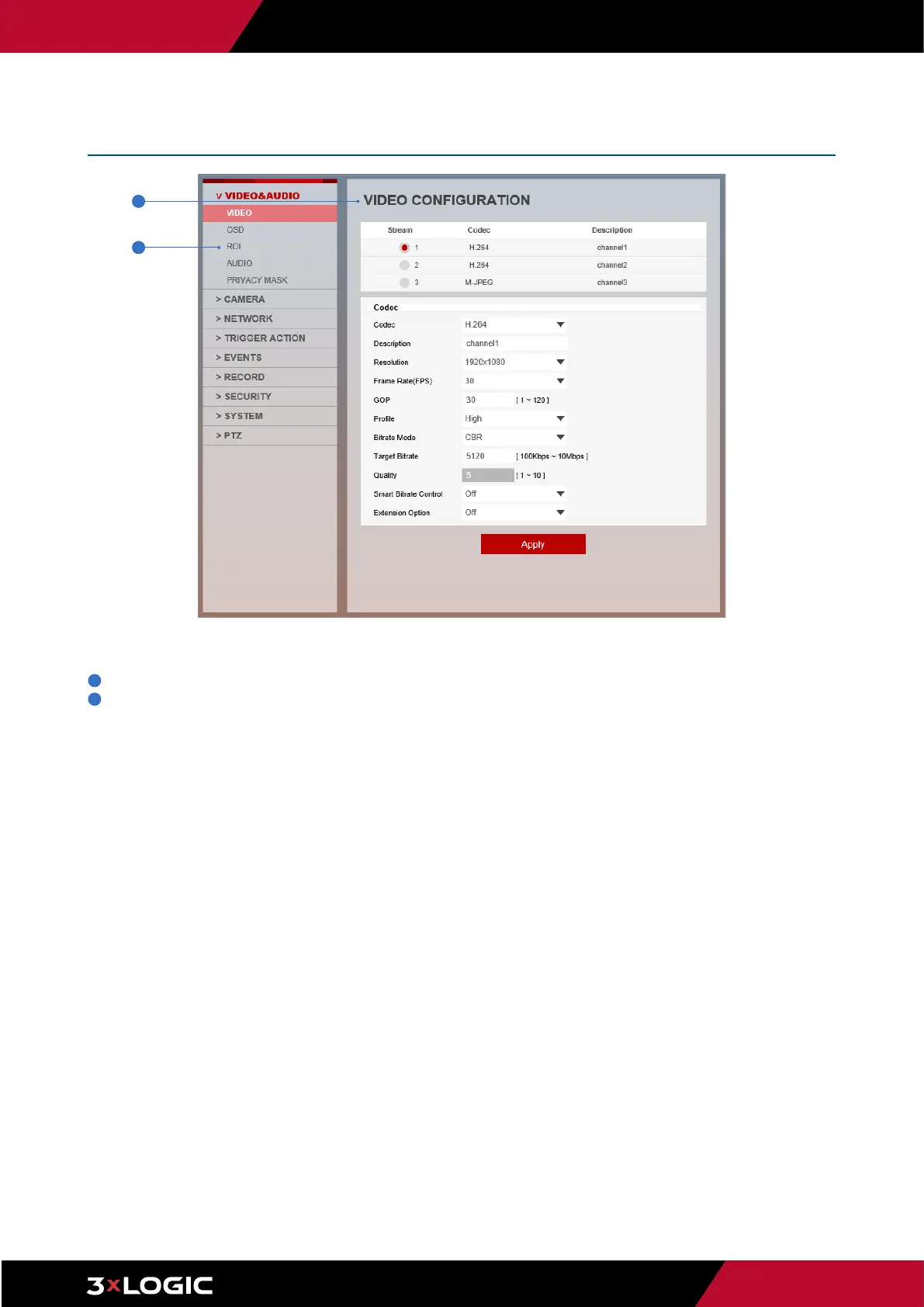Pg. 11
www.3xlogic.com | 877 3xLOGIC | helpdesk@3xlogic.com
1
Details Pane- When an item is selected from the menu, related items and settings will be visible in the Details pane.
2
Setup Menu - A list of configurable settings and information. Click a menu link to view related content. Some settings are model-
dependent and will only be accessible for applicable models.
Setup - Video & Audio Setup
Video Configuration
1
2
