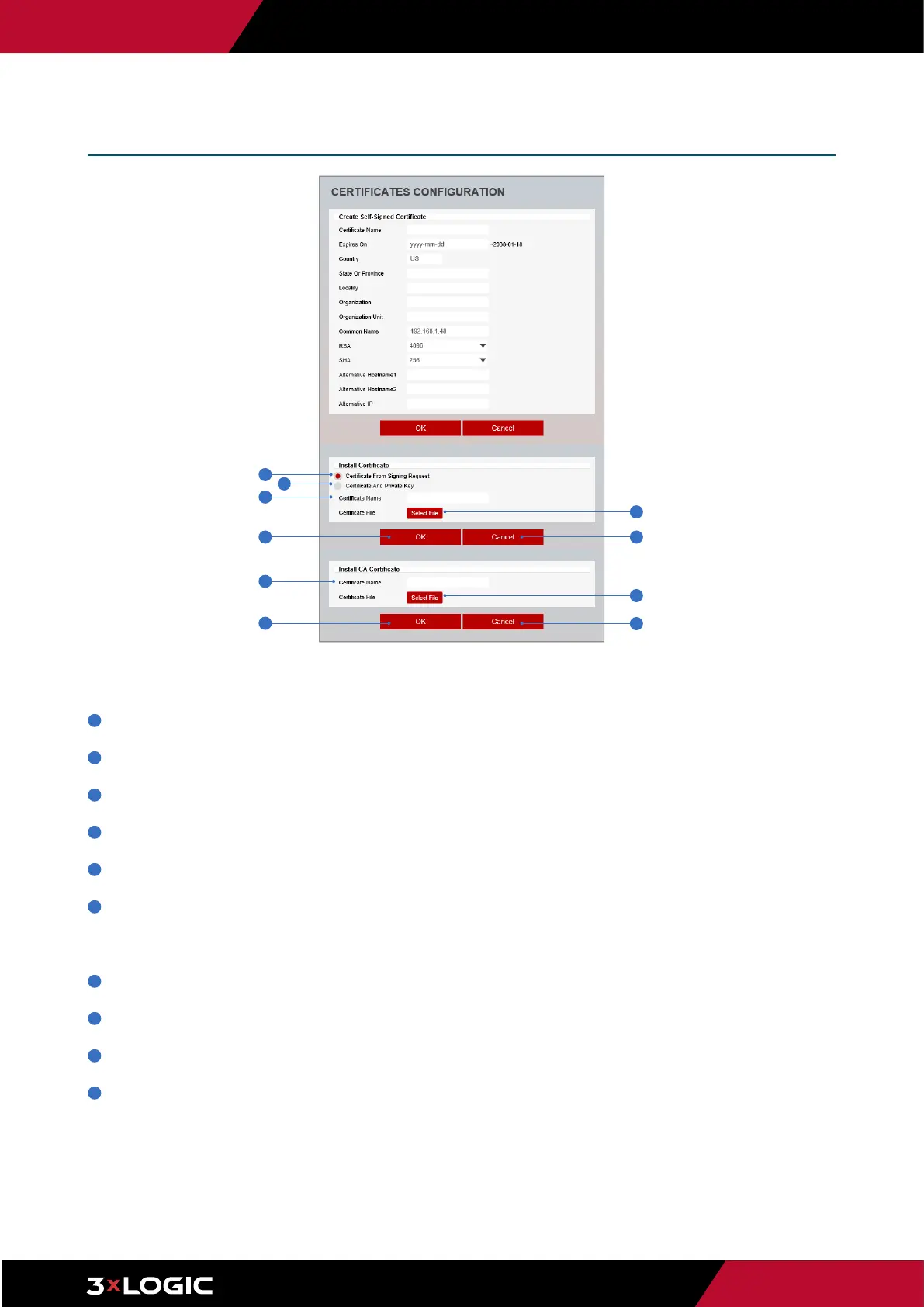Pg. 60
www.3xlogic.com | 877 3xLOGIC | helpdesk@3xlogic.com
Setup - Security Setup
Certificates Configuration
DetailforInstallCertification.
1
CertificateFromSigningRequest- Select to install signed certificate returned from the CA.
2
CertificateAndPrivateKey- Select to install Certificate And Private Key to install a certificate and private key.
3
CertificateName- Enter a unique name to identify certificate.
4
Select File - Choose certification file.
5
OK - Request installing certificate.
6
Cancel - Cancel install certificate and return back to certificates configuration.
DetailforInstallCACertification.
7
CertificateName- Enter a unique name to identify CA certificate.
8
Select File - Choose CA certification file
9
OK - Request installing CA certificate.
10
Cancel - Cancel install CA certificate and return back to certificates configuration.
1
2
3
7
4
8
6
10
5
9
