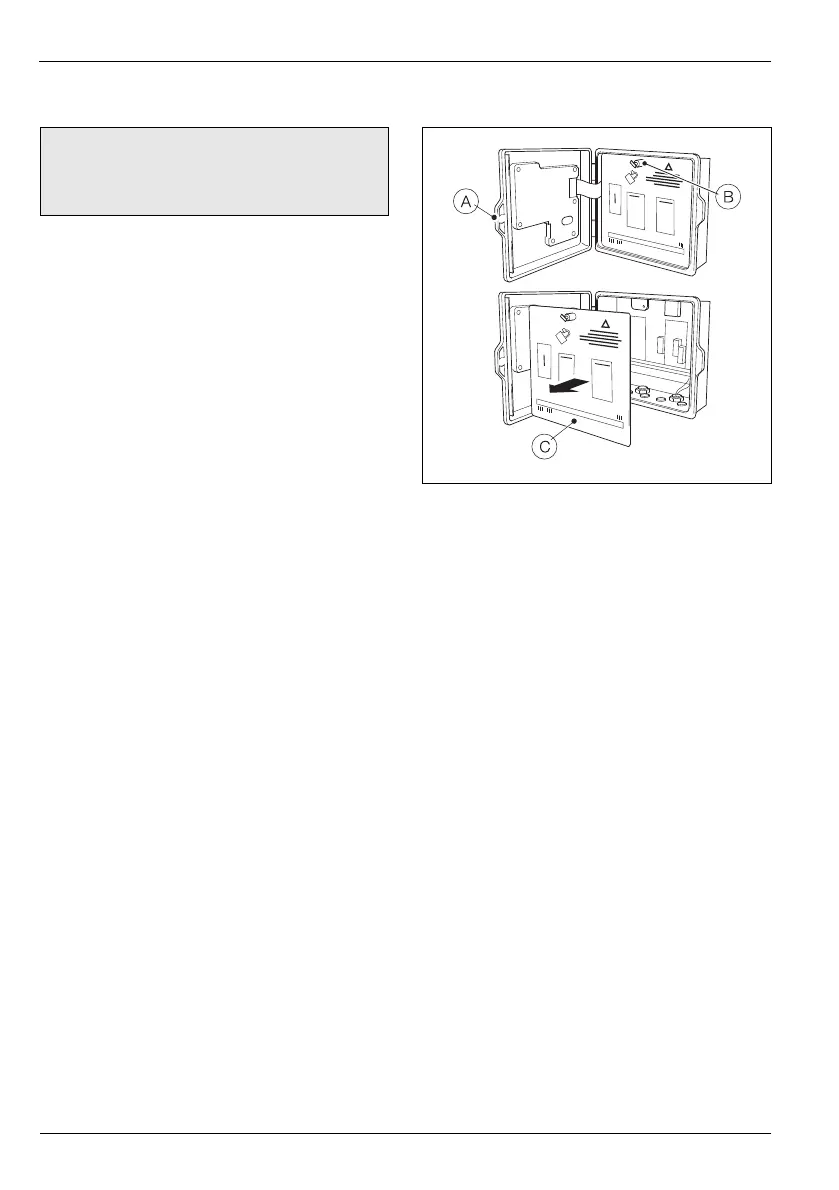ControlMaster CM30, CM50 and CMF310
Universal process controllers,
1
/4,
1
/2 DIN and fieldmount 4 Installation
14 IM/CM/ED–EN Rev. X
4.5 Accessing the Connection Board – CMF310 Controller
Referring to Fig. 4.13:
1. Using a pozi-drive screwdriver, turn the
terminal cover retaining screw
A
counter-clockwise (
1
/4 turn) and open the
cover.
2. Turn the connection board cover plate
retaining screw
B anti-clockwise until the
cover plate
C can be removed.
3. Make connections to connection board
terminals – see Fig. 4.19, page 20.
4. Refit cover plate
C and secure it by turning
retaining screw
B clockwise until
finger-tight. Close the door and turn door
retaining screw
A
1
/4 turn clockwise to
secure.
Note. Before fitting cable glands, identify the
connections required and cable gland entries
to be used.
Fig. 4.13 Accessing the CMF310 Controller
Connection Board
