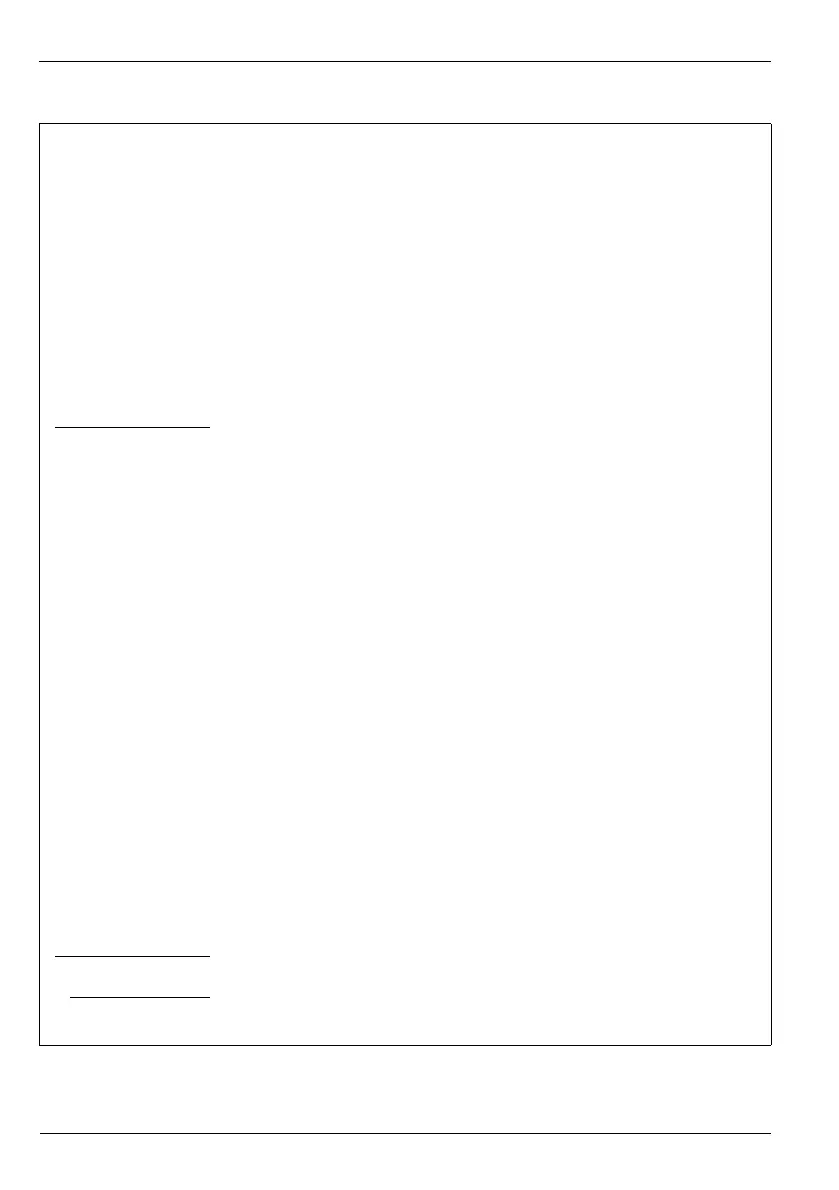ControlMaster CM30, CM50 and CMF310
Universal process controllers,
1
/4,
1
/2 DIN and fieldmount 6 Basic Level
30 IM/CM/ED–EN Rev. X
…Basic / …Loop 1 (2) Control / … Autotune
First Step Defines the maximum size of the first output step in the autotuning process. Autotune
adjusts the output step magnitude according to the process noise and response to provide
a reliable measurement of the process characteristics with the minimum disturbance of the
process. The maximum setting provides the largest output step possible from the current
output value.
Dynamics Used to configure Autotune to give optimum results according to the type of process being
controlled.
Normal
Determines if derivative control is required automatically and calculates the control settings
accordingly.
Deadtime
Sets the proportional and integral terms to give optimum control for the deadtime process
(higher proportional band [lower gain] and shorter integration time).
PI
Used for processes where it is known that derivative control is not required.
Reset If the controller is transferred to another process or duty, Autotune must be reset. The
current PID (see below) settings are retained but the internal process data is cleared ready
for a completely new process with different characteristics.
PID The controller's PID settings can be commissioned using the Autotune (see page 29)
function and / or they can be adjusted manually. 3 Sets of parameters are provided to
facilitate Gain Scheduling control – see page 50. When Gain Scheduling is not enabled, the
first set of PID parameters only are used.
Proportional Band 1
Set as % of engineering range.
Integral Time 1
Set in seconds per repeat. To turn integral action off, set to 0 or 10000 s.
Derivative Time 1
Set in seconds. When using predictive control, Derivative Time becomes deadtime time
constant.
Manual Reset
When the Integral Time is Off, the manual reset parameter is activated. When the process
variable is equal to the control setpoint, the output value is equal to the manual reset value.
Note: The controller is shipped with null PID values (P=100, I=off & D=0). To enable the
controller to control the process it is connected to, these values must be tuned accordingly.
This can be achieved via the AutoTune function or manual adjustment. If the controller is
tuned manually the table below provides details of some suggested values to start from.
These values are only suggested starting values and should not be used as an alternative to
proper tuning of the Controller.
Process Type P I
Temperature (fast)* 10 30
Temperature (slow)* 10 300
Pressure (fast) 100 1
Pressure (slow) 10 30
Level (fast) 100 1
Level (slow) 10 30
Flow 100 1
*For temperature loops, control performance can be improved via the use of Derivative.
A suggested starting value is
1
/6
th
of the Integral value.
FeedForward Applicable only if a FeedForward application template is enabled – see Section 8, page 88
for template details.
Gain Sets the gain to be used when in Static Gain mode – see page 52.
In Adaptive Gain mode this value is set automatically by the controller – see page 52.