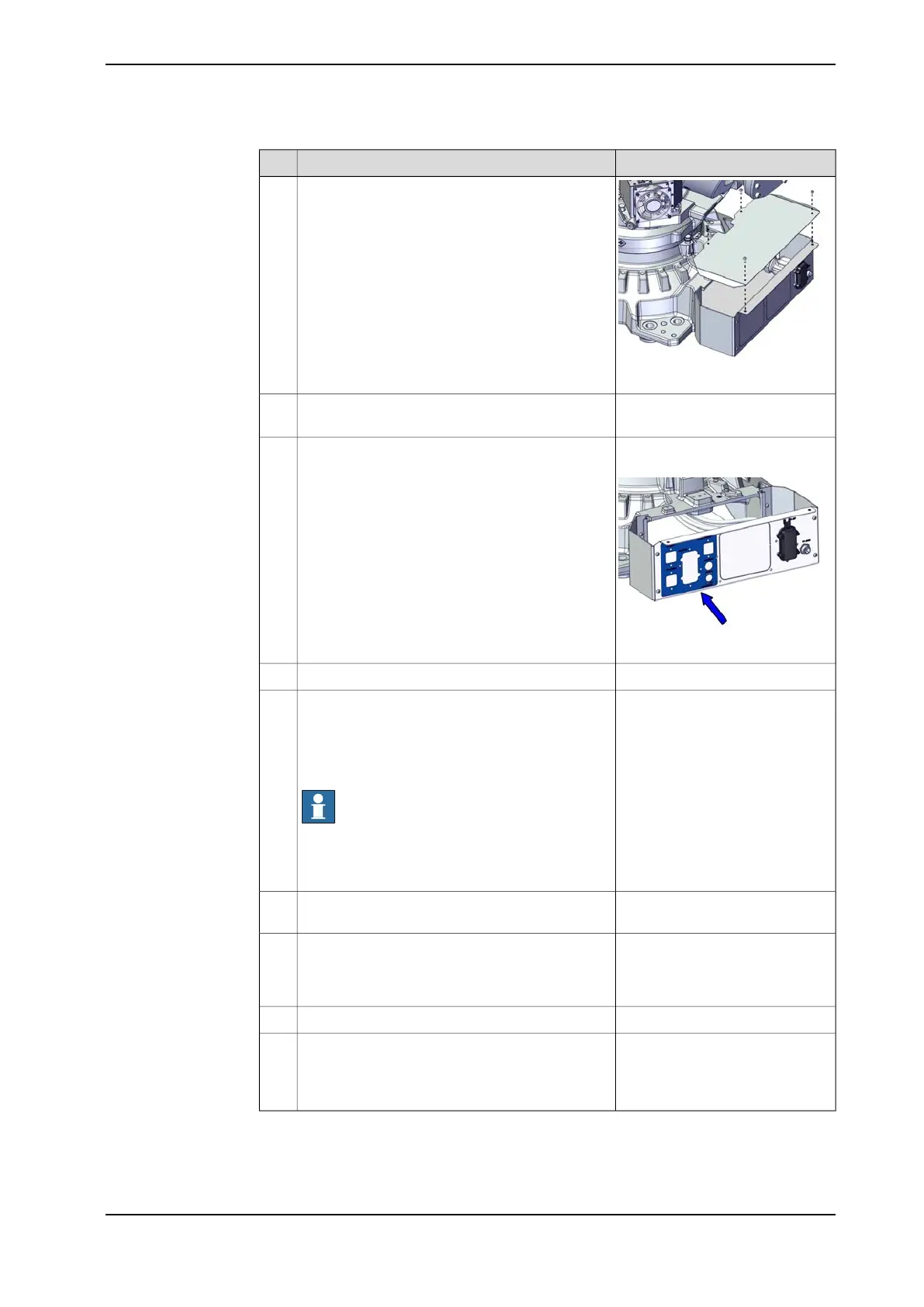NoteAction
xx1800000161
Remove the rear cover plate from the robot base.3
Shown in the figure Separate
cabling for axis 1 or 2 on page 94
Remove the cable bracket (A)4
Art. no. is specified in Required
equipment on page 91.
xx1800000162
Fit the plate for customer connections, if not
already fitted, to the connection plate of the robot
base.
5
Run the cabling up through the base and frame.6
Run the cable underneath the robot cabling and
out through the side of the frame, at motor, axis
1 or 2.
7
Strap the fan cable to the cable of the motor axis
1 or 2, close to the motor.
Note
The fan cable must not be strapped to the motor
cable along the part of the cable that is twisted
when the robot is in operation.
Connect the connector R3.FAN2 to the fan of axis
1.
8
Connect the connector R1.SW2/3 to the base of
the robot. Make sure that the cabling, run through
the frame and base, is not twisted and runs freely
from the robot cabling.
9
Refit the rear cover plate to the robot base.10
Cable is specified in section Fan
cables (option) on page 106.
Install additional cabling to and inside the control-
ler.
Also make adjustments in RobotWare, as de-
scribed in the following procedure.
11
Continues on next page
Product manual - IRB 6660 95
3HAC028197-001 Revision: S
© Copyright 2007-2018 ABB. All rights reserved.
2 Installation and commissioning
2.3.10 Installation of cooling fan for motors (option)
Continued