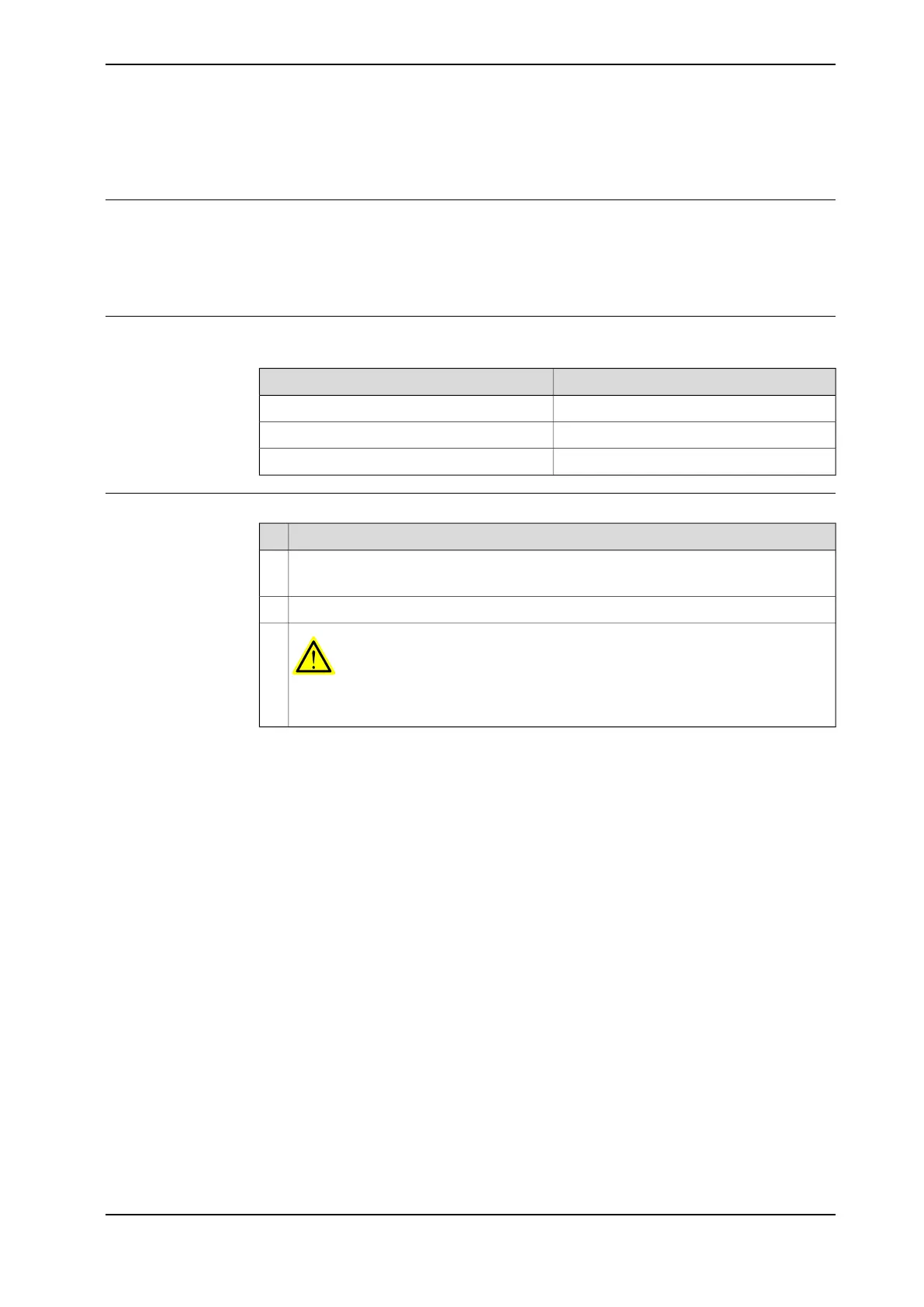7.2.2 Start-up failure
Description
The following are possible symptoms of a start-up failure:
1 The LEDs are not lit on some units.
2 Unable to load the system software.
Required test equipment
Equipment needed for troubleshooting:
NoteEquipment
Multimeter
Insulating gloves
3HAC082020-008Circuit diagram - OmniCore V400XT
Preparations
Action
Make sure that the controller is switched on.1
Wait 30 s - 1 min to enable start-up sequence.
Check the FlexPendant for errors and warnings.2
DANGER
Troubleshooting on the controller while powered on must be performed by personnel
trained by ABB or by ABB field engineers.
Continues on next page
Product manual - OmniCore V400XT 349
3HAC081697-001 Revision: A
© Copyright 2022-2023 ABB. All rights reserved.
7 Troubleshooting
7.2.2 Start-up failure
