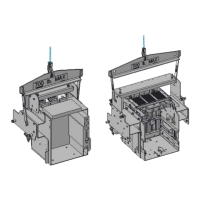How to troubleshoot transient overvoltage (SW) in ABB PQFS Industrial Electrical?
- MMary JohnsonSep 3, 2025
If your ABB Industrial Electrical system is experiencing a software transient network overvoltage, here's how to address it: * If the errors occur sporadically and the system recovers, no action may be needed. * If the system frequently encounters transient errors: * Measure the line voltages with a device capable of measuring peak voltage (e.g., scopemeter) and ensure the values are within acceptable limits. * Measure the RMS value of the network voltage and compare it with the line voltages displayed by the filter (PQF-Manager or PQ-Link).