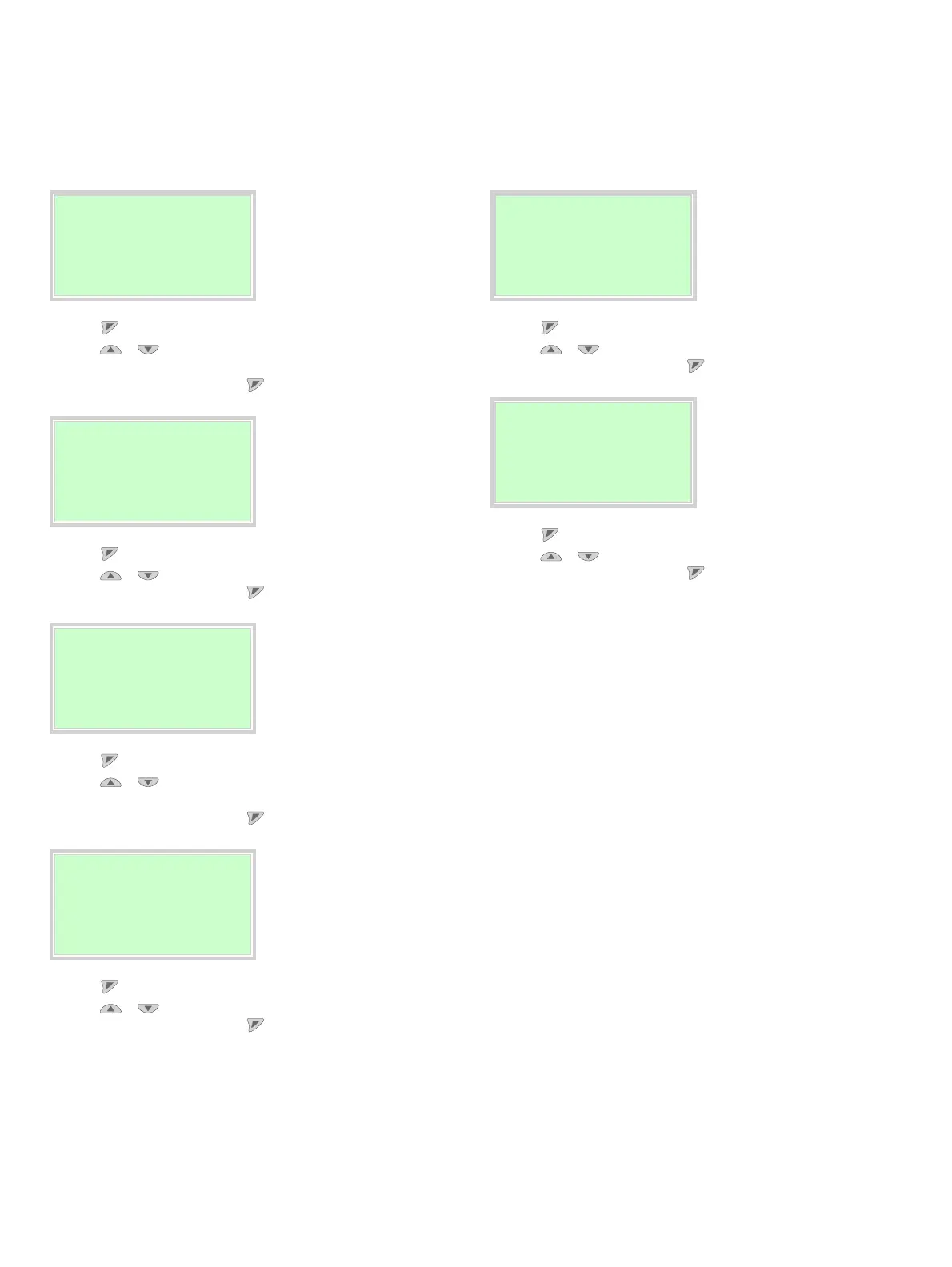58 FEP630, FEH630 ELECTROMAGNETIC FLOWMETER | OI/FEP630/FEH630-EN REV. D
… 7 Commissioning
… Parameterization via the menu function Easy Setup
Easy Setup
Pulse Width
30.00 ms
Next Edit
22. Use to call up the edit mode.
23. Use / to select the desired pulse width for the pulse
output..
24.Confirm the selection with .
Easy Setup
Damping
30.00 ms
Next Edit
25.Use to call up the edit mode.
26.Use / to set the desired damping.
27. Confirm the selection with .
Easy Setup
Dig.Out 41/42 Mode
Pulse
Next Edit
28.Use to call up the edit mode.
29.Use / to select the desired operating modeOff,
Logic, Pulse, Frequencyfor the digital output.
30.Confirm the selection with .
Easy Setup
Curr.Out at Alarm
High Alarm
Next Edit
31. Use to call up the edit mode.
32. Use / to select the desired alarm mode.
33.Confirm the selection with .
Easy Setup
Low Alarm
3.500 m
Next Edit
34.Use to call up the edit mode.
35.Use / to set the desired current for Low Alarm.
36.Confirm the selection with .
Easy Setup
High Alarm
21.800 mA
Next Edit
37. Use to call up the edit mode.
38.Use / to set the desired current for High Alarm.
39.Confirm the selection with .
