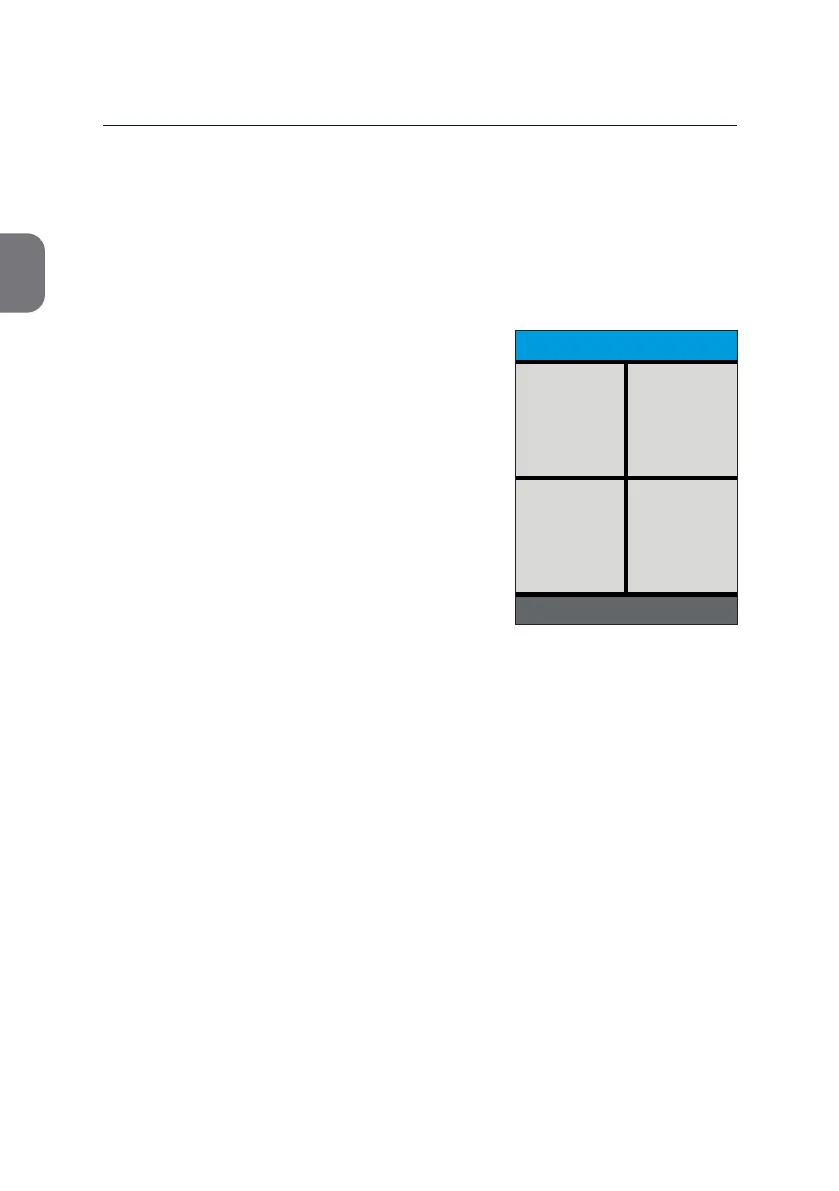2
14
2 GETTING STARTED
Note: Make sure to remove all storage devices before you switch on the
m-PIMA™ Analyser.
• Then press the grey Power On buon located on the front of the
m-PIMA™ Analyser. The EP-mode of the internal baery is now deacvated.
An automated inializaon procedure
commences and may last for approximately
one minute. The screen changes automacally
during this procedure.
Please refer to secon 8 to learn more about
shung down the m-PIMA™ Analyser and
re-acvaon of the EP-mode. If the
m-PIMA™ Analyser fails to correctly inialize,
an Error Code or an Error Message will
be displayed.
Please refer to secon 9 to learn more about
Error Codes and respecve acons.
The m-PIMA™ Analyser is ready for use when
the «HOME» screen is displayed.
Charging the m-PIMA™ Analyser
Your m-PIMA™ Analyser is supplied with a partly charged baery secured
within the instrument to cover power outages. Once the m-PIMA™ Analyser
is set up and the baery EP-mode is deacvated the baery will be
automacally charged while the instrument is running and connected to an
external power supply.
Ensure the baery is fully charged before you iniate a test run.
Please refer to secon 7 for more informaon about the baery status.
POWER OFF
HOME
2019-11-07 14:51
ARCHIVE
SETTINGS DEVICE
RUN TEST