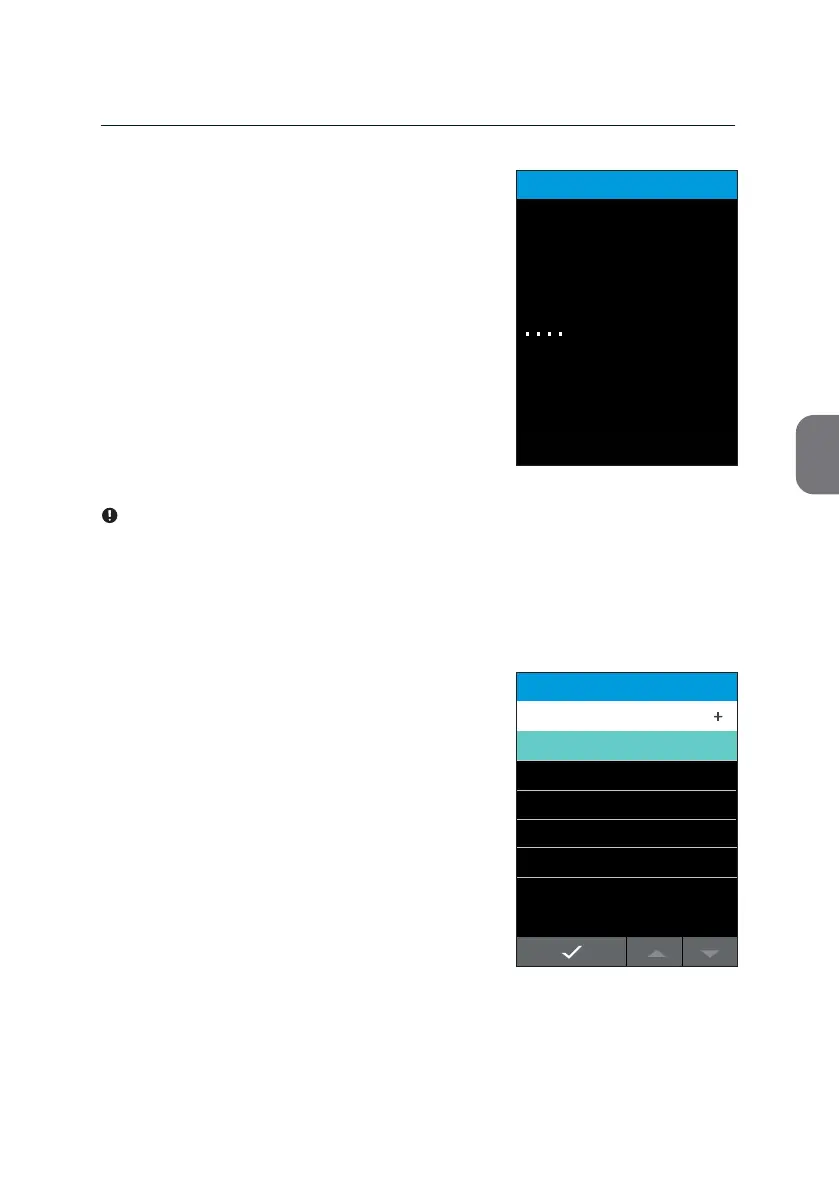25
4
m-PIMA™ ANALYSER USER GUIDE
As a next step the m-PIMA™ Analyser reads the
Data Matrix Code (DMC) on the cartridge label
containing essenal data for the performance
of the test.
The display screen changes briey to «Reading
cartridge» at this moment.
Once the m-PIMA™ Analyser has accepted the
cartridge it will prompt you to enter both an
Operator and a Sample ID. During data entry
the test analysis connues in the background.
While it is not necessary to enter Operator and Sample ID immediately
aer the analysis has started, the m-PIMA™ Analyser will NOT display a
result unl you have entered the respecve informaon.
How to enter an Operator
The «OPERATOR» screen opens showing a list
with all archived Operators.
You can choose an Operator directly from
the Operator List or you can press the “New
Operator” line to add a new entry.
You can enter an Operator of up to 16
characters.
• Conrm your choice or your entry,
respecvely, with i to proceed to the
Sample ID entry.
Any new Operator will be automacally
added to the Operator List.
ELVIRA KLAWITTER
FIONA KUNZ
New Operator
LOTTE MUELLER
HENRY HONG
SAM MILLER
OPERATOR
15:33
2019-11-07
RUN TEST
15:33
Reading cartridge
2019-11-07
in progess
Note: Refer to page 42/43 for instrucons on how to enter a new Operator
into the Operator List when no test in running.